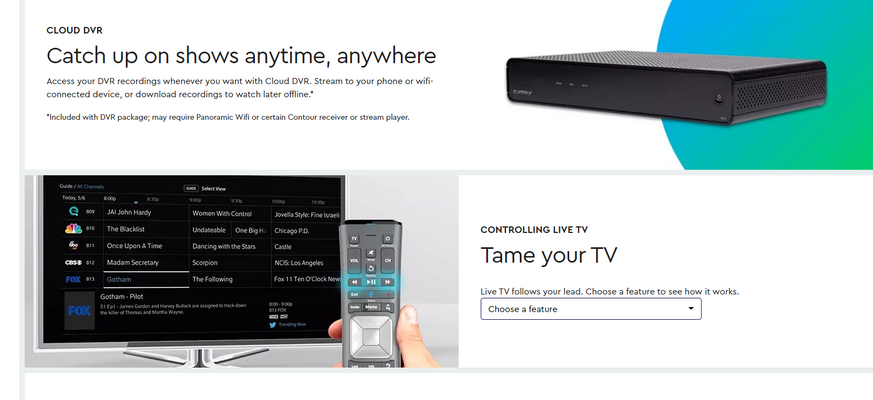Hi @Snake777
I understand how important it is for you to have the features that you enjoy on the Contour App. At this time you can schedule, modify and delete DVR recordings through the Contour app. To schedule a DVR recording, go to the Menu option in the top left corner of the app, select Live TV, select the desired show or movie in the live guide, and then select Record. To manage DVR recordings, go to the Menu option, select the recorded content, select Recordings, and select Record Options. I have submitted a feature request to our App team on your behalf. We appreciate your feedback.
Ben S.
Cox Support Forums Moderator