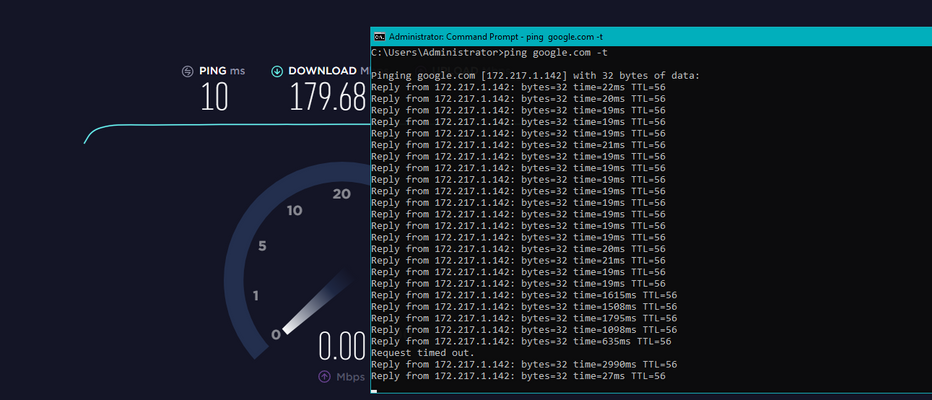How to change Reserved IP Address in the Port Forwarding menu on the Iphone app
On Cox panoramic wifi app on iphone, I can't find out how to change the Reserved IP Address for my device. There is no text prompt to change it. Also, is there any way to port forward on the computer so I don't run into issues like this? The normal way just tells me to get the panoramic wifi app.1.5KViews0likes5CommentsPanoramic Wifi App Not Working
Hello, I just moved to a new house. I exchanged my old modem for a new one today, in-store. Previously, I was able to access my network and manage my passwords, who was using my wifi, etc. Once I was done setting up the modem and my wifi was working on my phone and laptop, I went onto the Cox Panoramic Wifi App to check if I could change my name and password. Sure enough, the app said my router was offline and I couldn't access any tabs. I contacted (2) agents of Cox and no one was able to help me resolve this issue. I would like to be able to manage my network on my phone, like I use to. If anyone could help me, that would be great. Please..6.3KViews0likes7CommentsWill Cox ever fix the issues with the nodes in North Oceanside California?
We’ve been with Cox 3-4 years and the tech told us the nodes are the issue (intermittent outages) in my neighborhood and basically said we’re screwed. The only other internet provider is ATT and the max speed is 25 GBPS which is far too slow,especially working from home being on the PC soft phone all day. This is affecting my income and sanity. My neighbors and I have put in numerous requests/ complaints and nothing ever comes of it. Are we screwed, does Cox really not fix issues like this? I’ve seen many other complaints on this issue on other forums and well, it looks to be that way (SOL). Anyone at Cox care to fix this?364Views0likes1CommentPacket Loss southwest Omaha, NE
I've had this service since we moved here (8 years ago) have never had consistent internet. We are on the gigablast plan, i've had 8+ technicians out here, gone through countless ethernet cords, routers, modems. You name it, ive replaced it with the top performing suggested product. I would leave cox in a heartbeat if i could, but sadly the next best thing is 30mbps in my area through different companies so sadly, just isnt an option. I've lowered my plan in the past per recommendations, still no help. We rely heavily on this internet and its just to the point where I have no where to turn. I lose 7000 packets in a matter of 30 minutes, which is just insane. Everything is unusable at time due to this. Please for the love of god cox, for all that is holy, PLEASE fix your node in my area, Heck, i'll do it myself. PLEASE PLEASE PLEASE. Just terrible, unacceptable performance for what i pay.567Views0likes1CommentEXTREMELY Slow Speeds for 6+ months
Hello, Since February I have had extremely slow internet speeds and other neighbors have complained. I have had 5 techs come out to troubleshoot the issue and they don't know how to help. I was paying for Gigablast, and the highest DOWN I could get was 120Mbps, but more often than not I would pull below 5Mbps with extreme jitter. This is direct in on a powerful desktop PC. I have tried 3 different network cards. I have tried 3 different modems, tested speeds on the tap outside my house to rule out wiring or interference, modemsignal levels look normal. I have downgraded to 150Mbps and STILL get only ~ 5Mbps during peak. Techs have said the node I am is highly congested. They have also said it's not the node but some software issues in the back-end. It sounds more like they don't know how to solve the issue and are giving me excuses to move on to the next job - this is becoming increasingly frustrating as I work from home. I am reaching out for help before I switch to a different provider, but would really like to stay. Thanks for any support.1.6KViews0likes9Comments