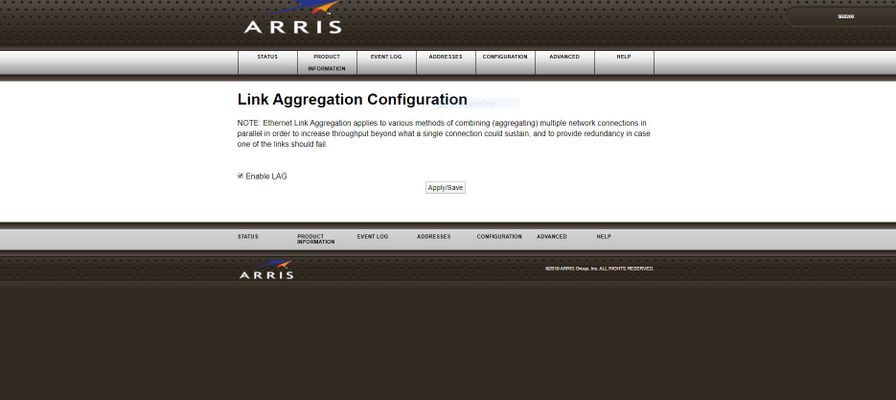High saturation node, slow internet speeds, intermittent drops and nothing they can do?
I'm hoping to get some additional assistance for our internet woes. We contacted Cox on April 15th because we experienced an outage with our internet service. This outage was longer than we had been experience for the last month or so so it was time to call. We were greeted with a recording indicating Cox was working on some upgrades in our area and that users might experience intermittent outages between midnight and 6am.We chalked it up to their maintenance window and let it go for the evening. The next day wenoticed we were experiencing slower than normal internet speeds, in our case, less than half of our potential 150Mbps download speed. We did some internal troubleshooting, resettingour router, re-provisioning our cable modem through the automated system, factory resettingour cable modem and eliminated the router altogether, going straight from computer to cable modem for testing. All tests are done using hardwire, either through a router or directly from the cable modem. WIFI was not used during any of this testing. A majority of the responses were the same, download speeds generally ranged between 70-90Mbps fromearly afternoon into late evenings. There were sporadic results that showed closer to "normal download levels around 110-130Mbps but those were not consistent; we saw many more of the abnormal download speed results than "normal" ones. An appointment was eventually made for a technician to come out and take a look at everything on the outside of the home on 4/20. We received a call from a technician the morning of 4/18 about our service call. The technician indicated he was looking at the node we're attached to and said it was over 80% saturated and that slows speeds and drop outs were somewhat expected given the high level of saturation. The technician indicated he looked at everything and everything looked good, levels were good and there was really nothing he would be able to do about the situation and cancelled our service call for 4/20. A number of days later, our connection appears to be getting worse, with speeds generally ranging in the 60-80Mbps range in the early afternoon through late evening. Again, we still have some results in the 100-120Mbps range but those are far fewer than the 60-80Mbps range. We're also experiencing more drop outs (loss of connection lasting 5-15 seconds) and increased frustration. We understand download speeds are an "up to" but we're generally not getting anything close during the waking hours. Is there anything else we can do to address these issues in the short term? We have been forced, like many others, to work remote andour ability to provide support has been impacted with these connectivity related issues. Here are some recent examples of speed tests using Cox's speed test portal: PING:11ms JITTER:5ms DOWNLOAD:65.8 Mbps UPLOAD:10.0 Mbps PING:20ms JITTER:96ms DOWNLOAD:66.8 Mbps UPLOAD:9.9 Mbps PING:11ms JITTER:2ms DOWNLOAD:62.3 Mbps UPLOAD:10.1 Mbps PING:10ms JITTER:4ms DOWNLOAD:73.2 Mbps UPLOAD:10.2 Mbps10KViews0likes39CommentsYouTube Buffering Issues with Cox TG1682G Panoramic Wifi Modem/Router
There is an issue with the Cox Panoramic Router/Modem and YouTube. I can't tell if there's a firewall setting or something I'm missing. YouTube videos buffer while using the Cox Arris TG1682G Panoramic Gateway. I thought at first that Cox may be throttling YouTube so I got the FCC involved. I still suspect it, but haven't been able to prove it. However, when I put the Panoramic Modem/Router in Bridged Mode, and connect my own router to it, YouTube doesn't buffer and videos load instantly. Keep in mind that while using the Modem/Router combo in it's normal Routed/w NAT mode; that speeds were great overall. So it isn't a speed issue. It's YouTube in particular and videos taking 5-10 seconds to buffer before playing, only on Cox's network. This was tested on several different computers, and mobile phones with the same results. I've changed DNS servers to use non Cox DNS, played in the router settings, turned off TG1682G firewall, etc. I can't think of anything else that could be causing this except Cox doing some sort of traffic shaping/prioritization, or throttling with YouTube coming from their device, or a TG1682G device setting. Results were intermittent at times, meaning a few times videos would load instantly. That lead me to believe that it wasn't necessarily throttling, but traffic shaping/prioritization instead. Cox has denied those claims as well. The only constant in all of this is the Cox Arris Panoramic Gateway.7.3KViews0likes6CommentsGigaBlast just a money grab? Worse two weeks of my life
My location is SW OKC, near the SW 59th and Walker HUb is what services me. On Thursday Nov 30th I signed up for Gigablast. I have been patiently waiting for this service to come to my area. I have a Arris SB8200 modem, Docis 3.1 which I verified before buying was rated for Cox's new Service. I bought modem a year ago and had Ultimate which is what they offered. I got good consistent speeds when it was working , on Ultimate I averaged 341/30. On Monday, Dec 3rd after not seeing anything from Cox in email or a Phone call, I called them to get them to turn on Gigablast. Since that day I have yet to receive Gigablast. My speeds are in the range of 74 to 91Mbps Up/ 33-36 Mbps Down. On Friday Dec 7th, after cancelling an appt for the day before, Cox finally sent a rep to my house to look at the issue. I had gotten escalated to Tier 2 and they tried three modem resets and still could not get me the speeds. The Tech came out and tested at where my line comes into the living room, which feeds to the modem. He said he was getting 1.4GPS down/ 33 Up. We speed tested, Modem to Computer and only got 114Mbps Down/35 Up, He suggested it was the Modem. I called Arris while he was there, they looked over the logs and said it wasn't the Modem. They said it was loss in the Downstream and Upstream Channel Power. The Technician said it wasn't the case. I suggested then a test where he puts in a new Cox Modem, and we see what if that would resolve it since he is trying to blame my Modem. After calling it in to get approval to do so, we then hook up the Cox Panoramic Modem. We Speed Test again, and get back 92Gbps down/ 34Up. So at the point he gets on the phone with Tier 2 and they place a "Maintenance Work Order" saying the problem is at my HUB, 59th and South Walker. No ETA on when the issue will be fixed. So Almost a week later of having speeds average of 92 down / 30 Up, I call Cox this morning, Thursday, Dec 13th. I get escalated to Tier 2 who tell me they see the Maintenance Ticket has been closed and that the issue is marked "Resolved". I report the speed test again, and so now, I wait another Tech to come out tomorrow to see if they can "fix" the issue. Meanwhile, a block away from me, ATT has put up signs saying that "GigaPower is coming soon". Maybe after 25 years of loyalty, its time for me to leave Cox, if ATT will come to my area....? Can anyone attest to actually having Gigablast working in the SW OKC area?6.7KViews0likes12CommentsExperiencing slow upload speed
The last week and a half or so I've been experiencing slow upload speeds (10-17Mbps). I normally get 29-33 all day long, my plan is a 300/30. Feels like my upload speed is being throttled. My download speeds are roughly in the low to mid 200's (Docsis 3.0 modem) Doesn't matter what part of the day I've tried to run speed tests to verify it hasn't made a difference. Having my modem plugged directly into any of my computers via ethernet vs through a router doesn't make a difference either. Here is signal for my modem DPQ3212 Power Level: Signal to Noise Ratio: Channel 1: -2.1dBmV 39.4dB Channel 2: -2.7dBmV 39.2dB Channel 3: -1.9dBmV 39.1dB Channel 4: -2.6dBmV 39.1dB Channel 5: -2.4dBmV 39.5dB Channel 6: -2.4dBmV 38.6dB Channel 7: -2.3dBmV 38.5dB Channel 8: -2.5dBmV 37.5dB Power Level: Channel 1: 44.5dBmV Channel 2: 44.5dBmV Channel 3: 45.0dBmV Channel 4: 45.8dBmV6.7KViews0likes1CommentSpeed problems : SOLVED ! More than likely Windows 10 default settings here's a tip that works
1st off - I'm a 16+ year Cox customer andthought I'd sharea success to my speed problems - I've been watching my speeds for several months - I'ma windows 10 preview participant and notice after every install my internet speeds were being "nerfed or adjusted according to windows defaults . After countless tweaks ,router resets and hours upon hours on the phone with Cox Customer service I discover this page. https://redacted.tv/2017/12/20/win10guide/This guideIfollowed to the letter and wow this fix my speed problems I hope it will help you. I'm on Fiber and upon 1st install I was get 920 up and 930 down I haveover 50 results over a period of 4 months and recently varying from 300 down/500 up to 600 Download/689 up after doing all the tweaks on the link I'm getting http://www.speedtest.net/my-result/d/e8a29822-6b35-418c-b7df-0ac7a8702703better than when I first got Giga-blast. WARNING : some of these settings are "REGEDIT" registry tweaks. If your not familiar or comfortable just Find someone who is or use the http://www.speedguide.net/files/TCPOptimizer.exe and use the setting post on theweb page … You'll be happy you did http://www.speedtest.net/my-result/d/fc478f04-884e-4856-890d-e429aafcb9b66.5KViews0likes0CommentsCox High Data Usage Doesn’t Match Router Traffic Meter
Cox shows ridiculous amounts of data usage but my router traffic meter shows normal usage. It started last month. I changed my wifi network name and password and limited the devices as well as turned on the traffic meter. I watch it like a hawk. I know I’m not using 200gb in a day and I trust my router when it says I only used about 10gb. I called Cox tech support and they told me to call Netgear because my firmware might be out of date. Netgear said that Cox has to push firmware updates to my modem. I’m tired of the runaround. How do I get Cox to fix this issue?4.5KViews0likes13CommentsDoes Cox support Link Aggregation?
Hi So on my Arris SB8200, there is a setting for Link Aggregation. My router also supports it and so does my computer. But Cox states on their website only one of the ethernet ports on the modem can be used. Even with the firmware does Cox support LAG?4.2KViews0likes2CommentsDoes Cox artificially favor Speed-Tests? Real-World speeds slower than SpeedTest results.
I am on the Internet Preferred 150 plan, and in the last few months I've been having issues with my transfer speeds. Based on my plan, I should be getting 150 Mbps down / 10 Mbps up, and results from speedtest.com or fast.com always show my connection meeting or exceeding those transfer rates with speeds around 175 down and 10.5 up on average. The problem is that these speeds are not holding up under sustained real-world loads, particularly on the Upstream side. I operate a Plex Media Server in my home and routinely stream from it throughout the day. In the past I was able to reliably stream at 8 Mbps, but in the last couple of months I have had severe buffering issues and had to bump down to 4 Mbps or less to get a stable stream. I have backed this up with a series of iperf3 tests, all of which show an initial transfer speed of 10 Mbps, which almost immediately drops to 4-4.5 Mbps after about a second of testing. Regular large transfers to other cloud storage services tell a similar story. For the record, I disconnected my router and did a wired test with my laptop connected directly to the modem, which did show an overall increase to 5-5.5 Mbps in iPerf3, but that is still well below the service I pay for. Unless there is a problem with my modem (it has not given me any noteworthy trouble to date), I can't think of any hardware bottlenecks on my end that would limit my speeds, so it really feels like Cox is under-delivering my internet service and masking it by prioritizing speed test traffic.4KViews0likes10CommentsFiber Optic Gigablast service unusable through VPN do to slow speeds
All was well until about July 2019. My upload speeds without VPN were 900, and my speeds through my VPN (Cisco AnyConnect) were 250 connecting to my hospital network. After that, my connection without the VPN stayed the same. Through the VPN, however, speeds dropped to about 8. Unusable for my needs. For a short period, speeds went to about 40 for about 2-3 weeks in Sept or Oct, then back to 8. Today I'm at 6. One of my partners, and the IT director of the hospitals have fiber, and the same problem. After extensive testing by the hospital IT team, they determined the problem is definitely on the Cox end. A level 2 or 3 Cox IT employee went to the home of the IT director, ran his own tests, and confirmed the problem is on Cox's end. That was weeks ago. No communication, known action, or resolution. In the mean time, I'm still being charged over $100/month for a service that does not perform anywhere close to advertised, and is useless for my work needs. I have spent 4-5 hours, made over 20 phone calls, andhad 2 no show service calls attempting to get a second line (Coax with speeds "Up to 300", which is what I'm told by Cox is my only other option at this time to connect to work with usable speeds). I get nothing but the run around. People say they will help, try to schedule an installation, and the system won't process the order. When I try to follow up with them, they don't answer, return my messages, or respond to my emails. Any assistance or advice would be welcome. Thank you in advance.Solved3.1KViews0likes10CommentsHow to get cox to upgrade my Netgear C6300 Modem to newest firmware
I have the cox ultimate package but am only getting average download speeds of 40mbs while hardwired!!! I know that there is a new firmware update for my C6300 which should be V2.01.18 and mine currently is V2.01.14. Can we please get this update to happen?2.4KViews1like1Comment