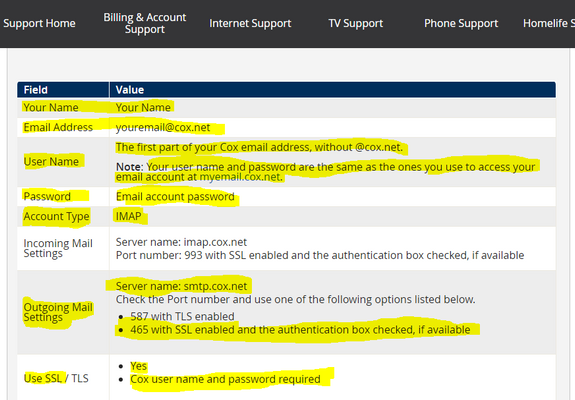Unable to send email on iPhone 6
I have been unable to send email on my iPhone 6 for about 4 months. This use to work fine. Incoming email works fine. It doesn't matter if I am connected to WiFi or not. I have attempted to use the settings suggested on the Cox support site. I have followed this exactly and get the following error message when the iPhone attempts to Verify the Outgoing Mail Server Settings: The connection to the server "smtp.cox.net" on port 465 timed out. If I use the Server Port 587 with or without SSL enabled, the time out message does not happen, but when sending an email the following message appears: Cannot Send Mail The user name or password for "myusername@smtp.cox.net" is incorrect (myusername is actually my correct cox email user name) Cox website for sending email suggest the following: If anyone has configured their iPhone to work correctly, it would be great to hear how your Primary Server Outgoing Mail Server settings are set for the OUTGOING MAIL SERVER SMTP smtp.cox.net The Primary Server for my phone is set as follows: Server: ON (green slide) OUTGOING MAIL SERVER Host Name: smtp.cox.net User Name: "my email user name without @cox.net" (note: have tried this both ways, with and without @cox.net) Password: "my email password" (note: have entered this field many times. Confirmed password is correct by logging in on PC) Use SSL: ON (green slide - note: there is no "authentication checkbox" on an iPhone. Only the password drop down selection.) Authentication: password (this option is selected via a drop down menu to use the password I entered above.) Server Port: 465 (as suggested in the screen copy above). I have tried many other Outgoing Mail Server options, one at a time, on both Server Ports 465 and 587. None allow me to send email successfully. Examples: Using cox email login User Name with and without the @cox.net portion. Using SSL on and off. The iPhone 6 also allows configuring the PRIMARY SERVER one way and configuring "Other SMTP Servers" differently. The phone says: If Mail is unsuccessful using the primary server, it will try the "Other SMTP Servers" in succession. So I tried this too, hoping one of the different configurations might work. Alas...no luck. I have spent days on this. Someone in Cox support must have an iPhone that can answer how this is done. PLEASE HELP!!!! I have already call Cox Customer Support and used their online chat. No one seems to know what exactly works. VERY FRUSTRATING.2.1KViews0likes1CommentCox changes SSL iPhone 12 Users cannot send e-mail.
I have a new iPhone 12. My Tech and I have now spent almost 12 hours and 2 weeks trying to get COX home e-mail to be able to send on the phone. Still no results. COX blames the phone (Apple) Apple blames the carrier(Verizon) Verizon blames the e-mail host (COX) My IT tech and I have come to the conclusion that COX email servers are looking for a TLS encrypted tunnel before it will initiate an encrypted packet with SSL. The Apple phones will no longer let you choose to do this. Has anyone found a way to fix these issues? Just in case you think we have not done the obvious at least 30 times, plus had Apple support, COX support, Verizon Support all do the same things. The account has been removed and reset. The phone has been updated/. The phone has been reset. The Account has been tested on PC Windows Mail, Android Phone, Outlook 365, and Web-based (with three different browsers). they all work fine and set up with no problems. Password has been changed. We have tried using just the name as the user name We have tried using the full email address as the user name We have tried without SSL We have tried password Authentication and NTLM Authentication The phone receives e-mail, so we know we entered the right password. We have tried port Incoming 110,993,995, outgoing 25,465,587, and yes we realize this is a mix of POP and IMAP and SMTP, but we are and were desperate to try anything. We tried every combination of the above. We have deleted all other email accounts We set up an exchange account and it can send e-mail. We check time zones. DOES ANYBODY HAVE ANY IDEAS AT ALL? Also, did anyone find any solution to this same issue that over 16,000 people looked at, that has no solution and was closed before anyone could find one? forums.cox.com/.../cox-disables-ssl-and-now-iphone-users-cannot-use-mail-app1.9KViews0likes2Comments