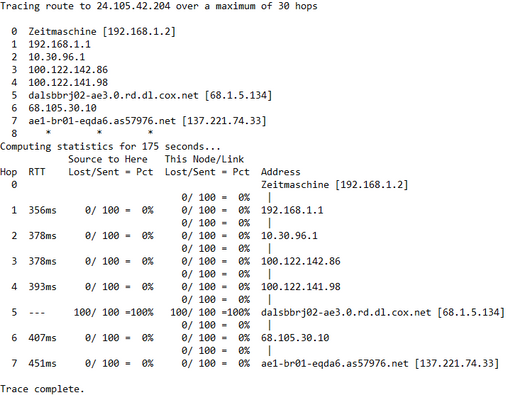gaming ping and latency problems
I am constantly having ping and latency problems (mostly latency). My internet connection is wired and I receive higher speeds than what I pay for (my plan is 500gb down and 10 up). I used to do a lot of online gaming but unfortunately every game I play online my connection goes to shreds. I have called numerous technicians over the years but still have the same issues. I run regular speeds tests and everything looks better than ever, but when I play any online games it does not translate. I this point I have accepted my fate that no matter what I do, I will always lag. Is there any way to fix this issue? I first thought it was my PC because of its age, but I recently built my first PC and still continue with this issue. I am also wired to my router and nothing seems to change. I also downloaded the new application Elite Gamer from Cox and still, nothing changes. I also feel that specs from the Elite Gamer comparison are inflated. Theping and latency boost they're improving doesn't seem to be true.2.4KViews0likes2CommentsRandom Download Latency Issue
I have Gigabit service and began having an issue about three weeks ago. At random times, my download speeds will have severe latency. Speed tests will normally show download speeds of under 2.0 MBPS, however upload speeds always remain normal at around 30-35 MBPS. Occasionally (maybe once every three days) I will lose my connection completely with my Cox supplied modem showing a red light. If I unplug the modem and replug it in, I return to normal speeds (500 mbps + download, 30-35 mbps upload). This fix sometimes lasts a short time, maybe 30 minutes, and sometimes much longer, up to 12+ hours. I have found no pattern to when the latency occurs, but it does seem to always need to be reset every morning when I wake up. At first I thought it might be a modem issue, so I swapped out my COX modem for a Surfboard 3.1, however that did not fix the problem. I have since put them Cox modem back into use. Cox came out to repair on 11/5. The technician checked inside and outside connections, confirming it was not an issue with my equipment or my connection at the house. He then confirmed work had been done in the neighborhood that morning to fix an issue with arching inside a box (junction box?) due to a screw touching an exposed wire.I had not had any outages since that morning, so I accepted that answer. I then had no issues until 11/10 when the problem reoccurred.Cox is set to come back out on 11/17 to once again try to solve the issue. They set the appointment up as a special project in the system so that they check external issues, vice going through all my connections again (which we established on 11/5 did not appear to be the issue). Before the first technician came out, download speeds were normally under 1.0 mbps, usually around 0.2 mbps. When the problem began to occur again on 11/5, I normally see speeds below 2.0 but well above my previous lows. This morning before I reset the modem, I saw download speeds of 5.0 mbps. Again, I have never had any issues with upload, only download latency. I'm of course, very frustrated. My customer service experience has actually been good thus far, the technician who came out was very thorough and really did seem to believe my issue was resolved. I just want to be assured the issue is actually resolved on the next visit.492Views0likes0CommentsPeriodic latency spike linked to Cox server through pathping
My internet will sometimes become unusable for a few seconds, every few seconds, like a switch being toggled. This lasts anywhere from half an hour or more and I never know what causes it to right itself or to start. It's most obvious when playing an online game. I performed a pathping, expecting it to be the game servers, and acquired this. First is from before restarting my Cox-provided modem. Second is from after. This is making online gaming impossible and sometimes causes webpages to fail to load as well.686Views0likes2CommentsPacket Loss - Warner Robins, GA
https://imgur.com/a/ONPkkhH Packet loss has been non stop where I live since COVID started, but unbearable the last 3+ weeks. I had a tech come out to my apartment complex in the past but when trying to trace the issue unless it's present at that very moment they can't really do much or escalate the issue. My guess is a heavily congested node with the upswing in zoom calls, etc. I have gone through all of the troubleshooting steps possible on my end, but anytime from 12pm to midnight the issue persists.653Views0likes0CommentsMajor Latency Issues
I've had a bit of a whirlwind experience lately trying to get support for this - hoping someone on the forums can take a look as my pleas have fallen on deaf ears by either calling or utilizing chat support. I started getting huge latency spikes, and with an approximately 3 year old modem, decided to upgrade. That didn't solve the issue. From my modem until about what looks like the last hop out of the COX network I am getting large latency spikes - enough to stop any streaming or kick me off of work VPN. The traces are as follows when I experience the issue (with some showing higher latency than these examples): Tracing route to google.com [172.217.9.174] over a maximum of 30 hops: 1 <1 ms <1 ms <1 ms 192.168.1.1 2180 ms163 ms 393 ms 10.131.24.1 3 * * 10 ms 100.122.142.212 4 181 ms * 34 ms 100.122.141.76 5 156 ms 78 ms 36 ms dalsbbrj02-ae3.0.rd.dl.cox.net [68.1.5.134] 6 64 ms 62 ms 59 ms 209.85.172.68 7 45 ms 30 ms 28 ms 108.170.240.129 8 68 ms 25 ms 27 ms 72.14.238.57 9 165 ms 27 ms 194 ms dfw25s27-in-f14.1e100.net [172.217.9.174] Running an MTR yields this over a long period, with spike going into the 5-600 ms range: Host - % | Sent | Recv | Best | Avrg | Wrst | Last | | 192.168.1.1 - 0 | 2526 | 2526 | 0 | 0 |5 | 0 | | 10.131.24.1 - 1 | 2503 | 2497 | 7 | 12 | 204 | 76 | | 100.122.142.212 - 1 | 2499 | 2492 | 7 | 14 | 299 | 63 | | 100.122.141.76 - 1 | 2510 | 2506 | 9 | 18 | 509 | 21 | | dalsbbrj02-ae3.0.rd.dl.cox.net - 1 | 2503 | 2497 | 19 | 27 | 197 | 76 | | 209.85.172.68 - 1 | 2507 | 2502 | 19 | 27 | 231 | 74 | | 108.170.240.129 - 1 | 2496 | 2488 | 20 | 27 | 239 | 76 | | 72.14.238.57 - 1 | 2506 | 2501 | 19 | 26 | 388 | 39 | | dfw25s27-in-f14.1e100.net - 1 | 2506 | 2501 | 18 | 25 | 343 | 35 | A tech came out (before scheduled appt time) and said it was because of the brand of modem is a bad brand and I need a "panoramic modem", but that he put a filter on the line anyway - he also reiterated signal strength is good. Well, the issue existed with the previous modem I owned and this brand new one and they're both on the certified COX modem list. It seems like the node I may be peering to inside the COX network is overloaded or something? Any helpis highly appreciated!2.9KViews0likes5CommentsFrequent Packet Loss with no support
I've been having issues with Cox ever since moving across town. My packet loss and the variation of my ping is unreal. I've had a tech come out to look and we've ruled out the connections within the home are the issue. I purchased a brand new modem so that Cox would get off my case about it being my modem, and I am still experiencing the same problems. I have several tracerouts and log files of continuous pings to show the packet loss and latency variations. I see some as soon as the second and third hop. This issue is beginning to consume most of my day, and it's really frustrating. My speculation is that it's a oversaturated node issue, just hoping to get some answers and a resolution. If that doesn't work, I'm off to file an informal complaint, then formal, and so on until it's resolved.2.1KViews0likes0CommentsMy own packet loss and latency issues
Hi, I am getting a huge amount of latency/jitter and packet loss with my connection. I have no problem with bandwidth. Downloads are fine but anything that requires a 1 to 1 live connection is screwed with the amount of jitter I am getting. The problem seems to be the first hop out of my home network. Here is a tracert and ping test I did with your gateway I am connecting to: C:\Users\Joe's Game PC>ping -t google.com C:\Users\Joe's Game PC>tracert google.com Tracing route to google.com [216.58.195.78] over a maximum of 30 hops: 1 <1 ms <1 ms <1 ms 192.168.8.1 2 41 ms 14 ms 16 ms 10.81.8.1 3 18 ms 20 ms 9 ms 100.120.109.84 4 19 ms 9 ms 12 ms ^C C:\Users\Joe's Game PC>ping -t 10.81.8.1 Pinging 10.81.8.1 with 32 bytes of data: Reply from 10.81.8.1: bytes=32 time=6ms TTL=254 Reply from 10.81.8.1: bytes=32 time=38ms TTL=254 Reply from 10.81.8.1: bytes=32 time=9ms TTL=254 Reply from 10.81.8.1: bytes=32 time=30ms TTL=254 Reply from 10.81.8.1: bytes=32 time=10ms TTL=254 Reply from 10.81.8.1: bytes=32 time=10ms TTL=254 Reply from 10.81.8.1: bytes=32 time=77ms TTL=254 Reply from 10.81.8.1: bytes=32 time=108ms TTL=254 Reply from 10.81.8.1: bytes=32 time=17ms TTL=254 Reply from 10.81.8.1: bytes=32 time=36ms TTL=254 Reply from 10.81.8.1: bytes=32 time=76ms TTL=254 Reply from 10.81.8.1: bytes=32 time=92ms TTL=254 Reply from 10.81.8.1: bytes=32 time=12ms TTL=254 Reply from 10.81.8.1: bytes=32 time=24ms TTL=254 Reply from 10.81.8.1: bytes=32 time=131ms TTL=254 Reply from 10.81.8.1: bytes=32 time=77ms TTL=254 Reply from 10.81.8.1: bytes=32 time=33ms TTL=254 Reply from 10.81.8.1: bytes=32 time=108ms TTL=254 Reply from 10.81.8.1: bytes=32 time=278ms TTL=254 Reply from 10.81.8.1: bytes=32 time=11ms TTL=254 Reply from 10.81.8.1: bytes=32 time=25ms TTL=254 Reply from 10.81.8.1: bytes=32 time=13ms TTL=254 Reply from 10.81.8.1: bytes=32 time=123ms TTL=254 Reply from 10.81.8.1: bytes=32 time=52ms TTL=254 Reply from 10.81.8.1: bytes=32 time=68ms TTL=254 Reply from 10.81.8.1: bytes=32 time=49ms TTL=254 Reply from 10.81.8.1: bytes=32 time=34ms TTL=254 Reply from 10.81.8.1: bytes=32 time=66ms TTL=254 Reply from 10.81.8.1: bytes=32 time=160ms TTL=254 Ping statistics for 10.81.8.1: Packets: Sent = 29, Received = 29, Lost = 0 (0% loss), Approximate round trip times in milli-seconds: Minimum = 6ms, Maximum = 278ms, Average = 61ms Control-C ^C Issues such as this have been going on for a while even before quarantine started. I live in an apartment complex where they have a deal with you guys to be the only internet choice for the people here. I suspect this is part of the issue. If I wanted to switch service I would have to move out. I know there is a pinned post about latency and packet loss but it really doesnt cover the issue and doesnt offer solutions. Another thing is this varies from time to time. Sometimes my connection is perfect but most times it is not.1.8KViews0likes6CommentsIntermittent Latency
Has anyone else also experienced extreme packet loss and huge latency spikes over the last 8 months? I have put in a total of 17 tickets with Cox at this point and its the same exact story every time where someone comes to my house looks at the cables and tells me there is nothing wrong physically. I tell and show them all of the packet statistics i have captured over the last many months. They then tell me they will give me a call after talking to their engineers and I never get that call. Here I am at 9:00 PM still having issues after providing more proof than any customer should have ever provided. I know for 100% sure the issue lies on whatever the first hop is from my modem to whateverrouterthat it connects to. This is not a physical problem it is the equipment that cannot hold up to the bandwidth that is being pushed through it. I do not want anyone coming to my house again I just need a network engineer to please at least address this issue for me. If anyone has any guidance that has also went through this please let me know.5.3KViews0likes27CommentsLatency Spikes
So just moved into a new house and a brand new setup. However, I noticed that I have been getting random high latency spikes. These spikes can be few and far between sometimes or bunched up closely. I called support and per protocol the reset the modem, and I asked them to send out a Tech to check the outside receiver to make sure it is ok. However, the problem is still happening even now. Some context, I have this problem before and it required a Tier 2 guy to add a tap onto my line and watch the signal and it ended being a problem port on the edge switch. Now variation is normal but not from 24ms to 194ms. I'd really like to get this resolved. Thank you, Below is the attached ping log for just today. You will notice the spikes inside. For anyone in the future you can run the command below in powershell.exe Ping.exe -t 8.8.8.8 | ForEach {"{0} - {1}" -f (Get-Date),$_} | Tee C:\pingtest.txt Pingplotter https://share.pingplotter.com/SotGfxKLzcR.png https://share.pingplotter.com/HQXYtHQAZyP.png2.3KViews0likes0Comments