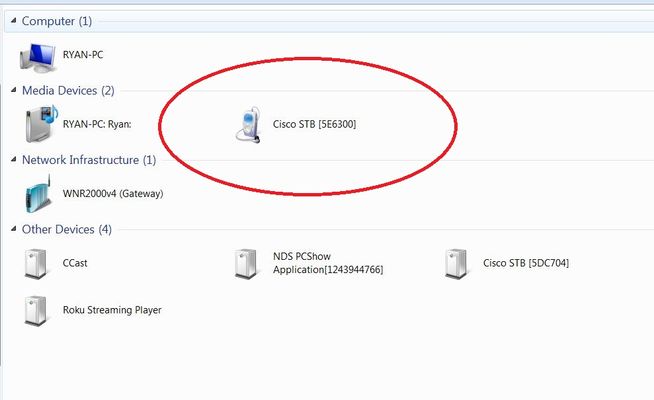Cox Contour 3.1.2.0 Error Message
Our new Contour system keeps sending "Sorry, there is currently no TV signal detected for this channel..." message for random channels. Please note that our CLIENT box has no problem accessing these "No signal" channels when the message appears on the MAIN DVR box. A reboot sometimes helps, but not always. This Whole Home DVR system was installed a month ago. The full message appears below. Why is this happening? "Sorry, there is currently no TV signal detected for this channel. The channel may be temporarily off air. Please try again later. If the problem continues, please contact Cox Customer Service at (866) 961-1207. Reference 3.1.2.0 when calling. Alternatively, you can press the GUIDE button on your remote control to watch programs on other channels."21KViews0likes5CommentsWhole Home DVR Cisco STB DLNA issue
I am trying to access my recorded shows on my PC. I have the DVR connected via ethernet to my router (As suggested by the installing technician). He told me that the new DVR's supported DLNA. I connect to the DVR (Via Windows Media), and can see all of the recorded shows, correct titles etc, but cannot play them. Anyone have any luck with this? DVR shows up as a Media Device...So far so good I open Windows Media Player, Looks good in here. Then the Error...Any ideas on why this is happening?4.3KViews0likes3CommentsRecord an entire series on Cisco 9865HDC
I see that I can record an entire series for shows like Boardwalk Empire and Breaking Bad. that works great. However, if I try to do that with say Padres Baseball on FSSD, I don't get that option. Is there any way to do this?? Luckily, the season is almost over, but I can't believe that I'm going to have to record all 162 games one by one next year. I was a Cox subscriber a few years ago and the old HD DVRs had this capability. AT&T can do it. Is it true that this new Contour 6 DVR (Cisco 9865HDC) can NOT do this? If so, is there any workaround (like a keyword search) that can do the job? Doesn't seem like this should be so hard.4.2KViews0likes4CommentsClosed caption button on 8820 remote doesn’t work
I had a Cisco 9865HDC dvr and client 4742HDC installed today 12/10/13. Both have a URC 8820 remote and tonight I found that neither unit will toggle the closed caption on and off when the (cc) button on remote is pushed, even though the cable light flashes on remote when pushed. I have to go through settings menu to turn on and off, but teaching my wife this will drive her off the deep end since she uses this function a lot! I read this has been issue for years and was supposed to be corrected in 2012. Has it not been corrected yet or is there a process to make it work? I would have replied to old post, but it seems they have all been locked.4KViews0likes5CommentsCisco 9865HDC Swap Function
I just switched to the whole house DVR. Cox added a CISCO 9865HDC box as the main box. I am trying to figure out how the swap functionality works. With my old Motorola DVRs with dual tuners,I was able to watch something on one tuner pause it, hit swap and them watch something on the other tuner (as described here http://dvr.about.com/od/cabledvrs/qt/QT2.htm). If I swapped back, the previously paused tuner would still be paused and waiting for me to resume viewing. I could also browse channels while keeping the other tuner on one channel. The new Cisco Whole-Home DVR does not seem to function this way. It does not stay on the channels i tune it to after I swap away from them. Additionally, the second box doesn't even do anything when I press the swap button. Is there a way to make this function active?3.1KViews0likes1CommentDelete Series Programs "Unavailable"
When I try to select "Delete Series Programs" it is "hazed" out and a message to the right says option is "currently unavailable". I have Contour and the Cisco 6 tuner DVR and would prefer not to have to delete each program individually. I found a similar subject that was posted but it was locked so I couldn't add my post to it. Thanks for any help.Solved2.6KViews0likes2CommentsWhole Home DVR Issues
When I set up a recording on my Whole Home DVR it will work fine "unless" I happen to tune into that channel at any point during the recording. if i do that it will not record correctly and also will not let me rewind it. It acts as if i never set up recording on it but still lists the show(s). For instance I had the Voice set up to record followed by The Blacklist and was surfing through channels and went to that one right as the voice ended and The Blacklist started. Both recordings were not accessable from then on and came up with errors. This happens to any program I am recording if I happen to tune to that channel. So there is no way to switch to watching it as it records from the beginning as stated in the ads. is this a box issue or a cox issue or ???2.5KViews0likes1CommentContour DVR is garbage
This will be a major rant. We moved into our new house 2 years agon and since then nothing but issues with Contour's so called DVR. At the time we signed up for it nobody said anything about it being a cloud DVR (guess I should have researched it more). We came over from Directv because att was a major pain to deal with on billing but it seems Cox has followed in their footsteps. My issues are as follows. 1. Recordings are cut short and not by just a minute or 2 but a 1 hour show records 5 secs, a few minutes and then just stops recording. 2. Trying to rewind or fast forward a show at least 50% of the time results in delay and the screen appears to freeze and then the message that says there was an issue on our end or restart the box and tighten the connections on the box and at the wall. This is a major load of ** from COX which is nothing more than an excuse for old, outdated and crappy equipment. 3. Also whenever the internet goes down we cannot watch anything since the so called dvr is in the cloud and not a physical drive so there in lies another issue. In my opinion if I wanted to stream everything which in case you did not realize it yet is exactly what you are doing, the contour box is nothing more than a large oversized Amazon Firestick, Roku Box or any of many streaming devices. Oh and the picture quality on my 4k tv ** since I just discovered COXis downgrading the video to 720. 4. If I call in or chat with someone the first thing they say is we need to restart your box and if I hear that again I will explode and at this moment I am about to throw COX in the garbage and go somewhere else where at least I will get the same crappy billing issues and most likely service as well and by the way I do not like Century Link for internet because of the issues we had when they were qwest. End of rant2.5KViews1like5Comments