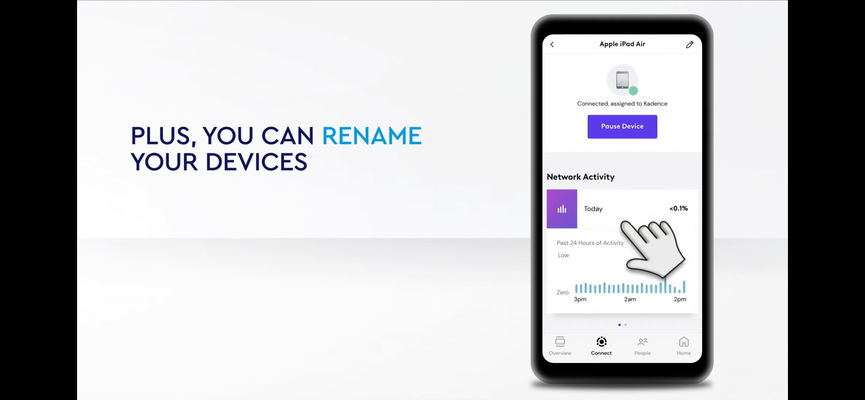Yahoo Email Transition - iPhone Setup
Has anyone seen anything from Cox indicating that they know there is an issue with setting up iPhone default Mail app to work with the new Yahoo mail server we have moved to? Finally got all of my email accounts on Outlook set up and working. Not a straightforward process in the least and now instead of a Spam/Junk mail folder we get something called a "Bulk" mail folder. Looking forward to the day when AI can learn from my Deletions and automatically take care of Spam email for me. ;-)Solved14KViews0likes14CommentsDATA USAGE PER DEVICE
What on earth happened to cox wifi app? For some reason after the update we are unable to track which device are using the most data. The app only tells you your total data used per day. That’s not helpful at all. After 2 years all of a sudden my data usage went up drastically and I have no idea why or which device is causing it. Every cox representative said it’s not possible and I ended up finding it a year ago. You updated the app and now I can’t find it again. Your employees need better training. This is unacceptable. https://youtu.be/spj-I-8_3UQ?feature=shared Please click on the link above and fast forward to 1min into the video. You can clearly see the data usage per device. Now that tab is gone. Why ? How are we suppose to manage our internet? Or is this just a way for cox to strong arm you into paying for unlimited data. Wish AT&T serviced summerlin. I’d switch immediately. Below is a screenshot in case cox representatives deny it ever had the featureSolved600Views2likes7CommentsWhy is "network management and testing" usage so high?
The last two months we have exceeded or nearly exceeded our 1.25TB data allowance. This has never come close to happening before. If I look on Cox at the data usage categories I see that nearly all the total is used by "Network Management & Testing" which is supposedly a category that includes internet speed tests. Needless to say we are not doing a terabyte worth of internet speed tests, so something else is going on here. Any ideas? Is there another common type of activity which gets put in this category? Is this an issue others have experienced?399Views1like5CommentsConnectAssist Plan doesn't include access to Panoramic Wifi App.
I've been with Cox for many years. Previously I was on the 100 download plan for $50. which used one of the Technicolor gateways. I loved using the Panoramic Wifi app. Now that I'm retired my income is low enough that I qualify for the ConnectAssist Plan, still at 100 download, but for $30, so a little less expensive. I was required swap out the Technicolor gateway for an Arris TG1682G gateway, which also supports Panoramic Wifi. But, after setting things up, I was very surprised to find that I can't use the Panoramic Wifi app with the ConnectAssist Plan, as I was tersely told by the lady from Cox who called after a Ticket was submitted. Hmm I have to wonder why use of the Panoramic Wifi app was revoked from people with the ConnectAssist Plan. The Arris gateway is able to work with it. Is the use of the app somehow expensive for Cox? Or maybe us poor folk don't have the skills to use the app. Maybe Cox didn't want to put in the effort so discounters can use the app because we just don't deserve it? I would just like to know. Whatever the reason may be, it sticks in my craw and it really isn't a good look for Cox. Alright, I'm done talking. My question is, does anyone know if the Cox lady who called me is correct -- the Panoramic Wifi App doesn't work on the ConnectAssist plan? And if that's true, why is it that way. Thanks299Views1like11CommentsCapped at 100Mbps even though I'm paying for 1Gbps
I moved into this house a little over a month ago and I have not been able to get even close to the speeds I'm paying for. I have the 1Gbps plan and can never exceed about 90Mbps. I have had no success with chat agents as none of them seem to understand what I'm saying. I even tried replacing the modem in case there was an issue with that but it's still the exact same problem. I finally had a technician out yesterday who replaced a line outside the house (which wasn't necessary and didn't do anything to fix the issue and now I have to wait two weeks for someone else to come bury it) and then said I would need a "maintenance tech" to check settings at the box outside my house (not sure why the first tech couldn't do it) and he said that tech would arrive by 7pm yesterday; however, no one ever showed up. I am at my wits' end trying to find someone who can both understand my issue and actually fix it. It should not be this hard to get what I'm paying for.Solved228Views0likes2CommentsDATA USAGE DOUBLED W/NEW MODEM
I've been a COX customer since 2015. If I had any other ISP choice I wouldn't stay with COX this long. Last year for 4 straight months my internet would be down more hours/days than operational. We're not just talking about gaming or streaming services BUT just a simple web search. I was on the phone with them daily! for hours! First, they talk to you like you don't know anything about internet or computers or technology, they are rude, unprofessional, disrespectful, etc. and when you stay firm in asking questions that need to be answered they refuse to answer them & simply hang up on you. I run not only speed test but detailed diagnostics on my internet connection daily during those months. Massive loss of pockets They've sent 4 (useless) technicians (contractors) to my house. I don't know how I was able to keep my cool but the last tech I had to tell to "please leave my house NOW! Get out!" They tried to blame everything on me, or the condominium complex where I live, they gave me different modems that wouldn't last, etc until I finally said I am filing FCC complaint then I was finally able to speak to some type of a plant-supervisor who listened to me and understood/agreed that pocket losses was coming from their damaged (street) node. 4 months of me saying this, 4 months of calling asking for help, telling them I have run all diagnostics, and I can provide proof in writing of all of this, 4 months of me trying to help them help me! Instead, I was disrespected, played like a ping-pong ball between different departments, laughed at and hanged up on. After that, they returned/credited my bill. 4 months of multiple calls on daily basis! NOW there is a new issue: DATA USAGE. My daily practices/habits of internet use haven't changed. Same all-same all...BUT since I got a NEW MODEM in April/May my data usage doubled June/July and July/Aug.. I've never received an email verification telling me that I used up 75% or more of my plan but I have received one today. Upon research and review through Cox App and Cox website I've noticed data usage information is given in bulk as totals. No specifics or details. You cannot go more than 3 months back in history and even with that, like I just mentioned before NO DETAILs/SPECIFICs only totals are given! I cannot see which device in my household used up "all this data" they claimed have been used. I live on my own, by myself and have total of 4 devices: PC, 2 TVs (living room and bedroom) and IPhone. So, I called today, spend over 3 hours on the phone with 4 different people in customer care and tech support and NONE OF THEM could tell me details or specifics. I asked them to open a ticket and investigate this issue, they said they are no able to. So, let me see if I got this right; COX want to charge us for potential overages, yet we cannot monitor our usage??? and representatives cannot tell me either?? How am I supposed to know where I stand? Corporate bulling, unethical and shady practices come to mind because their suggestion was "are you interested in our add-on data plans/unlimited plan for additional $$$?" and "call us back tomorrow and ask to speak to Internet CAG dept. they may be able to answer your questions" because you know, i have nothing better to do then spend the entire afternoon on the phone with Cox. Filing a complaint with FCC comes to mind again. Any of you experiencing issues with excessive data usage increase after you got the new cox- panoramic modem/router? And then one of the Cox reps will reply to my msg here and say something like "email us at coxhelp...bluh bluh...we need more info from you" even though I had to log into my cox account first to create this discussion and I had to verify my email too. I will call Cox CAG Dept tomorrow and see what they have to say, but just as they are recording our conversations, I will be doing that too. It will certainly help with FCC filings.199Views1like6CommentsFrom 900mbps to 90 mbps @ 2 pm daily
Hello, I have fiber. Since August the speed fall to 90 mbps at 2pm. The technician installed a new terminal and a new gateway. I have replaced the gig network switch and redone the RJ 45 terminations to make sure the wiring was clean. I tried to disconnect extra devices and the issue keeps popping. If I reset both terminal and gateway late at night, it is back to 900mbps till 2pm then off I am on a conf call I lose sound for a few seconds get a warning about poor Internet connection. Speed is back down to 90 mbps for all devices. Resetting again the ONT and gateway does not restore the speed but if I reset the technical and the gateway after midnight, then it is good again till 2 pm. I am pulling my hair on the issue. I already had 3 visits from technicians and being an it professional I am not entirely novice either but this problem is above my networking skills. What could it be? I asked if Cox was throttling speed during peak hours, afternoon and evening. I was told no. Then I am out of ideas. I thought some device could have an IP conflict and I scanned my network for this and nothing conflicting pops up I checked the logs in my main computer not seeing any error or warning. I am really out of ideas as where to check for a problem. Cox confirmed multiple times that the signal to my home is very good. Any idea it suggestion as where to look at next? Many thanks.Solved107Views0likes5CommentsSpeed drops after high usage for 5-10 minutes
Hello everyone, I recently upgraded to the Cox 2Gb internet plan and have been encountering a frustrating issue with speed throttling. I can achieve download speeds of up to 1.6+ Gbps, but this only lasts for about 5-10 minutes. After this brief period, my download speed drops dramatically to around 50 Mbps. Rebooting the router temporarily resolves the issue, restoring the high speeds, but the cycle repeats itself, requiring frequent reboots to maintain optimal speeds. This is particularly inconvenient when downloading large files. Has anyone else experienced similar issues? Is there some sort of bandwidth limit? Any advice or solutions would be greatly appreciated100Views0likes3CommentsGetting 3% of my subscribed speed
I've been receiving 3% of my subscribed speed for months. I've had 4 tech visits. Even one visit the tech ran a new line and cut a hole in the wall for a new coax outlet in the house, which didn't fix anything. Having Cox as an internet service provider is an absolute disaster and terrible decision for home or business. My business unfortunately also uses Cox and we have the same issues at the office. The online support only knows to ask about WiFi and things every issue is WiFi related. All tests I run are from hardwired devices. The Cox app tests speeds from the coax line to the gateway, that is the speed I'm concerned about what happens to the speeds once leaving the gateway is my responsibility but it is coxs responsibility to at least get the speeds to my gateway which has not been done consistently since acquiring the service. Huge disappointment I have to deal with this EVERY SINGLE DAY almost every hour I have to reset the gateway/modem. If you are smart just get Verizon FiOS. I had it at my last house far superior in every way. I will once it comes to my area.Solved99Views1like4Comments