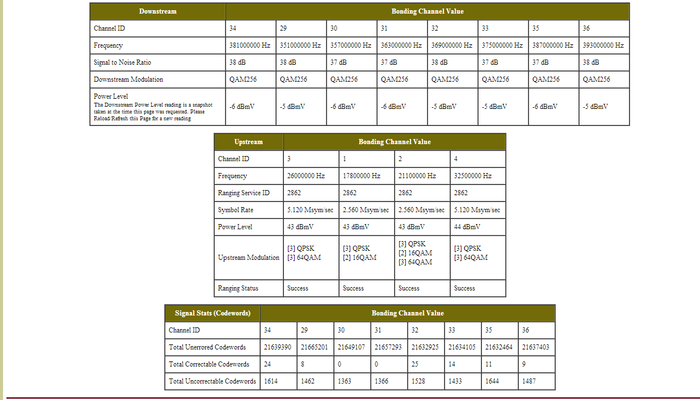My Cox Internet Connection Drops Once or Twice a Day Past Few Months
During the past approximately 2-3 months, my internet connectivity drops at semi-random times, once or twice daily. Strangely, the first disconnect of the day, seems to happen early morning, say 6-9 am Pacific. Another in the afternoon. The problem is solved by rebooting the router, but this is not acceptable for me as a solution, as my Vonage VoIP phone service depends upon a stable connection.. I have a Cisco N900 wireless router (WNDR4500 v2). I have several devices connected to the wired ports. I've replaced the router, and even had Cox come out and replace the modem. I've had them check the connections in my house and at the curb. I've had them verify the signal strength as strong. Nothing fixed the issue (two visits so far). The problem has nothing to do with a computer attached to the network, because the problem happens even with computer off. I have a third visit scheduled by Cox for 3 pm 8/20/13. I believe this is somehow a Cox network issue, and I'm also not optimistic they can find or fix it. I've read a few posts that sound somewhat similar, and equal in frustration. I'd appreciate it if anyone has any information on a potential solution, or that they have similar issues. I'm in Mission Viejo, CA.18KViews0likes25CommentsTrouble with Motorola SB6141 Docsis 3.0 modem and T3 errors.
I upgraded to a DOCSIS 3.0 modem yesterday, and ever since, I've been having internet drops at random times, seemingly starting with T3 errors, looking at the logs, but I'm not sure about that. What happens is suddenly I am unable to access the internet, and similarly unable to access the router configuration or the modem configuration, which makes no sense to me, but, ignoring that, here's a sample of the log: ***Edited to remove logs contain MAC address The T3 happened around the time everything went wonky. Not sure if it's the cause or not. and here's my signal information: and finally, some information from the help page: Model Name: SB6141 Vendor Name: Motorola Firmware Name: SB_KOMODO-1.0.6.12-SCM00-NOSH Boot Version: PSPU-Boot(25CLK) 1.0.12.18m3 Hardware Version: 7.0 In addition, my download speeds seem to be pinned at 32 Mbps max, I should be getting up to 50, and my upload starts out anywhere from 7-12 Mbps, but then quickly drops to 3-4 and stays there.Solved13KViews0likes15CommentsPacket loss due to upstream channels dropping
I've been getting outages due to the upstream dropping out on my internet connection for more than 6 months now. Downloads, watching streams, podcasts, hearing and seeing people on voice/video calls and are fine if they've already started. Uploads drop, voice/video calls break up for listeners, website requests take forever, games get disconnected. Modem upstream during packet loss: Bottom row with red question marks is packet loss. Other rows are just hops which sometimes don't respond (`mtr one.one.one.one`): I can't even get a screenshot without packet loss over the past few hours. I've rebooted my modem. I have a new cable and connectors from the box outside directly to my modem 2 times over. I've upgraded my modem 2 times and now have one of the best (MG8702) if not the best one supported by Cox. I've had several techs out to troubleshoot the issue. Some of them have replaced the same cable or connector as previous techs have done. One tech actually worked on something up the street, which improved the connection dropping a little. Another of the techs said there wasn't really anything they could do to fix it and that the lines are over-saturated because everyone is working from home now. If this is actually a problem, it sounds like a case to expand infrastructure rather than telling me it's all used up. I've confirmed with the techs that have visited that there's an issue with the upstream signals somewhere between the box at the utility pole and further up the chain. It doesn't seem like this issue will every be fixed. I've burned a lot of my time (days and days), burned money upgrading hardware that was fine, talking with customer support, and waiting for techs. I've been having to use my phone as a mobile hot-spot to ensure a consistent connection for voice and video calls. If this keeps up I think I'm just going to stop wasting money on useless internet and dump Cox and switch to a mobile hot-spot, since I end doing that anyway.Solved7.7KViews0likes31CommentsInternet shuts off at least 5 times a week
As stated our internet shuts off a lot, sometimes 5 times in a day. Once we restart the modem and router the connection reestablishes itself. We have a Motorola Surfboard SB6141 modem and a Medialink Wireless-N router. Thanks for any help.5.9KViews0likes12CommentsRouter dropping all the time
I have my own Motorola SBG6580 on Cox Internet service. Our Internet connection drops all the time, 3 times today already. Sometimes it reconnects itself in a minute or two, sometimes I have to reboot the device. I called tech support and they said they didn't see any issues in our area and senta reset signal. This has been going on since we moved into this house a month or so ago. Below are some of the logs I see, which sounds like a lot of people are getting with this modem. Is this a bad modem/router to have purchased? Or do these logs show something wrong with the connection to Cox? By the way, you'll notice inthe last 2 entries, one say Time Stamp Not Established, those last two entries change every time this happens but it never retains the log from the previous error. Any ideas? Thu Oct 10 11:56:47 2013 Notice (6) TLV-11 - unrecognized OID;CM-MAC=e8:6d:52:83:3d:c9;CMTS-MAC=00:1b:d5:fe:b6:9e;CM-QOS=1.1;CM-VER=3.0; Time Not Established Warning (5) DHCP WARNING - Non-critical field invalid in response ;CM-MAC=e8:6d:52:83:3d:c9;CMTS-MAC=00:1b:d5:fe:b6:9e;CM-QOS=1.0;CM-VER=3.0; Thu Oct 10 09:50:40 2013 Critical (3) Resetting the cable modem due to docsDevResetNow Time Not Established Critical (3) Received Response to Broadcast Maintenance Request, But no Unicast Maintenance opportunities received - T4 time out;CM-MAC=e8:6d:52:83:3d:c9;CMTS-MAC=00:1b:d5:fe:b6:9e;CM-QOS=1.0;CM-VER=3.0; Time Not Established Critical (3) Started Unicast Maintenance Ranging - No Response received - T3 time-out;CM-MAC=e8:6d:52:83:3d:c9;CMTS-MAC=00:1b:d5:fe:b6:9e;CM-QOS=1.0;CM-VER=3.0; Mon Oct 07 09:31:06 2013 Critical (3) Started Unicast Maintenance Ranging - No Response received - T3 time-out;CM-MAC=e8:6d:52:83:3d:c9;CMTS-MAC=00:1b:d5:fe:b6:9e;CM-QOS=1.1;CM-VER=3.0;5KViews0likes13CommentsI keep losing my internet signal, and I've tried about all of the suggested fixes.
In the past several weeks, my internet connection keeps failing. At first I was resetting my modem and router every several days, then it got to the point I was resetting them several times daily. In talking with y'alls tech support, they indicated my modem was old and needed replacing. I replaced not just my modem but my router as well. Now they still need to be reset each 2-3 days. I've had two different technical support people here in the past week and a half. One put a new splitter on, the other said he was confounded and to call him if my connectivity was affected. This evening I have had to reset my modem and router as I lost connectivity again. Can you please help me, I've been a Cox customer for over twenty years now.5KViews0likes13Commentsterrible signal strength and loss of connection
I use a Motorola SB6121 for a cable modem and airport extreme for wireless router. The motorola is 5 months old. For about ten days we experienced wide variations in wireless connectivity, from .5 mps download to 30 mps. This was entirely new after 5 months of cox internet service working great. I spoke with COX and they checked signal strength on live, walked me through a series of reboots of modem and router. They checked the signal on their end. They said it was not a problem on their end. I spoke with motorola and they walked me through a series of diagnostics and resets of their modem. The signal via a direct Ethernet cable from the modem to the computer worked great at that time. I spoke with Apple and they ran me through diagnostics and finally replaced by airport extreme (it was under warranty). Results: 1. When I first hooked up the router and the cable modem after the router was replaced, I had a great signal -- 32 mps, which is as good as it gets here. 2. 4 hours later the connection dropped and then became very slow. 3. I plugged the cable modem directly into my computer and got a full signal. I left it oversight doing an offline backup. 4. The connection was lost during the night with a direct hookup to the cable modem. It seems the problem is clearly not the modem or the router but something in the cox system, as none of these pieces of equipment causes the problem. They are new equipment. What shall I do?Solved3.8KViews0likes2Comments