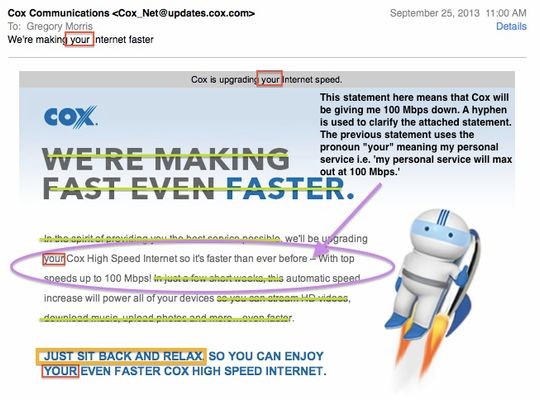Cox Email won't authenticate with Outlook 365 or with my Google Pixel phone
This frustrating issue still hasn't been resolved with Cox in spite of a month of back and forth with Cox techs at all levels, including supposedly having "the Cox Engineers" check that nothing is wrong at their end that is blocking our ability to connect. We get the same error messages when trying to add cox account in Outlook 365 or on my Pixel 3 phone (Verizon) or even using Microsoft's email program that comes with Windows. It says "something went wrong...check your email account or password". We upgraded to Office 365 in early 2020 and all was fine until (long story) on 10/10/21 a Cox agent through Chat eliminated our email account and set up a new one after we asked if we could change our user name without losing our email. The email was lost! It took about a day or so, but Cox was able to delete tha2nd email account and restore our original one. The old email account began working in Webmail, but still cannot be accessed through any other email program. We assumed issue must be with Outlook (which is what we first tried). Geek Squad remoted in, couldn't fix, Microsoft tech support levels 1 & 2 tried, then we went to Cox support. Cox Complete Care Techs couldn't fix it or figure out why not workings, so on several occasions they upgraded the request to their 2nd level support (CAG). Finally CAG gave up trying too, told us there was definitely something blocking us from connecting and since the problem was the same not only with Outlook but also Microsofts other email program and the phone's program, it had to be on the Cox side. They twice ended up escating the ticket to the Cox engineering group to see what on the Cox side was wrong in our account. Both times (without telling anyone), "the Engineer"closed the ticket without solving the problem. Our email is visible and working in Webmail (only), which is really inadequate! We've been full service Cox customers for decades...really unhappy now. What's been tried: All cox.net settings for IMAP & POP confirmed and correct -- don't work Cox user name and password verified and working for account and for Webmail Other variations in settings and ports by Cox techs didn't help Office 365/Outlook uninstalled and reinstalled Outlook Profile changed - no difference Password changed - no difference Best Buy Geek Squad, Microsoft Tech Support and tech support agents at Cox have said issue must be on the Cox side somewhere. Needs advanced technical suppot...which we don't seem to getting. A customer service tech originally caused the problem (didn't seem to know that by changing the user name for the email account you are setting up a new email account and the old email won't be linked...it will be lost. It isn't right that Cox seems to be throwing up its hands and saying we don't know what is the problem with email not working now, but nothing more we can do. Help!1.2KViews0likes0CommentsSince Cox never gives me the internet speeds I pay for, will they go down if I downgrade my service?
Title. I pay $100/month for 150 Mbps but never does it get any higher than 25, no matter when I speed test it. I connect straight to the modem via ethernet and can have no other devices and Since my current plan is "up to" 150 mpbs but Cox refuses to provide service close to that, can I just downgrade to the 50 Mbps plan without any change in service, or will they just throttle my internet even more?1KViews1like1CommentHorrible internet
Why is it that I've had to buy two modems and three router, have techs come out to my house multiple times, have my line changed from room to room and my internet is still absolute garbage. Lan and wifi are absolute **. I have the 500mbps speed package and I'm constantly dipping back and forth from 144 to 24mbps on a lan and I'm lucky if I can get 5mbps in the rest of the house. It's beyond infuriating I'm so done. And I can't even change internet service because cox has a monopoly on my area. Every time I call I get told there is chatter in my line. The techs have said there is chatter in my lines. WELL IF THERE IS CHATTER AND THAT IS THR PROBLEM THEN HELP ME FIX IT! Yall are beyond terrible with your customer service and I'm f****** done with it. Help me!605Views0likes2Comments3 outages of 6 hours, 2 over 12 hours in the last 10 days, in Las Vegas
My CABLE AND internet have been out multiple times in the last 10 days. 5/4 6 pm- 5am 5/10 12am-5am 5/15 1am-4pm (est.original estimate 4am) In addition, cell service (I'm 500 yds away from the tower) guess it at the same time so I have no connectivity. (Another note for iPhone users, DTMF tones with iOS 13 have a problem and calling into Cox IVR, and other support IVRs like Apple, don't work! The work around is go to cellular data settings and turn off LTE, don't ask) I was told by support today that today's outage was planned. So when you have an outage that's 12+ hours, why can't they notify people? It's a work day and we're all WFH! All I have to say, WTF?899Views0likes3CommentsGigaBlast just a money grab? Worse two weeks of my life
My location is SW OKC, near the SW 59th and Walker HUb is what services me. On Thursday Nov 30th I signed up for Gigablast. I have been patiently waiting for this service to come to my area. I have a Arris SB8200 modem, Docis 3.1 which I verified before buying was rated for Cox's new Service. I bought modem a year ago and had Ultimate which is what they offered. I got good consistent speeds when it was working , on Ultimate I averaged 341/30. On Monday, Dec 3rd after not seeing anything from Cox in email or a Phone call, I called them to get them to turn on Gigablast. Since that day I have yet to receive Gigablast. My speeds are in the range of 74 to 91Mbps Up/ 33-36 Mbps Down. On Friday Dec 7th, after cancelling an appt for the day before, Cox finally sent a rep to my house to look at the issue. I had gotten escalated to Tier 2 and they tried three modem resets and still could not get me the speeds. The Tech came out and tested at where my line comes into the living room, which feeds to the modem. He said he was getting 1.4GPS down/ 33 Up. We speed tested, Modem to Computer and only got 114Mbps Down/35 Up, He suggested it was the Modem. I called Arris while he was there, they looked over the logs and said it wasn't the Modem. They said it was loss in the Downstream and Upstream Channel Power. The Technician said it wasn't the case. I suggested then a test where he puts in a new Cox Modem, and we see what if that would resolve it since he is trying to blame my Modem. After calling it in to get approval to do so, we then hook up the Cox Panoramic Modem. We Speed Test again, and get back 92Gbps down/ 34Up. So at the point he gets on the phone with Tier 2 and they place a "Maintenance Work Order" saying the problem is at my HUB, 59th and South Walker. No ETA on when the issue will be fixed. So Almost a week later of having speeds average of 92 down / 30 Up, I call Cox this morning, Thursday, Dec 13th. I get escalated to Tier 2 who tell me they see the Maintenance Ticket has been closed and that the issue is marked "Resolved". I report the speed test again, and so now, I wait another Tech to come out tomorrow to see if they can "fix" the issue. Meanwhile, a block away from me, ATT has put up signs saying that "GigaPower is coming soon". Maybe after 25 years of loyalty, its time for me to leave Cox, if ATT will come to my area....? Can anyone attest to actually having Gigablast working in the SW OKC area?6.7KViews0likes12CommentsEmail RE: Automatic Speed Increases - Marketing Error or Generous ISP?
Dear Users, I got this email from Cox a few weeks ago and was over come with glee but then I looked further into it. I read it as a free upgrade but I know that business don't really do "free" upgrades. The sales rep said it was just a normal ad to get people to call to upgrade. I pointed out that it doesn't say to call or act in any form. It explicitly says "Just sit back and relax…" The rep said the ad means that they are now able to provide those speeds unlike before. In response I mentioned the use of "your" throughout the ad. I told her the ad says, "Cox is upgrading MY internet speed." Clearly the emphasis is on "my" because the ad says "your." Her interpretation fits if they replaced "your internet" with "our infrastructure." The Cox sales rep I spoke with reinforced my previous beliefs that "nothing is free" so I would have to pay to upgrade. I then took it further and consulted Dr. R (name purposely omitted) from CNU. Dr. R is an expert in Public Relations and current teaches English at Christopher Newport University. Dr. R said that the ad makes it sound that it will be a free upgrade which further reinforces my original interpretation. Like I imposed in the picture above, this statement here means that Cox will be giving me 100 Mbps down. A hyphen is used to clarify the attached statement. The previous statement uses the pronoun "your" meaning my personal service i.e. 'my personal service will max out at 100 Mbps.' My point here is that either Cox's Marketing team has made a mistake or that I expect to to upgrade MY internet speed to 100 Mbps without me having to pay more. Please tell me what you all think, -Greg5.1KViews0likes14CommentsCrazy/Spike/Low Upload/download speed.
For the passed 4 year's my family has suffered from crazy spikes, packet loss, and slow internet provided by cox internet. I have the 30DL/5UL plan, with reg/ cable TV. Issue with it is every few months I get huge packet loss, random disconnects, and slow speeds. this period last for a month or so of consistent calling of Tech support from Cox. Every time I call the support, I get the turn around. It's this, Its that, or try this or try that. I HAVE DONE IT ALL. I do all of it before I call and waste my time. With that being said, I will only go over this event for the sake of dignity to the cox support. 2 weeks ago, I started getting bad packet loss and Jitters. I ran my speeds on cox speed checker, Pingtest . net and speedtest . net. It is clear I was having issues since I was getting web hang ups and everything. I call tech support for them to only send out 2 techs. These techs plugged in their unit and that was it. Said they didnt see anything that is causing it. So few days after they left it stopped. Till about 2 days ago. I started noticing my uploading speed was spiking so bad. I tested it and dub checked it and it was coming back with solid download speed, but the upload was less than half '1.5Mbs' of what I am suppose to get '5Mbs'. I call cox about the issue, and all I get is the reach around. Sent to a Tech 2 support guy to tell me the same thing "cant find anything wrong" "Try this Try that.. Still nothing. Still getting ** upload. here is a set of upload/download speeds done directly on cox internet speed.. Now keep in mind when you see them, I pay for 5Mbs upload speed. The Download speed is actually higher than what i typically get. http://tinypic.com/r/2dvpqon/5 I have a tech coming out again tomorrow.. So lets see where this leads. Question is, Does anyone els have this issue?8.4KViews0likes7CommentsCables Cuts & Night Life Parties and Afterhours Listening To MC seems to be over after 12:00 A.M. on 09/27/13
September 27, 2013 between 12:00AM to 1:00 AM my afterhour's party got disturb when my MC channels cut off, then their were sounds as if the cable was being cut into by hackers. You know there have been some unknown men who offer cable like an street deal for drugs I just don't want to be supporting drug trafficker entertainments by hacking my cable services lines. Know the Apartment management give an 48 hours notices before starting any kind of work that might cause a shut down on the cable broadcasting, is their going to be some hours of missing services made up for?2.4KViews0likes2Comments