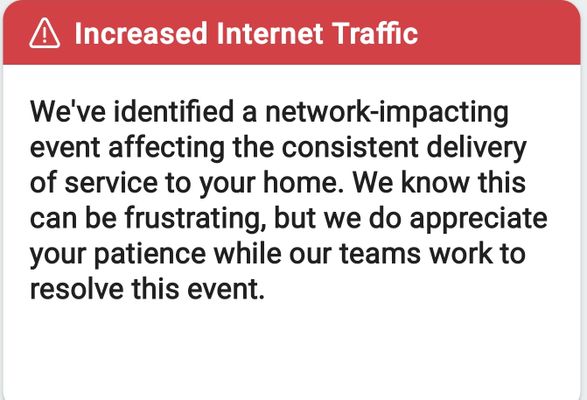Daily internet connection Input/Forward drops
Hello Community. For the past few months I've been getting internet connection drops at random times. After tracking this for a while they seem to coincide with Firewall log messages like the following. Occasionally I'll also see a FW.WANATTACK drop listed in there. FW.IPv6 INPUT drop 1840 attempts 11/07/2024 11:01:21 PM Firewall Blocked FW.IPv6 FORWARD drop 415 attempts 11/07/2024 10:52:32 PM Firewall Blocked The internet drops can last just a few minutes and come back on its own. Or sometimes the drop lasts until I reboot the modem/router combo due to the influx of traffic seizing up the connection. I've been a Cox customer at this house for the past 6 years and this problem started just a few months ago. I've had several tech visits and they always tell me the signal is strong. They have tested at the junction box by my driveway, the Cox box on the outside of the house, and the wall plate port near the modem/router. And the connection typically is great up until it's not and actually getting a tech out at any given drop would be impossible. When the connection drops my phone displays "Connected without internet", my laptop connection displays "No internet, secured". I've seen this problem online across different cable company customers but haven't actually seen what the actual root cause was. This same trouble also appears to sometimes plague even Cox Customers with Cox modems/routers. Nothing has changed in my house regarding and the Cox house/street cabling is 6 years old. I have roughly 10 devices such as phones, laptop, Roku, Ring cams, gaming system, and a few internet of things type devices. I've even purchased a brand new Arris Surfboard cable modem/router combo G34, AX3000. I previously used a Netgear Nighthawk combo and replaced it thinking that was the problem but the trouble continues. Here is an Event Log of today: Does anyone have any insight into whether this is something on the Cox side regarding programming or physical line problems somewhere? I don't know where to turn next. One thing to note is the firewall logs always reflect IPv6 and DHCPv6. I've yet to try and disable the IPv6 firewall but I hear mixed things from people online. To my knowledge I don't even use IPv6. Any help would be much appreciated!105Views2likes4CommentsNo internet for 5 days or the connection goes in and out
No one seems to be able to assist. I have tried through the web and the app with resets. I went and bought and picked up new things including their modem, talked to 10 different agents who use the same troubleshooting and telling me to do the same steps I’ve already done. Telling me everything looks fine on their end. What’s funny but not funny about that is, I then received a text from them separately saying there’s an outage in my area. Next was: Cox: Thanks for signing up to receive outage text updates. We're working on it, and expect you to be reconnected by 05:01AM. We'll continue to send updates as they're available. Next was: Cox: The outage in your area is resolved. We'll continue to closely monitor our network. Please let us know if your services are working. Reply "YES" if your service is up and running. Reply "NO" or "Unsure" if you're still having an issue. I say no. Then:We're sorry to see you're having trouble connecting. Please visit https://cox.com/smarthelp to troubleshoot the issue and get back up and running. Then:Cox: Your reset was unsuccessful. Try unplugging the power & plugging it back in. This can take up to 10 min. Then:Cox: It's been 3 days since the outage in your area was resolved, and we're checking to make sure your service is still running smoothly. Reply "YES" if you can connect without issues. Reply "NO" or "Unsure" if you’re still having trouble. I say NO again. Then: We're sorry to see you're having trouble connecting. Please visit https://cox.com/smarthelp to troubleshoot the issue and get back up and running. Now I’m highly annoyed because all these days have passed. I decide to txt AGENT for the 10th and final time. Same troubleshooting steps I already told them I’m tired of doing. Cox: Verify the Coax Cable is Connected into the Cable Port on the Box. Verify Coax Cable is connected to the wall outlet. Ensure all connections between the wall and the equipment are not loose or damaged. Me:I’ve reset, unplugged, plugged back, reset again, unscrewed cords, screwed them back in.It can’t be the modem, router, coax cords, Ethernet cords, power cords, nothing. I got all new stuff yesterday and a new modem from cox 3 days ago.My WiFi worked for 45 minutes today and then gone.I’ve troubleshoot everything, check cords, got a new modem, new router, etc.I’ve been without internet for 5 days.I’ve talked to ten agents.Then I was told there’s an outage in my area AFTER being told there wasn’t Then I’m told-Thank you so much for this confirmation, there are no outages reported in your area at this moment, in this case please allow me to reboot your device in order to clean up your line for any cache or excess of data and check the status of your modem, if the steps we follow don't fix the issue we will schedule a tech visit. 😑 did it, still nope. Next was:Thank you so much for following these steps with me today. I know how important it is for you to get everything working again, it seems like a tech visit needs to be done in order to sort this out for you, the visit would have a $75 potential charge (if the cause of the issue is Cox's responsibility charge won't be applied) I’m like at this point, y’all should’ve came out to the residents affected that are still having troubles because why would they lie 😑😑😑 Anybody else encounter this mess?2.7KViews2likes8CommentsIs there anyway to use panoramic wifi pods when the two bands have different SSID?
There are many older wifi devices which can not find the right band unless the 2.4 and 5 are identified with different names. The current limitation of the wifi pods to have both bands on the same name makes them useless. Is there any way to get around this. Is there any chance that COX will remove this limitation? This is very frustrating when trying to configure my smart home. I have 55 connected devices between both bands in a large home and the single panoramic gateway has weak/dead spots. Thanks in advance for any help provided.822Views0likes4CommentsInternet speed high, but everything loads slow
Since the big “update” a few weeks ago, I’ve been having issues with internet cutting in and out and more importantly everything being slow as molasses when it does work. I’ve done multiple speeds tests and everything appears ok, but all my devices on Wi-Fi load insanely slow. Just opening and loading the cox Wi-Fi app takes 5-10 seconds. Websites on a PC can also take 5-10 seconds. Turning on the TV with an Amazon fire stick takes nearly 30 seconds to load the Home Screen. Trying to figure out what could be causing the slow usage while also showing 200mbps+. I saw some into about clearing DNS cache and also saw IPV6 could be an issue, but from what I have seen access it pretty minimal using the app. Any ideas would be appreciated! Thanks!535Views0likes6CommentsConstant disconnect every 10 minutes or so
I'm having a lot of issues with my COX internet lfor the past few days. Every 10 minutes or so connection drops and comes back after a couple of minutes. I've tried restarting the modem, disconnecting it completely from power and router for a few minutes, everything "Oliver" tells me to do, and nothing solves. Affects both wired and wireless connections. I have a Motorola MB8611 Docsis 3.1 router that I got a couple of months ago.1.8KViews0likes22CommentsDoes COX ROBO scan service with high usage and remove DNS / internet service?
Seems Like COX is Robo scan all stream usage and disconnect you from internet, we may be able to prove this, also why does internet disconnect and connect without having them to come as there is nothing wrong with connection. Also i would think they are scanning all not essential and entertainment urls and if that is the case they are disconnecting so it might be some sort of pack order for usage. please comment on my theory if any one else seems to think in same line, . I think to make good case, CPUC may need hard evidence to see what COX Communications doing. may be there is more to it.596Views0likes3Comments"Increased internet traffic" and "Network impacting event"
How would Cox react if I sent a note to their payment center stating that I had "Increased banking traffic" that created a "budget-impacting event", therefore making it impossible to pay my bill? Well, we all know, they'd turn OFF my service at a minimum. I wish I could "turn off" Cox by firing them, and choosing another broadband service, but there are no other choices where I live.2.8KViews4likes3CommentsNetwork Impacting Event - Tucson
Yay COX!! No known end to the problem. "It's bigger than just your area" and "We're working on it." But no explanation other than the maybe there are too many houses sharing the same node. Honestly I don't care what the problem is.... Please justGet It Together. Question... Will this be impacting the networks of local businesses too? I feel like I won't be getting much done at work today down the street in 85756 since my internet is still failing at my house in 85730.523Views1like2CommentsWhat is the excuse for premium price and substandard service
Why am I paying over $200 for tv and internet when I have constant issues? I have had multiple techs come out. I have replaced my equipment, the techs have replaced lines from the pole to the house and inside the house. Paying premium price for substandard service then having the bill go up and getting worse service. What is the excuse? The app constantly says everything is fine but when a movie stops and the cable box restarts 4 times in 30 minutes or the internet just stops how exactly os everything fine?614Views0likes0CommentsESR Turnover Request
I have been having spotty internet over the past 6 weeks. Have had 5 Cox workers come to the house during this time. They have replaced all wiring between node and Panoramic Wifi modem, have replaced modem itself. Things are improved but internet is still spotty (internet is on for an hour then shuts off for 30-60 seconds sometimes longer). Another Cox worker came out to the house yesterday, checked the node (my house is the only house being supplied by this node--it is at "the end of the line") and what was determined is that we have too much signal being delivered to the node, which is resulting in our Wifi intermittently having to shut down because of this oversupply. The Cox rep placed an ESR Turnover request, which he said would be done in 3-5 days. I have the ticket number. When I asked how I will know when the work will be done he said the internet will be working again without glitches. However, no confirmation email will be sent,, and he did not think it would be likely that Cox reps would be able to confirm the work was done by phone. Am I missing something here? It seems like there will be no way for me to know the difference between a) the work not being done, and b) the work being done but not solving the problem. I am at my wits end. Any insights into these ESR turnover requests (and particularly who I follow up with to confirm the work was done) would be much appreciated.1.1KViews0likes3Comments