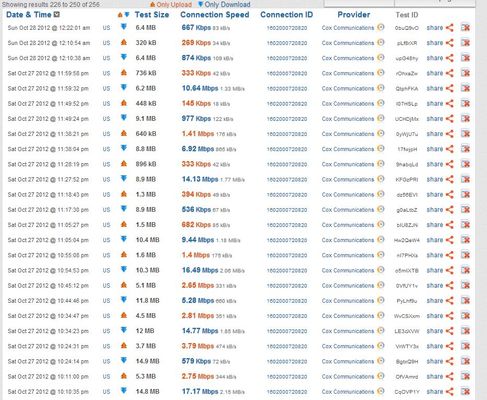Game Lag
I am experiencing a lot of game lag when online. Every once in a while I have a few online games that are outstanding but only for a short while on days that don't come too often. I have everything hard wired for my Xbox 360 and I'm running an AC router for the speed. The router doesn't seem to be the problem since I have the same issue when wired directly to my modem. I have Cox premier internet residential service. When playing online it seems as if the info passing through the pipe hits the Cox server and takes a short time to be processed and passed on to me. I upgraded my service plan to the premier but haven't noticed any substantialimprovement in my gaming. When connected directly to my modem my speeds average over 100 down and over 30 up. Good speed but it makes no difference with the game lag. Without the lag I can dominate when playing online but for most days and for now there's too much lag to do much good. It's very frustrating to say the least. Any ideas would be appreciated.17KViews0likes10CommentsInternet speed drops from 17+ Mbps to less than 1 Mbps (about 100-600 Kbps) EVERY night between the hours of 9 p.m. and 6:30 a.m. (speeds confirmed by Testmy.net)
My Problem: Every night starting at 9:00-10:00 p.m. my download speed drops from its normal 15-20 Mbps down to a crippling 100-600 Kbps. You can see my testmy.net (Cox's recommended speed test) here:http://testmy.net/stats/?&t=u&d=11032012&x=1&l=50&q=dvenable I also have an image posted below of speed test results from another night. Is anyone else having this problem or has had this problem in the past? I've contacted customer support several times, but so far it has not been fixed. It has been like this for months (yes, months) and has not been fixed. The only thing that has changed is that it went from doing it some nights to consistently failing every night starting at the 9 o'clock hour and continuing to fail throughout the night. This is not isolated to my house either. My father (who lives on the same road as me) and my friend (who also lives on my same road) is having the exact same problem at the exact same times. This is incredibly frustrating. I amessentiallyunable to do anything when the bandwith chokes after 9:00 p.m. There have been two Cox guys come to my house (and besides the fact that they said a cable came out of the pole by just pulling on it) who said the problem is not an "in house" problem. Sometimes the internet even bounces back and forth from 15Mbps to 200-300 Kbps. My wife and I have been dealing with this for months and if we can't get reliable service we're going to have no choice but to switch to the slower, but albeit more reliable (at least between the hours of 9:00 p.m. - 6.a.m.) DSL. They offer a max of only 6 Mbps connection speeds, but when you're getting speeds slower than dial-up for up to 8 hours a day 6 Mbps would be an improvement.12KViews0likes3CommentsBarefruit Ltd and the tracking of internet traffic
I am logging thousands of hit a day from a company called Barefruit Ltd. From what research I have done it has partnered with Cox to track and redirect traffic to sponsored links when you mistype an address in the address window. How can I get this to stop, and why is Barefruit slamming my connection with requests to connect to my computer?Solved11KViews0likes1CommentCox speed vs competition vs cost
I am starting to get concerned. I have always paid top dollar for Cox because they did what it could to stay ahead of the competition. However, now even my cell phone moves quicker than cox at less than half the cost. Cox: $65/month for 20mbit/s and a 2mbit/s upload AT&T: $30/month for 30+mbit/s (depending on where I am) and 11+mbit/s upload on average Almost everything you do now relies on your upload speed just as much as your download. Gaming, video phone calls and the sort. Just about everything has video now for chat....computers, tablets, gaming systems and now even my TV has a camera in it if I wanted to skype someone. I make a skype call on my phone to another phone...great streaming video. I make a skype call from my phone to any of my PC's on cox....or PC to PC on cox.....delay, lag, jittery image coming from the other party (while my image streams great if from my phone). So let's look at upload.....$65 for 2....or $30 for 11+. Cox has not only fallen behind, but they have been smoked (and by wireless networks of all things........a giant fiber-backed network....smoked by cell towers) What happened?6.1KViews0likes11CommentsCox Premier Only Downloading 36 Mbps
I recently upgraded to the Cox 50 Mbps (Premier) from 25 Mbps (Preferred) in the Manhattan, KS area (66502). I am currently only attaining download speeds of MAX 36 Mbps and upload speeds of MAX 12 Mbps according to Speedtest.net. I've tested this via a Macbook Pro hardwired directly to the modem, as well as wirelessly through an Airport Extreme base station (5th Generation). Furthermore, I utilize a personally purchased Motorola Surfboard SB6121 with the latest firmware pushed from the ISP, so DOCSIS 3.0 isn't the issue. Any suggestions?Solved6KViews0likes5CommentsLinksys AE3000 on a SBG6580 Modem
I am having HUGE issues with my internet using my Linksys AE3000. My internalwireless adapter works on my laptop without any hangups or drops at all. My AE3000 when plugged in works for 5 minutes and freezes and has to be reset on both my desktop and laptop using newest drivers and old drives with doing fresh installs each time. I sent in 1 AE3000 to be replaced and the new one does the same thing. I even had it plugged into my laptopright next to the modem and still did it. Then when I unplugged it and turned on the laptops internal wireless the laptop worked fine. I have reformatted, released and refreshed my IP, direct connected cable modem to cable hardline with NO splitters, replaced AE3000 Unit, tested on twodifferent computers which did not work, Internal laptop adapter works fine,uninstalled/deleted drivers/registrys and reinstalled fresh copys.Linksys support was worthless. Here are my specs, any thoughts: Startup Procedure Procedure Status Comment Acquire Downstream Channel Locked Connectivity State OK Operational Boot State OK Operational Configuration File Security Enabled BPI+ Downstream Bonded Channels Channel Lock Status Modulation Channel ID Frequency Power SNR Correctables Uncorrectables 1 Locked QAM256 121 825000000 Hz 4.6 dBmV 38.6 dB 1199 1260 2 Locked QAM256 122 831000000 Hz 5.0 dBmV 38.6 dB 1289 1178 3 Locked QAM256 123 837000000 Hz 5.0 dBmV 38.7 dB 975 955 4 Locked QAM256 127 861000000 Hz 3.4 dBmV 37.9 dB 846 794 5 Locked QAM256 128 867000000 Hz 3.4 dBmV 37.9 dB 853 976 6 Locked QAM256 129 873000000 Hz 4.1 dBmV 37.9 dB 732 817 7 Not Locked Unknown 0 0 Hz 0.0 dBmV 0.0 dB 0 0 8 Not Locked Unknown 0 0 Hz 0.0 dBmV 0.0 dB 0 0 Upstream Bonded Channels Channel Lock Status US Channel Type Channel ID Symbol Rate Frequency Power 1 Locked TDMA and ATDMA 1 2560 Ksym/sec 23300000 Hz 39.2 dBmV 2 Locked ATDMA 2 5120 Ksym/sec 29600000 Hz 39.2 dBmV 3 Locked ATDMA 3 5120 Ksym/sec 36100000 Hz 39.2 dBmV 4 Not Locked Unknown 0 0 Ksym/sec 0 Hz 0.0 dBmV5.3KViews0likes11Comments0.29 Mbps Upload problem
I just started having this issue over the last week. Upload speed is very low. I've had this modem, forever it seems. Wondering If I need to try a new one. Any help would be appreciated. Location: Gainesville, FL MOdem: Motorola SB5120 Surfboard Speed Test - Cox - Cox Market - Atlanta 22 Mbps Download 0 Mbps Upload Router Signal Page Downstream Value Frequency 837000000 Hz Signal to Noise Ratio 37 dB QAM QAM256 Network Access Control Object ON Power Level 4 dBmV The Downstream Power Level reading is a snapshot taken at the time this page was requested. Please Reload/Refresh this Page for a new reading Upstream Value Channel ID 1 Frequency 22100000 Hz Ranging Service ID 267 Symbol Rate 2.560 Msym/s Power Level 40 dBmV LOG PAGE Time Priority Code Message 2013-05-03 22:34:29 5-Warning IGMP: ERROR - Insufficient memory in msgblk buffer queue(0x944ce320), ERRNO=3997698 2013-05-03 21:54:18 7-Information DS multicast is not mapped to SAID 2013-05-03 21:54:18 7-Information B605.10 Map Reject - Downstream Traffic Flow Not Mapped to BPI+ SAID 2013-05-03 21:54:18 7-Information B601.0 SA Map State Machine Started 2013-05-03 21:53:27 5-Warning IGMP: ERROR - Insufficient memory in msgblk buffer queue(0x944ce320), ERRNO=3997698 2013-05-03 21:48:52 7-Information DS multicast is not mapped to SAID 2013-05-03 21:48:52 7-Information B605.10 Map Reject - Downstream Traffic Flow Not Mapped to BPI+ SAID 2013-05-03 21:48:52 7-Information B601.0 SA Map State Machine Started 2013-05-03 21:48:50 5-Warning IGMP: ERROR - Insufficient memory in msgblk buffer queue(0x944ce320), ERRNO=3997698 2013-05-03 21:48:49 7-Information DS multicast is not mapped to SAID 2013-05-03 21:48:49 7-Information B605.10 Map Reject - Downstream Traffic Flow Not Mapped to BPI+ SAID 2013-05-03 21:48:49 7-Information B601.0 SA Map State Machine Started 2013-05-03 21:48:43 5-Warning IGMP: ERROR - Insufficient memory in msgblk buffer queue(0x944ce320), ERRNO=3997698 2013-05-03 21:48:43 7-Information DS multicast is not mapped to SAID 2013-05-03 21:48:43 7-Information B605.10 Map Reject - Downstream Traffic Flow Not Mapped to BPI+ SAID 2013-05-03 21:48:43 7-Information B601.0 SA Map State Machine Started4.4KViews0likes2CommentsInternet download speed
I am paying for Cox High Speed Preferred internet which states it has up to 18mbps download speed. However, I have been testing my download speed weekly for the past three months and never get above 2.9. Can anyone tell me why this is happening? I use 2wire.com for my tests.4.3KViews0likes3CommentsQuail Hill in Irvine speed is SLOW even after multiple calls
I'm so tired of not getting what we're being sold. I'm on the preferred plan and can't get over 5 Mbps unless it is between 12am and 6am. I have called tech support numerous times only to go through the same rounds. A tech person came out and couldn't replicate the issue. The speed just happened to be working when he was there. Using a DOCSIS 3.04.1KViews0likes6Comments