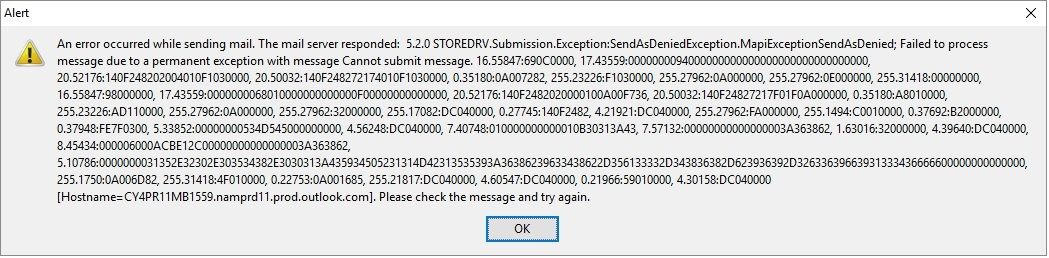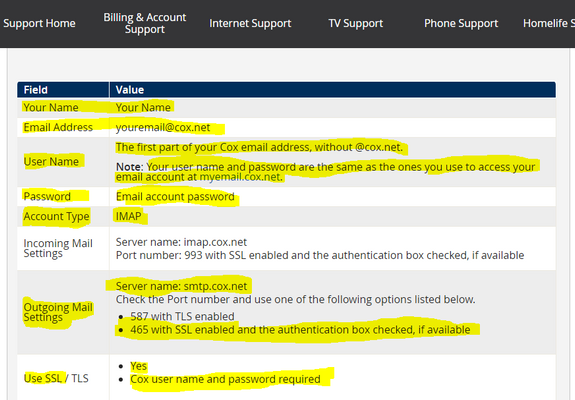Unable to send email on iPhone 6
I have been unable to send email on my iPhone 6 for about 4 months. This use to work fine. Incoming email works fine. It doesn't matter if I am connected to WiFi or not. I have attempted to use the settings suggested on the Cox support site. I have followed this exactly and get the following error message when the iPhone attempts to Verify the Outgoing Mail Server Settings: The connection to the server "smtp.cox.net" on port 465 timed out. If I use the Server Port 587 with or without SSL enabled, the time out message does not happen, but when sending an email the following message appears: Cannot Send Mail The user name or password for "myusername@smtp.cox.net" is incorrect (myusername is actually my correct cox email user name) Cox website for sending email suggest the following: If anyone has configured their iPhone to work correctly, it would be great to hear how your Primary Server Outgoing Mail Server settings are set for the OUTGOING MAIL SERVER SMTP smtp.cox.net The Primary Server for my phone is set as follows: Server: ON (green slide) OUTGOING MAIL SERVER Host Name: smtp.cox.net User Name: "my email user name without @cox.net" (note: have tried this both ways, with and without @cox.net) Password: "my email password" (note: have entered this field many times. Confirmed password is correct by logging in on PC) Use SSL: ON (green slide - note: there is no "authentication checkbox" on an iPhone. Only the password drop down selection.) Authentication: password (this option is selected via a drop down menu to use the password I entered above.) Server Port: 465 (as suggested in the screen copy above). I have tried many other Outgoing Mail Server options, one at a time, on both Server Ports 465 and 587. None allow me to send email successfully. Examples: Using cox email login User Name with and without the @cox.net portion. Using SSL on and off. The iPhone 6 also allows configuring the PRIMARY SERVER one way and configuring "Other SMTP Servers" differently. The phone says: If Mail is unsuccessful using the primary server, it will try the "Other SMTP Servers" in succession. So I tried this too, hoping one of the different configurations might work. Alas...no luck. I have spent days on this. Someone in Cox support must have an iPhone that can answer how this is done. PLEASE HELP!!!! I have already call Cox Customer Support and used their online chat. No one seems to know what exactly works. VERY FRUSTRATING.2.1KViews0likes1CommentNo incoming or outgoing email
I have not been able to send or receive email through cox since Thursday at 4am. I've tried using the email app on my phone with mobile data, the wifi at my house via Cox and the internet at my work as well. No email at all. When I call, they tell me they are working on it? Any suggestions or anyone else experiencing this? I am beyond frustrated. Can't do work or personal!6.8KViews0likes23CommentsUnable to send e-mails, but I can still receive them.
Webmail works fine, but using outlook, windows live mail, or my android e-mail client will give me the same problem. Yes I have checked and double checked the ports and checked authentication when needed. I'm been on the phone with 3 different reps and even a tier 2 customer support agent. This started happening 3 weeks ago, and I made no changes whatsoever. Cox told me basically if webmail is working, then its fine. I need easier access to my email rather than going to webmail. Anyone know a fix for this? Thank you!4.6KViews0likes6Commentswebmail
Why do I occasionally get this The message was not sent. There are several reasons why this may have occurred: 1) You may have exceeded the allowable sending limit via WebMail. If you have knowingly been sending numerous messages within a short time period, you may be blocked from sending additional messages for a period of three hours, at which time the block will be automatically lifted. 2) The content of your message may be considered spam by our anti-spam systems, and has therefore been blocked. Try sending an empty test message to yourself to see if you can receive it. If you receive it, this would indicate that the blocked message is considered spam. Please visit http://coxagainstspam.cox.net for more information. 3) There may be a temporary system problem or maintenance which is causing the failure. In this case, the service will be restored as soon as possible.Solved1.9KViews0likes2CommentsCan't send e-mail using Outlook, Mail (OS10.11.6) or Mail (iOS)
Okay, please bear with me cause this post will be somewhat long. Problem in a nutshell: I haven't been able to send e-mails since June 1st, 2017. I've chatted online with two tech reps, and today I discussed the issue on the phone with a fellow named Ron. Here's some info from the second online chat: Dear Cox, I chatted with one of your tech reps yesterday regarding my inability to send e-mails. After a lot of back & forth re: making sure that I had the correct POP e-mail account settings, she eventually found out and then told me that Cox was in the process of updating their “e-mail platform,” and that I should try again in a few hours. Could you please update me re: the status of this; it’s a day later and I’m still unable to send e-mails. Here’s the background info re: my issue: I am currently not able to send outgoing mail, although I was able to send mail on May 30th. I’m using Outlook 2011 as my e-mail client. My OS is El Capitan 10.11.6. I’m able to receive messages. I believe I have the correct POP settings as specified on your website page “Cox Email Server Settings.” When attempting to send an e-mail I get the following error: fed1rmimpo209.cox.net cox connection refused from 68.6.118.7 It’s very strange that I was able to send e-mails up to May 30th, but not able to June 1st. Please advise and update; any assistance and new info would be greatly appreciated! After waiting a day with no feedback or resolution, I started another chat, opening dialog as follows: Hello, there’s been an ongoing problem with me not being able to send e-mails using Outlook 2011 on my Mac-Mini (El Capitan, 10.11.6). I’ve chatted with several people to date, and have confirmed that I have the correct POP settings for my Cox account. The last person I spoke with submitted a support ticket, and said I’d have a reply within 48 hours; the support ticket was issued on June 2nd and I have yet to hear from anyone, so I’m starting to get somewhat frustrated. I’d greatly appreciate if you could get me an update. The problem started on June 1st. I was able to send e-mails before that date without any problems. Please help! I was eventually told that the problem was with Cox's servers and that the issue would be resolved within 24 hours. 48 hours later, I'm still not able to send e-mails. So today, I called Cox and had a long discussion with the aforementioned Ron. We did a lot of tests, tried different port settings, etc. and he came to the conclusion that the problem was with my Outlook application (which I was doubtful of, but heck, I'm no techie). I decided to test Ron's theory and did a test run using my Mac's Mail Application, which to date I hadn't used. Not surprisingly, I was unable to send e-mails using Mac Mail either! Again, I tried various outgoing server settings, all with the same negative results. Just to take it one step further, I attempted to set up the Mail program on my iPad, which to date I'd never used. This also failed, giving me the following message: "The SMTP server "smtp.cox.net" is not responding; etc, etc. While doing all these tests I also performed extra steps like taking Outlook and Mail offline after making account changes, deleting outbox messages and creating new ones for testing, etc. Which leads me to the conclusion that there is indeed something wrong on Cox's end, as I was originally told during my second online chat. I'm hoping someone on this forum can provide some insight, as I'm going a bit crazy not being able to send e-mails, and Cox support has been useless to date. I may have to start using Cox's Web Mail application to send e-mails (which works) but I'd really prefer to use my desktop's Outlook application! Any help and insights will be greatly appreciated!! Thanks, David6.4KViews0likes10Comments