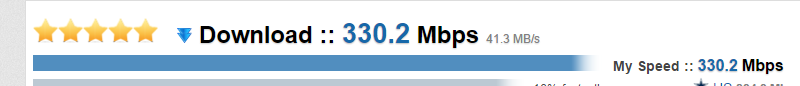Cox is throttling connection speeds for specific services.
I pay for 300down service, and for the past month or so, it barely reaches over 100 Mbps, which is fine, everyone is home and eating up bandwidth, and 100 Mbps is more than enough for most things anyways; just hope it's not long term. I have been noticing though that specific things will literally kill the internet in the entire household, as if I can only do one thing at a time, or no one else can even do simple things like check their email. So I ran some tests. Keep in mind, in the last three months, I have used roughly half of my data cap each month, so I'm not a "power user" per se, and I haven't gotten an email from Cox complaining about my use. I ran speed tests about three times for each test and averaged it. I also ran the baseline (no usage in the entire household) after each test to make sure I was back to my "typical" speeds. In some cases I couldn't even run the tests, but maybe once, but here was my results (I'm not including upload as that speed was consistent through all my tests: No usage: 92 Mbps down on average Steam @8 Mbps: 65 Mbps down on average Steam @12Mbps: 39Mbps down on average Steam @16 Mbps: 52 Mbps down on average -This was the only successful result out of many attempts (six total attempts, all but one timing out), browsing the web at this time was EXTREMELY spotty. Steam was successfully downloading at the speed I set it to download at though. Steam @80 Mbps: No results -Steam fluctuatedbetween 40 and 80 Mbps (at one point hitting 98 Mbps briefly and going as low as 25 Mbps briefly), but the internet was completely useless for the whole household during this time. Since I average around 100 Mbps the last few weeks, I would probably expect this, since I was using up pretty much all of my bandwidth at this time. YouTube @720p: 92 Mbps down - YouTube was recommending this quality based on my connection YouTube @1080p: 86 Mbps down YouTube @1440p: 86 Mbps down -Video played without issue, but the internet was very spotty. This was the only successful attempt out of four attempts. YouTube @4k: No result -Results similar to Steam at 16 and 80 Mbps - internet was useless during this time, but the video played without issue. So, as a gamer, I use Steam a lot. What's nice is that while downloading a game, I can specify the speed and monitor it (I was downloading Horizon Zero Dawn). As you can see, simply using 8 Mbps had an average of an almost 30 Mbps drop in speed! Using Steam at 12 Mbps, almost a 60 Mbps drop in speed!. Using Steam at 16 Mbps, out of six attempts, all but one timed out and I got 52 Mbps, otherwise the internet was completely useless in the rest of the house hold. Using Steam at 80 Mbps (almost all my bandwidth) there was literally no access to anything on any device connected to the network. Here's the thing though, at 8, 12, 16, and 80 Mbps - Steam was downloading at these speeds without hiccup. So, at 16 Mbps, I was downloading a game at the full 16 Mbps, but the rest of the household was dead in the water and it would return to my baseline average when I pause the download. This tells me it's not a general issue of spotty or slow service. YouTube had similar results. YouTube was recommending 720p based on my connection, which uses very little bandwidth and the results here showed that. 1080p, while no major loss in speeds, YouTube was definitely not playing the video at 1080p, but it was close (and may have just been the video). YouTube at 1440p on the other hand, the video looked good, played without buffering, but I was only able to get one test out of multiple attempts, which did hit 86 Mbps, but the rest of the home was also dead in the water in terms of connection. YouTube at 4k, again, like Steam at 80 Mbps, it was playing the video fine, not buffering, but otherwise the internet was complete useless for the rest of the household. I ran a test with Netflix and had no issues. I assume this is because Netflix pay ISPs so they can get priority, so I assume this is why there isn't any throttling issues there. I did a second series of tests using a VPN. Using a VPN, my connection is encrypted, so Cox cannot see what service I specifically connecting to. Typically VPNs are going to be slower, but I pay for a good VPN service, so my speeds are pretty good with it. Dramatic differences. No usage: 89 Mbps down on average Steam @8 Mbps: 84 Mbps down on average Steam @12Mbps: 78 Mbps down on average Steam @16 Mbps: 77 Mbps down on average Steam @80 Mbps:22Mbps down on average YouTube @720p: 89 Mbps down on average YouTube @1080p: 87 Mbps down on average YouTube @1440p: 87 Mbps down on average - YouTube was recommending this quality based on my connection YouTube @4k:80 Mbps down The drops were marginal running Steam at 8, 12, and 16 Mbps and even running it at 80 Mbps, I was getting a constant and stable connection, and the rest of the household didn't come to a full stop. YouTube was recommending a 1440p quality automatically, not 720p and as you can see. Even with a 4k video, I was experiencing a marginal drop in download speed. My suspicions is that Cox is basically saying "If you want to use this high bandwidth service, you need to trade off the rest of your bandwidth" basically forcing you to only really do one thing at a time. This is an issue, with everyone home during COVID, for me to successfully work at home, I basically have to tell everyone to not use the internet, because if the wife decides to watch a YouTube video, it makes work difficult. I'm forced to use my VPN so Cox doesn't know where I'm connecting to and won't throttle my speeds. There was a series of news articles of a power user in my area that was being throttled back in June. I have contacted all of those journalists with this information. Trying to get a hold of Cox has been difficult since COVID and it appears they did away with the web chat (which is easier for me during working hours).6.9KViews2likes7CommentsCan Cox open up new accounts under your name, expect you to pay the bill, then send it to a bill collectior even though you had no knowledge or gave your authorization to open up these (2) new accounts?
I have have Cox services for probably 10 yrs now & until I moved only one block away at the beginning of this year, 2018, I had never an issue with them, nor have they ever had an issue with me. I have always paid my bills & in fact I did not have to pay Cox any kind of deposit when I had my services hooked up in my name. After I moved the second week of January, I finally contacted Cox towards the middle of February because I still had not received my first bill from them since moving. The services I had before moving was just basic television (like 25 channels, No premium channels) & their Preferred Internet (1 step higher than their basic internet). This was my services I had paid for over a year. When I moved, this was the only services I asked to be transferred to my new home address. When I finally did contact Cox because I had not received a bill yet & the online bill paying was showing my balance as $0, I knew by the time they would get around to finally billing me, the bill would be extremely high. So at the middle of February after I contacted Cox, I find out that instead just transferring the same services I had for almost a year & a half, which was basic TV & Preferred internet... Cox decided to give me every single channel available including every Premium channel (every movie channel available), about 400 channels total. When I contacted Cox at the middle of February, again I said just basic TV, No Premium channels & the Preferred internet. I also asked the total amount my bill was. I knew it would be more for the disconnection & hook up fees. But I went from paying first around $65 per month, then after a year my bill jumps up $97 per month. They said it was because I could no longer could get it at their sale price because I've had the service for over a year now. But the after I moved only one block away, wanting the exact same serve, my bill jumps to over $157 per month, a $60.00 increase. So by the time I did contact Cox at the middle of February, my bill was well over $320.00 + some. Repeatedly I asked if I paid this bill all at once I should receive regular month bills & this was for all the hook up fees, the disconnection fees & any old bills unpaid from both the new address & the old address. Repeatedly I was told yes & told that after paying this lump sum my monthly bill would be around $157.00 per month. That was a $60.00 increase for only moving one block. So I went ahead & paid Cox the lump sum of $322.60 to be exact. My total bill from the old & the new address, for part January (January 15th was when it was suppose to be shut off at the old address & hooked back up at the new address) & up until only the 15th of February, so services rendered was only one month exactly. Towards the end of March, Cox was still sending me a bill for the old address for over $200.00. So I got in touch with Cox again to tell them that this bill had been paid. This is when I was informed that Cox had opened up 3 seperate account under my name. That the lump some of $322.60 had only paid only one of those accounts. Even though I only moved one block from my old address to the new address, because of that I now have 3 seperate accounts for the exact same service. When I asked who authorized these 2 extra accounts, Cox tried to tell me I authorized it. I had only authorize services be shut off January 15th & turn on at the new address the same day. So if I only paid on one account, why was my bill $322.60 for one month of service. Disconnection fee & turn on fee = $165.60 + one month of service $157.00 = total of $322.60. Really? To flip a switch off & then on again costs more then the actual bill... $165.60 There would be nobody who has a brain in their body would agree to this. That $165.60 was intended to pay disconnection fee, hook up fee & any remaining bill from the old address (which I know I paid completely off back in December, prior to moving in January) I told Cox to shut down all services (2 accounts) that were not authorized by me. I also shut down my TV service & returned all equipment, in the original boxes that belonged to Cox (that I had personally installed at the new address). I still don't understand how just transfering my services only one block away resulted into at $60.00 increase monthly, 3 seperate accounts with 3 seperate account numbers & now Cox has placed bad credit on my name because they say I didn't pay them over $200.00 on an account, I did not authorize or had any knowledge of existing. So how can I get this off my credit history? When I paid that lump sum of $322.60 thar total amount I was told completed all, the transfer, disconnect fee, connect fee & all the bill s combined. But now Cox is saying I have to pay them twice? Why? I want this off my credit as quick as possible. I also can not afford to pay them twice for one bill. Why should I have to? This was their mistake. The sent this delinquent bill to a collection agency. A bill I was told that was paid in full. A bill that had been opened up with a new account without my knowledge, consent, authorization or signature. A bill the happen to just make up. A bill that was of services for an empty house. If I could get a better internet provider, I would love to shut down all my services I currently have with Cox. And before all of this I had service with Cox a few other times. I paid my mothers bills she had with Cox the last 2 yrs she was alive. I WAS a loyal Cox customer. How can it be legal for them to open up new accounts without you knowing & then send it to bill collectors when it isn't paid? Of course the bill wasn't paid, I had no knowledge it existed until I got a letter from the bill collectors informing about this. I want it off my credit history. I want them to at least admit their mistake & I want this to go away. Is there anyway I can sue Cox because of this?6.2KViews0likes6CommentsLow Upload speeds.
basically through exhaustive testing on multiplecomputers routers and switchs i still only receive 6-9mbps upload on testmy.net and real uploads to youtube google cloud and dropbox. My download speeds are fine, Called tier 2 support ans said its likely a issue with my sb6190 since all signal reading good and speedtest to cox and speedtest.net are fine and requested i try a new modem.5.4KViews0likes14Comments90% + Packet Loss & Rubberbanding, Lag Spikes, connection losses to multiple game servers and streaming clients
|------------------------------------------------------------------------------------------| | WinMTR statistics | | Host - % | Sent | Recv | Best | Avrg | Wrst | Last | |------------------------------------------------|------|------|------|------|------|------| | 10.0.1.1 - 0 | 600 | 600 | 0 | 18 | 334 | 0 | | 10.75.168.1 - 0 | 600 | 600 | 7 | 28 | 331 | 9 | | ip68-4-11-184.oc.oc.cox.net - 0 | 600 | 600 | 7 | 29 | 350 | 10 | | ip68-4-11-16.oc.oc.cox.net - 0 | 600 | 600 | 8 | 27 | 377 | 14 | | 68.1.1.61 - 0 | 600 | 600 | 10 | 33 | 373 | 10 | | xe-7-3-2.edge2.LosAngeles9.Level3.net - 0 | 600 | 600 | 10 | 34 | 360 | 13 | | 4.69.133.202 - 95 | 600 | 35 | 16343 | 20149 | 22510 | 17372 | | 192.205.37.145 - 0 | 600 | 600 | 13 | 44 | 374 | 18 | | cr1.la2ca.ip.att.net - 0 | 600 | 600 | 13 | 38 | 368 | 17 | | 12.122.90.33 - 0 | 600 | 600 | 12 | 33 | 316 | 13 | | No response from host - 100 | 600 | 0 | 0 | 0 | 0 | 0 | |________________________________________________|______|______|______|______|______|______| WinMTR - 0.8. Copyleft @2000-2002 Vasile Laurentiu Stanimir ( stanimir@cr.nivis.com ) Here is a sample of a 20 minute test to a blizzard server while playing overwatch. 95% packet loss to the specific IP. Multiple calls to cox with no resolution. Not even an offer to change my route. I was told that the department in charge of fixing my issue is unreachable by me as a paying customer and as well as the employees of cox not being able to contact this so called department about my problem. Super frustrating that the phone representatives take us paying and knowledgeable customers as idiots and claim that there is nothing they can do to resolve an issue multiple people are having. This is a last chance effort on my part to see if someone is smart enough to help me with this issue as I have been a loyal customer for several years.5.3KViews0likes15CommentsInternet goes out every afternoon at the same time.
I see many people are having this same issue but since I actually signed up to reply, this forum will only let me report abuse (what's with that?) I am seeing several with the same router/gateway, all have been on about 1 to 2 years. Netgear CG 3000d. My Internet goes out every afternoon around 1:30 PM. I can almost set the clock by this but it has been slowly getting later each day (been happening for a couple of months now.) They keep wanting to send someone out but since they can only give me a two hour window of when the might show up, that isn't going to help much. It makes no difference if I go through the entire reboot sequence, it just comes back on by itself, usually about 20 minutes but it was an hour the few week it started happening. I tried turning the modem off, first for a couple of hours, then for a week when I was on a trip. Can anyone give me a good explanation of how/why my modem could be doing this? I have it plugged directly in to the wall, I will try another outlet but that doesn't make any sense either.4.7KViews0likes5CommentsConstant "DNS Server Probe Finished NO INTERNET"
For the last month or so, We constantly get dropped from service. Sometimes it'll happen multiple times in a row. Either kicked off of a site, or interrupted streaming from Netflix or kicked out of game sessions or downloads being interrupted. I have reset the modem and am going to get my router and devices onto another DNS server if necessary, but I'd like to see if there is anything wrong on the company's end. As I type this message, the connection has dropped AGAIN. This is truly the most agitating time I've had with the internet since the dial-up days. Please help3.6KViews0likes5CommentsIntermittent Daily Packet Loss and Connection Drops - 92673
Hello, I'm in Southern California, ZIP CODE 92673 and have been getting intermittent packet loss and connection drops on a daily basis. It usually happens in the late morning or early afternoon when I'm working from home and is proving to be very disruptive as I'm on wi-fi calling and the calls often drop during the middle of a conversation or I lose my Skype session. I suspect that node saturation might be a factor, but need someone to take a look. I have used continuous pings to isolate the issue and feel that the problem is occurring beyond my equipment. I'm hardwired from my laptop to my router which is connected directly to Cox'sCisco DPQ3212 DOCSIS 3.0 2-PORT Voice Modem. Attached are pictures of the power levels on the modem pings to different hops when everything is working fine. I'm now working to capturing examples of when the packet loss occurs so you can see where things are failing. Since I'm using PingPlotter Free, I only have 10 minutes of history, so I will attempt to catch this problem soon. So right now I have continuous pings to my router (192.168.1.1) the internal IP of the cable modem: (192.168.1.1), My External Public IP and the first private 10.X address that is a hop away from the cable modem. I assume this IP is on the node? TTL for the 10.X address is 254. While I wait to catch this packet loss, can you take a look at the attached power levels to see if my modem has adequate power levels and Signal to Noise Ratio's? Also, not sure if it helps, but when the packet loss/drops occur, the power levels on the downstream spike by at least +1dBmV. BTW, I replaced the Cisco cable modem a few weeks ago and nothing has improved. Phil3.5KViews0likes6CommentsCant connect to wifi hotspot
I have 5 bars of signal to the wifi hostpot and use it very often my nabors home wifi went out then when the home wifi was back up I could not connect to the cox hotspot and it has been 2 days it just says failed to get Ip adress across 3 devices I have forgot the network and tried getting closer even though I have full signal I just cant connect3.3KViews0likes2CommentsConnection Issues
I have been having chronic network issues for over 4 months now. At first I thought that my issues were purely due to the fact that I was experiencing issues when running my PC off of a wifi extender, but after setting up a new hard wire connection to my computer, I have been experiencing the same behavior that I had been seeing before. Also, my issues have not been limited to my computer. When connecting to my wifi network on my phone or TV I experience the same behaviors that I do when being connected via ethernet. I now keep my network graph constantly open on one of my monitors so that I can take a screenshot of it whenever I experience issues. Since October 7 of this year I have over 240 screenshots with each showing the same behavior. I will be operating like normal and then I will experience a sudden loss of network quality to the point of not being able to load basic web pages. There are hardly every any noticeable symptoms that can show that I am about to lose connection, most graphs are healthy for whatever operation I happen to be performing at the time whether that be video streaming, downloading, or playing online video games. The constant issues have becoming an increasingly annoying detriment to my daily routine and have even prevented me from being able to play most online games out of fear that I will be kicked from the match to a loss of connection and will face penalties for perceived poor teamwork.3.3KViews0likes5CommentsNetgear AC1900 C6300BD Connectivity Issues
I have had an account with the following modem Netgear AC1900 C6300BD for over a year now. Never had any problems, i have mulitple devices connected via ethernet and via wifi. Nothing new has been added to my home network for some time. However, over the last few days, every time a device connects via wifi (for example my cell phone or PS4) the router resets. I have done a factory reset on the router and the problem continues to happen, i checked the router event logs and the following messages are posted: I have never had any problems before, and am opting to believe that the modem may have given out.2.6KViews0likes2Comments