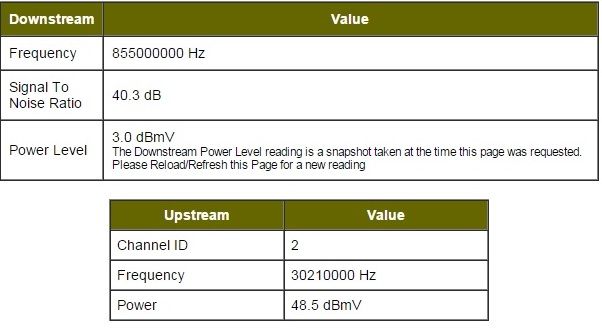Internet Connection Dropped - Netgear Router Settings
Is there a certain setting that needs to be enable/disabled for the Netgear Routers? I have run the setup feature using the Netgear Genie still losing the internet connection. Moved to the current house in November, used the same cox provided Netgear Router from previous address that worked great. Router at the home began to drop internet connection. Wireless devices are still connected to the router as well as hard wire computer, no internet connection. Have to reboot the router. Upgraded to a new Netgear Router. Same problem is still happening. I have to reset the router through the Netgear Genie. Cox support says the internet connection has not been lost must be the router. Make me sign up for the Networking support just to talk to a networking specialist and she offered nothing. Anyone have this same problem with the Netgear Routers?54KViews0likes24CommentsNew Construction Install Request
How can I get someone out to my address to verify that the equipment in my yard is in fact a Cox pedestal so we can get service at our new home? I've been trying for weeks to get someone out here but everyone that I have spoken with acts dumbfounded. I was in the industry for 12 years in Kansas City and when someone had the same situation that I currently have, I would have a technician out at that address to look at it and 9 times out of 10 we had them built in the billing system and services installed in less than 24 hours. Since I've started this process, I have been forced to go with Dish (shame on you Cox) and we are using our phones as hotspots for connectivity.Solved11KViews0likes1CommentHigh Ping and Packet Loss in Gaming
In games such as CSGO, Rainbow Six Siege, Fortnite, and PUBG, I have really high ping and packetloss. Sometimes the ping is great and the packet loss is bad, but other times the ping is horrible and so is packet loss. Sometimes my ping ranges from 10ms - 70ms. Othertimes it ranges from 60ms - 300ms. Packetloss sometimes ranges from 0% - 10%, but other times it ranges from 10% - 100%. Sometimes I can't even watch videos in 720p. I contacted the ISP once and they sent a technician out, but he said that nothing could be fixed. They swapped out for another modem and nothing. He said it can't be fixed, however I don't believe that because we shouldn't be having poor internet like this.11KViews1like1CommentTold Digital Phone was the same as our Analog and it wont go out during outages / storms
On a Friday our analog telephone stopped working and we called Tech support the following Monday. They told us that they would send someone out to "fix" our problem. The tech arrived and told us he was sent here because he needed to upgrade our phone line to digital. We weren't notified by Cox of this service interruption and we were really hesitant as our analog line NEVER went out during a storm. Two weeks later that changed and we didn't have any Emergency Access or regular phone access. Unreal how companies think this will improve service and causes their customers to be in more danger. What happens if a storm like Sandy hits our area...all mobile phones will be out in my area and we will be S.O.L. with this forced Digital service. Can we get our old copper telephone service back?11KViews0likes7Commentsmodem keeps resetting every 5-10 minutes
Not sure whats going on or why it keeps resetting itself. Tried countless solutions online but none seem to work. Im starting to think its a firmware issue but I cant find any way to update it? Can anyone be of assistance. I pay $62.99 a month for internet service & would like to use it. Moving in a month & might have to switch up service which I really dont wanna do.Solved9.3KViews0likes11CommentsSplitters for other device for splitting main line to modems and TV
We’re replacing the coaxial cable run from our Condo’s utility/ equipment room where Coax Cable connects to our attic. The main line coax run from the utility/ equipment into the attic is 100 to 125 feet. Please let me know what splitter or devices I should use to connect the main coax line in my attic (Belden 7195a RG6 coax main line) to: (1) Cox Phone Modem, (2) Cox Internet Modem, and (3) Single TV downstairs. Also, does a 2-way or 3-way splitter create less signal loss: Option (1) 2-way splitter unbalanced to the main line (with one side to the TV downstairs and one side to a second 2-way splitter going to the Modems) or Option (2) 3-way splitter (with low loss side connected to longer coax run to TV and the other two sides going to the modems) or Option (3) Suggestion for a better option(s) For small fee, the contractor will my Belden 7195a RG6 along with their RG11 CommScope 4818803 F11TSEF (830BMU). Cox recommended I have a dual line going to my attic in case of damage and my research shows the Belden 7195a is a good solid core tri-shield cable. Also, what Brand splitter(s) do you recommend and do you recommend an inline coax surge protector? I’ve been considering the Extreme Broadband BDS102H and BDS103H. Thanks!9.1KViews0likes2CommentsUbee Modem Wireless Disconnects
Seriously ready to rip my hair out here. We're on out 2nd modem. Tech replaced first modem for this same exact problem but told me that if it happened again to play the lottery cause I had good odds. We have the Ubee DVW326. The wireless light goes off/black and the wifi signal stops broadcasting. I also can't login to the modem with the ip while hardwired cause it won't load the login. Those hard-wired in do not get disconnected. Unplugging or resetting it only fixes the issue temporarily. Sometimes it could be fine for a few days, but in the past 24 hours (aside from when we are sleeping) we've had to reset the modem at least 1 to 3 times per hour. Please help! Thanks in advance!8.6KViews0likes6CommentsUnresolved Internet Issues
Alright so so here is the story. About a month ago I started having internet issues. My modem would lose connection and begin to reset . To fix this I would need to unplug it and plug it back in. After about a week I called tech support. The lady on the other end told me to replace my modem and I did. The issue was still present so I called them back and the lady looked at my modem and saw that it was resetting like crazy. She had me plug my computer in directly to the modem instead of my router and she still saw the same disconnects. She redirected me to level 2 support and they scheduled a technician.The tech came on 10/10, replaced a splitter that was replaced less than a year ago, and added an amplifier. For the rest of the day the internet was fine. The next morning I woke up to see that the modem was resetting. I called tech support again and they said a tech would be sent on 10/13. He came and brought a device to measure the signal strength I'm presuming. He said that he would bypass the splitter outside the bedroom door. So he drilled a hole directly in my room and ran a new cable to the modem. The setup is now this: From the box outside the apartment complex 3 cables come out one for us,one for a neighbor, and one for another neighbor. The cable going to our home is then split 3 ways: living room tv, cable to a 2 way splitter for tvs in 2 bedrooms, and the modem(he also added an arcom filter). It's been a little better but just today I disconnected about 3 times in a span of less than an hour. I have become irritated because I was charged $60(on top of the usual bill) and it did not resolve the problem. In 12+ years I have never had a problem this big with cox. I would like to stay with Cox however we have school work to do online and one of us has school entirely online. Cox is leaving me with less options and I'm considering moving to another provider. Here are the singal and logs as of today. The filter did bring down the downstream level to a better range.8.4KViews0likes20CommentsConnection Keeps Dropping
Hi, I have been having this issue over the past year and no matter what I do, the internet in my house keeps dropping. I would have to reset the modem to regain connection. I tried replacing all the cables both coaxial and ethernet cables, replaced the router, replaced the modem, but the issue persists. A cox technician came by and replaced the cables coming from the street. Would anyone here know why this is happening?8.4KViews0likes17CommentsConnection dropping randomly for only a few seconds
My connection drops just enough for me to lose my connection to online games. I just recently upgraded my modem to take advantage of the new Ultimate speeds (300/30). I am currently using an Arris TG2472. I had zero issues with disconnects until switching to this modem. I have it wired (Cat6) directly into my PC's onboard NIC (Killer E2200 on my MSi Gaming 5 motherboard). Sometimes I can go hours without disconnecting, other times it happens multiple times a minute. I've reset the modem many times. I'm unable to determine if my other devices lose connection due to the duration of disconnect being so brief and I'm not always watching them like my main PC. Attached are my modem logs (surprised the tables stayed intact ). Any ideas? DOCSIS(CM) Events Date Time Event ID Event Level Description 1/1/1970 0:01 82000200 3 No Ranging Response received - T3 time-out;CM-MAC=5c:8f:e0:59:5a:a2;CMTS-MAC=50:57:a8:89:26:61;CM-QOS=1.1;CM-VER=3.0; 2/5/2016 17:38 69010100 6 SW Download INIT - Via NMS 2/5/2016 17:43 69011100 6 SW download Successful - Via NMS 1/1/1970 0:01 82000200 3 No Ranging Response received - T3 time-out;CM-MAC=5c:8f:e0:59:5a:a2;CMTS-MAC=50:57:a8:89:26:61;CM-QOS=1.1;CM-VER=3.0; 2/6/2016 1:05 69010100 6 SW Download INIT - Via NMS 2/6/2016 1:11 69011100 6 SW download Successful - Via NMS 1/1/1970 0:01 82000200 3 No Ranging Response received - T3 time-out;CM-MAC=5c:8f:e0:59:5a:a2;CMTS-MAC=50:57:a8:89:26:61;CM-QOS=1.1;CM-VER=3.0; 2/6/2016 12:28 84000700 5 RCS Partial Service;CM-MAC=5c:8f:e0:59:5a:a2;CMTS-MAC=50:57:a8:89:26:61;CM-QOS=1.1;CM-VER=3.0; 2/6/2016 12:28 84000500 3 SYNC Timing Synchronization failure - Loss of Sync;CM-MAC=5c:8f:e0:59:5a:a2;CMTS-MAC=50:57:a8:89:26:61;CM-QOS=1.1;CM-VER=3.0; 2/6/2016 12:28 84000700 5 RCS Partial Service;CM-MAC=5c:8f:e0:59:5a:a2;CMTS-MAC=50:57:a8:89:26:61;CM-QOS=1.1;CM-VER=3.0; 2/6/2016 12:28 84000500 3 SYNC Timing Synchronization failure - Loss of Sync;CM-MAC=5c:8f:e0:59:5a:a2;CMTS-MAC=50:57:a8:89:26:61;CM-QOS=1.1;CM-VER=3.0; 2/7/2016 1:23 82000200 3 No Ranging Response received - T3 time-out;CM-MAC=5c:8f:e0:59:5a:a2;CMTS-MAC=50:57:a8:89:26:61;CM-QOS=1.1;CM-VER=3.0; 2/9/2016 0:29 84000700 5 RCS Partial Service;CM-MAC=5c:8f:e0:59:5a:a2;CMTS-MAC=50:57:a8:89:26:61;CM-QOS=1.1;CM-VER=3.0; 2/9/2016 11:46 82000200 3 No Ranging Response received - T3 time-out;CM-MAC=5c:8f:e0:59:5a:a2;CMTS-MAC=50:57:a8:89:26:61;CM-QOS=1.1;CM-VER=3.0; PacketCable(MTA) Events Date Time Event ID Description 2/5/2016 19:44 14 Power Supply Telemetry Log - BATTERY MISSING 2/5/2016 19:44 3 Voice Line State Change, Line Number = 1, Prev State = OOS, New State = IS 2/5/2016 19:49 14 Power Supply Telemetry Log - BATTERY MISSING 2/5/2016 19:49 65517 ConfigFile - BadParam 2/5/2016 19:49 16 MTA TFTP: Successful 2/5/2016 19:49 26 MTA PROV: Successful! 2/5/2016 19:49 3 Voice Line State Change, Line Number = 1, Prev State = OOS, New State = IS 2/6/2016 1:14 65517 ConfigFile - BadParam 2/6/2016 1:14 16 MTA TFTP: Successful 2/6/2016 1:14 26 MTA PROV: Successful! 2/6/2016 1:14 14 Power Supply Telemetry Log - BATTERY MISSING 2/6/2016 1:14 3 Voice Line State Change, Line Number = 1, Prev State = OOS, New State = IS 2/6/2016 12:23 65517 ConfigFile - BadParam 2/6/2016 12:23 16 MTA TFTP: Successful 2/6/2016 12:23 26 MTA PROV: Successful! 2/6/2016 12:23 14 Power Supply Telemetry Log - BATTERY MISSING 2/6/2016 12:23 3 Voice Line State Change, Line Number = 1, Prev State = OOS, New State = IS 2/6/2016 12:36 14 Power Supply Telemetry Log - BATTERY MISSING 2/6/2016 12:36 65517 ConfigFile - BadParam 2/6/2016 12:36 16 MTA TFTP: Successful 2/6/2016 12:36 26 MTA PROV: Successful! 2/6/2016 12:36 3 Voice Line State Change, Line Number = 1, Prev State = OOS, New State = IS 2/10/2016 15:54 14 Power Supply Telemetry Log - BATTERY MISSING 2/10/2016 15:54 65517 ConfigFile - BadParam 2/10/2016 15:54 16 MTA TFTP: Successful 2/10/2016 15:54 26 MTA PROV: Successful! 2/10/2016 15:54 3 Voice Line State Change, Line Number = 1, Prev State = OOS, New State = IS 2/13/2016 14:42 14 Power Supply Telemetry Log - BATTERY MISSING 2/13/2016 14:42 65517 ConfigFile - BadParam 2/13/2016 14:42 16 MTA TFTP: Successful 2/13/2016 14:42 26 MTA PROV: Successful! 2/13/2016 14:43 3 Voice Line State Change, Line Number = 1, Prev State = OOS, New State = IS RF Parameters Downstream DCID Freq Power SNR Modulation Octets Correcteds Uncorrectables Downstream 1 27 825.00 MHz 4.60 dBmV 40.37 dB 256QAM 472746965 0 0 Downstream 2 25 813.00 MHz 4.10 dBmV 38.98 dB 256QAM 394639008 0 0 Downstream 3 26 819.00 MHz 4.30 dBmV 38.61 dB 256QAM 381472696 0 0 Downstream 4 28 831.00 MHz 4.40 dBmV 38.61 dB 256QAM 355151897 0 0 Downstream 5 29 837.00 MHz 4.60 dBmV 38.98 dB 256QAM 391339916 13 0 Downstream 6 30 843.00 MHz 4.30 dBmV 38.61 dB 256QAM 375055153 16 0 Downstream 7 31 849.00 MHz 4.30 dBmV 38.98 dB 256QAM 372863170 21 0 Downstream 8 32 855.00 MHz 4.40 dBmV 38.98 dB 256QAM 356940985 0 0 Downstream 9 33 861.00 MHz 4.10 dBmV 38.98 dB 256QAM 466572772 0 0 Downstream 10 34 867.00 MHz 4.40 dBmV 38.98 dB 256QAM 447623779 0 0 Downstream 11 35 873.00 MHz 3.90 dBmV 38.98 dB 256QAM 445860913 0 0 Downstream 12 36 879.00 MHz 4.20 dBmV 38.98 dB 256QAM 437929734 0 0 Downstream 13 37 885.00 MHz 3.70 dBmV 38.61 dB 256QAM 463524073 0 0 Downstream 14 38 891.00 MHz 4.00 dBmV 38.98 dB 256QAM 446463030 3 0 Downstream 15 39 897.00 MHz 3.40 dBmV 38.61 dB 256QAM 446264020 0 0 Downstream 16 40 903.00 MHz 3.30 dBmV 38.98 dB 256QAM 439371059 0 0 Downstream 17 41 909.00 MHz 3.40 dBmV 38.61 dB 256QAM 527640271 0 0 Downstream 18 42 915.00 MHz 3.30 dBmV 37.64 dB 256QAM 511244124 0 0 Downstream 19 43 921.00 MHz 4.00 dBmV 37.36 dB 256QAM 488019332 0 0 Downstream 20 44 927.00 MHz 3.80 dBmV 36.39 dB 256QAM 478727803 0 0 Downstream 21 45 933.00 MHz 4.00 dBmV 36.61 dB 256QAM 473585925 6 0 Downstream 22 46 939.00 MHz 3.60 dBmV 36.39 dB 256QAM 478344600 0 0 Downstream 23 47 945.00 MHz 3.90 dBmV 36.61 dB 256QAM 488489109 6 0 Downstream 24 48 951.00 MHz 3.80 dBmV 36.61 dB 256QAM 480549181 0 0 Reset FEC Counters Upstream UCID Freq Power Channel Type Symbol Rate Modulation Upstream 1 3 23.30 MHz 44.75 dBmV DOCSIS2.0 (ATDMA) 5120 kSym/s 64QAM Upstream 2 4 18.40 MHz 43.25 dBmV DOCSIS2.0 (ATDMA) 2560 kSym/s 64QAM Upstream 3 2 29.80 MHz 44.75 dBmV DOCSIS2.0 (ATDMA) 5120 kSym/s 64QAM Upstream 4 1 36.30 MHz 44.75 dBmV DOCSIS2.0 (ATDMA) 5120 kSym/s 64QAM Status System Uptime: 0 d: 22 h: 29 m Computers Detected: staticCPE(2), dynamicCPE(0) CM Status: Telephony-Reg Complete Time and Date: Sun 2016-02-14 13:09:25 Interface Parameters Interface Name Provisioned State Speed (Mbps) MAC address LAN Port 1 Enabled Up 10(Half) 5C:8F:E0:59:5A:A1 LAN Port 2 Enabled Up 100(Full) 5C:8F:E0:59:5A:A1 LAN Port 3 Enabled Up 100(Full) 5C:8F:E0:59:5A:A1 LAN Port 4 Enabled Up 1000(Full) 5C:8F:E0:59:5A:A1 CABLE Enabled Up ----- 5C:8F:E0:59:5A:A2 MTA PassWithWarnings Up ----- 5C:8F:E0:59:5A:A3 CM State:Telephony-Reg Completed Docsis-Downstream Scanning Completed Docsis-Downstream Ranging Completed Docsis-Upstream Ranging Completed Docsis-DHCP Completed Docsis-TFTP Completed Docsis-Data Reg Complete Completed Telephony-DHCP Completed Telephony-TFTP Completed Telephony-Reg with Call Server Completed Telephony-Reg Complete Completed TOD State: Time of Day Retrieved BPI State: BPI Status Enabled, Authorized DHCP Attempts to obtain CM IP Address: IPv4 Attempt(s) 1 IPv6 Attempt(s) 0 Power Supply Telemetry: Battery Operation Status Battery Serial Number Battery Part Number BATTERY MISSING ----- ----- Battery Test State:Not Currently Under Battery Test Hardware Information System: ARRIS DOCSIS 3.0 / PC 1.5 Touchstone Residential Gateway HW_REV: 3 VENDOR: ARRIS Group, Inc. BOOTR: 4.2.0.39 SW_REV: 9.1.95B MODEL: TG2472G Serial Number: F8GBUL646322145 Battery Charger FW Rev: 03.30 Options: Firmware Build and Revisions Firmware Name: TS090195B_071615_24XX.GW Firmware Build Time: Thu Jul 16 08:43:50 EDT 2015 eSAFE 0 FW Revision: TS090195B_071615_ARRIS_GWSolved8.2KViews0likes10Comments