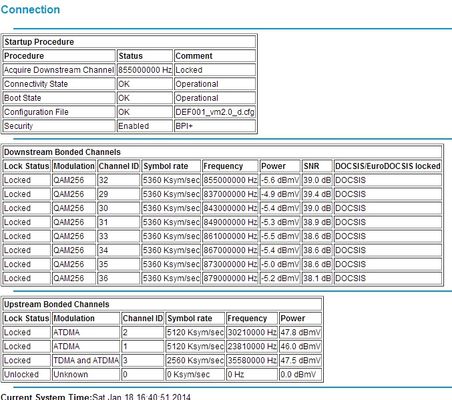Cox Ultimate internet Package Speeds are very slow
Hi all, I have the Ultimate package and my internet speeds are very slow ~20-22 upload and download. Purchased a new modem which is listed on the Cox Certified Cable Modems page and had Cox cable run new cable from the pole to my house with very little change in my speeds when tested. All testing is performed by directly connecting to the router and not using the wifi. Other test I changed out the cat6 ethernet cable and retested with same results. Listed below are my specs on my setup. Just not sure if my connection issue goes beyond the pole or on my end. Any input would help. 1. Netgear - Model C6300 / DOCSIS 3.0 / 16x4 channel 2. Lenovo Thinkpad / win10 64 bit / 16 GB memory 3. New cable from pole to my house thanks, Abom13KViews0likes0CommentsSlow internet connection while paying for 50 mbps
Hi, I have recently upgraded my internet connection to the 50mbps package and I noticed a significant increase in speed for a few hours on the first day it updated. It now seems to be very inconsistent and I am getting as low as 3 mbps downloads up to around 18. The uploads seem to be just fine as I've gotten around 18mbps. The past few days have been a real disappointment. Please help.9KViews0likes14CommentsHigh Uncorrectables: Cox Moderator Needed
I've been having issues with my Ultimate recently, and think it may be narrowed down to Channel IDs. When reset my cable modem's configuration, it used different channel ID's for my downstream that allowed my Internet to blaze. However, moments later it switched back to the channel IDs that keep giving me issues. Screenshot below. Is a Cox moderator able to access my account, and change my Downstream Frequency? When my cable modem connects to this frequency and upload channel, the high uncorrectables come back into the millions (check account notes). The Downstream Frequency screenshot is attached below.7.4KViews0likes14CommentsRegarding the speed increase for Premier plan
Hello, It's already been more than a week and I have already looked around other threads for some insight. But my download speed still sits around 20-40 Mbps and upload has remained relatively the same. My current setup is: Netgear WNDR3700 Router, MOTOROLA SB6121 Modem Wired / wireless setups showed similar speeds after quite a few tests on SpeedTest. I was wondering if there are issues with the hardware, or if speeds have not been completely established yet in the Vegas region. Thanks6.2KViews0likes11CommentsIntermittent Disconnects daily/ Router CG3000D
Hey everyone, For about two months now, I've been getting disconnects that last for 5~10 seconds, randomly throughout the day. I just checked my event log today and lots of errors that are common among these forums. My router is a Netgear CG3000D. My computer is the only desktop using a hardwire. I have a Antronix 2way 5-1000 splitter that i received last year from the Cox tech. I am very well versed in computers, but networking I haven't dipped into at all. I literally have no idea what is going on, but i'm sick of getting disconnects multiple times throughout the day. Any help would be amazing. Thank you, Cody V6.2KViews0likes7Commentsjust upgraded to Docsis 3.0 modem SB6121 and my internet speeds are exactly the same as with my 5yr old sb5100
just upgraded to Docsis 3.0 modem SB6121 and my internet speeds are exactly the same as with my 5yr old sb5100. I am paying for 50Mbs but actual speed varies between 19Mbs and 32Mbs. What do I need to do to get what I am paying for?6KViews0likes16CommentsHow can I get Cox to pay attention to a problem beyond a simple Tier 1 problem? (Been trying for four years)
Several years ago I called Cox support about slow up/downloads. . By "low" I mean that for my 18 GB/s service I almost never get about 500MB/s, and often see 10KB or less. A technician came out and agreed my rates were low, because the usage in the area had expanded and the company had not added capacity. He said that everyone in the neighborhood has low rates, and that he would put in a higher level request. Many months later, after no change, I called support again and another technician gave the same diagnosis. He also looked over my modem set up and said it was correct; that the problem was definitely on their side. After another six months the (alleged) higher level request had produced no change. I wrote a letter to Cox Technical support explaining the situation, explaining what happened with the technician visits, and included charts from traffic management software showing the low rates. No response. A few months later I sent a second letter with added charts for the intervening period. No response. After a few months I sent a registered letter requiring signature on receipt. I got the signed receipt card back from USPS, but no response from Cox. After a few more months I sent another registered letter saying that if they didn’t do something I would have to file a complaint with the Better Business Bureau. No response. I called the BBB, including in my complaint all the information I had previously sent Cox. Somebody at Cox responded with a pure boiler plate Tier 1, here’s how to schedule a technician, etc. They obviously had not bothered to read the complaint before responding. , No response. After several inquiries from BBB she told them I could call her personally to schedule a technician. I called her several times and got voicemail. I passed this on to BBB, and she told them she had sent already sent a technician out who found no problem and that someone at the house had “admitted” that a router was in use. I did not know about this technician’s visit and still have no confirmation it ever took place. She persuaded BBB to close the complaint showing me as satisfied since they had not found a problem. I explained to the BBB what had actually happened and they agreed to re re-open the complaint. I then left six voicemails for this woman. On the seventh call a guy answered and said the lady had been transferred and he would be happy to work my problem. Since then I have left him nine voicemails with no response. I have the feeling that I have gotten caught in some backwash corner of the Cox organization, and that their senior management would not be happy if they heard this story. Unfortunately I have no idea who to call. Any suggestions are welcome?4.9KViews0likes10CommentsUpload and Download speeds not meeting standards
Previously, I would have around 10mbps to 15mbps download and 2mbps to 3mbps upload on my network. I am currently paying for the package that is supposed to offer 30mbps down and (I think) 5mbps up. Lately, these numbers have been even worse, coming down to 7mbps down and 1mbps up.4.5KViews0likes11CommentsNot getting speed I signed up for?
I ordered the premier internet plan 2 days ago and it was fully activated today. My issue is that I'm not getting the download speed even close to 50 Mbps, the highest I got was 2500 Kbps and was for a couple seconds. Right now I'm normally getting between 150 Kbps and 1 Mbps, that's the speed I was getting with Uverse which is a lot cheaper. I have a way higher upload speed than download speed . Cox Speed Test Start Cox Net Download Speed Upload Speed Latency Your IP Address Cox Market Sun Apr 27 9:15 PM Yes 1 Mbps 8 Mbps 43 millisec San Diego4.4KViews0likes7CommentsInternet download speed
I am paying for Cox High Speed Preferred internet which states it has up to 18mbps download speed. However, I have been testing my download speed weekly for the past three months and never get above 2.9. Can anyone tell me why this is happening? I use 2wire.com for my tests.4.3KViews0likes3Comments