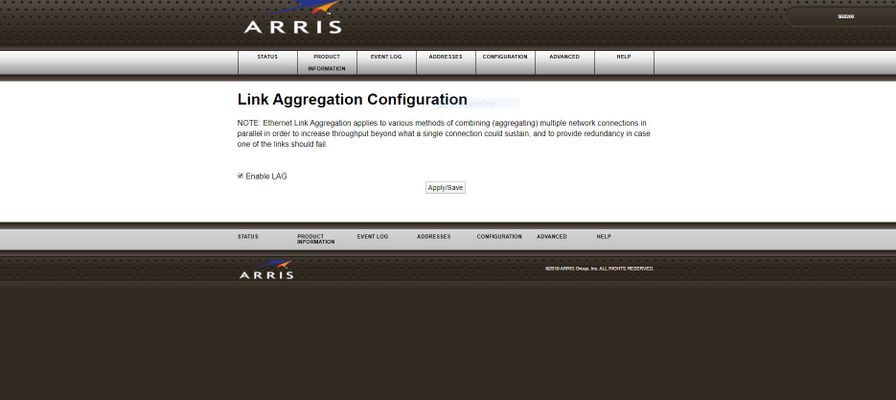Upload Speeds drop in the Evening.
Been having some issues as of late. in the evening the upload speeds drop considerably. to the point where my sons can not game online on their ps4. bought a new modem and new router thinking it would solve the issue. then we upgraded to the ultimate package at 300/30. sometime around 7pm every night the upload speeds drop and come back around 10pm or so. all other times speeds seem to be fine. what could it be? have had a tech out and he changed all ends on the cables and signal tests were good at that point. issue still hasn't been resolved. requency start Value This field below allows you to modify the frequency the cable modem start with its scan during initialization and registration. Enter the new start frequency and restart the cable modem for it to take effect. Starting Frequency Startup Procedure Procedure Status Comment Acquire Downstream Channel 825000000 Hz Locked Connectivity State OK Operational Boot State OK Operational Security Enable BPI+ IP Provisioning Mode Honor MDD IPv4 only Downstream Bonded Channels Channel Lock Status Modulation Channel ID Frequency Power SNR Correctables Uncorrectables 1 Locked QAM256 3 825000000 Hz 2.7 dBmV 38.0 dB 0 0 2 Locked QAM256 1 813000000 Hz 2.4 dBmV 37.8 dB 3 0 3 Locked QAM256 2 819000000 Hz 2.5 dBmV 37.9 dB 1 0 4 Locked QAM256 4 831000000 Hz 3.0 dBmV 38.1 dB 2 0 5 Locked QAM256 5 837000000 Hz 3.3 dBmV 38.1 dB 4 0 6 Locked QAM256 6 843000000 Hz 3.8 dBmV 38.2 dB 1 0 7 Locked QAM256 7 849000000 Hz 4.1 dBmV 38.3 dB 3 0 8 Locked QAM256 8 855000000 Hz 4.4 dBmV 38.2 dB 4 0 9 Locked QAM256 9 861000000 Hz 4.7 dBmV 38.3 dB 4 0 10 Locked QAM256 10 867000000 Hz 4.9 dBmV 38.2 dB 3 0 11 Locked QAM256 11 873000000 Hz 5.0 dBmV 38.2 dB 1 0 12 Locked QAM256 12 879000000 Hz 5.2 dBmV 38.3 dB 2 0 13 Locked QAM256 13 885000000 Hz 5.2 dBmV 38.2 dB 3 0 14 Locked QAM256 14 891000000 Hz 5.0 dBmV 38.0 dB 5 0 15 Locked QAM256 15 897000000 Hz 4.8 dBmV 37.8 dB 7 0 16 Locked QAM256 16 903000000 Hz 4.7 dBmV 37.6 dB 6 0 17 Locked QAM256 17 909000000 Hz 4.5 dBmV 38.3 dB 0 0 18 Locked QAM256 18 915000000 Hz 4.4 dBmV 38.2 dB 0 0 19 Locked QAM256 19 921000000 Hz 4.1 dBmV 37.9 dB 0 0 20 Locked QAM256 20 927000000 Hz 4.0 dBmV 37.7 dB 0 0 21 Locked QAM256 21 933000000 Hz 3.7 dBmV 37.5 dB 0 0 22 Locked QAM256 22 939000000 Hz 3.4 dBmV 37.3 dB 0 0 23 Locked QAM256 23 945000000 Hz 3.2 dBmV 37.1 dB 0 0 24 Locked QAM256 24 951000000 Hz 3.0 dBmV 37.0 dB 0 0 Upstream Bonded Channels Channel Lock Status US Channel Type Channel ID Symbol Rate Frequency Power 1 Locked ATDMA 2 5120 Ksym/sec 23300000 Hz 42.0 dBmV 2 Locked TDMA and ATDMA 1 2560 Ksym/sec 18400000 Hz 41.5 dBmV 3 Locked ATDMA 3 5120 Ksym/sec 29800000 Hz 44.5 dBmV 4 Locked ATDMA 4 5120 Ksym/sec 36300000 Hz 44.0 dBmV17KViews0likes62CommentsUnreliable Cisco DPQ3925 Modem/Wi-Fi Router
I have had Cox internet for about four years. I used my own Netgear N300 Wi-Fi router, and it was very reliable. Last summer, I had Cox TV installed (and now have Internet, TV, Phone, and Home Security installed). When the TV was installed, the instal technician indicated that the Modem they supplied (the DPQ3925, which was required because of the Cox phone system) also provided Wi-Fi (the same speed as offered by the Netgear N300,) so we removed the N300 and have been using the Cisco. Wi-Fi performance is fine - but I have to reboot the modem about every 30 days - because internet service drops out completely. Pulling the power cord, and reconnecting after about 30 seconds fixes the problem. I have also started having problems with my one Ethernet connection (connected to my Win8.1 PC) - everything else including several Macs are connected via Wi-Fi. I have some questions about this: (1) Why does the My Account Internet Equipment page say I have a DSA392N Modem? I really have the DPQ3925 - it is labeled on the front. (2) Why does my internet connection fail every 30 days and require a reboot to fix? The Netgear Wi-Fi router worked fine, without a single problem for three years. (3) Why is my ethernet connection failing? Windows says the cable is not connected, but it is - and the cables have been confirmed good. Connecting a switch between the wall ethernet port and the PC also fails. Connecting the Netgear N300 between the wall ethernet port and the ethernet cable to the PC works fine (that is, using the N300 ethernet port). I think I have a defective Cisco Modem. Is there any way to test this and confirm that it needs to be replaced? Right now I am tempted to turn off the Wi-Fi function of the Cisco router and reconnect the Netgear N300 Wi-Fi function, but really, that shouldn't be necessary. (I actually have another ethernet connection that is failing now - I have solar panels and they are connected to SunPower for monitoring, but that connection has also failed. This occurred at the same date as the Cox Home Security install.) Can I request a service visit - and is it likely to help? David14KViews0likes29CommentsEthernet not working from modem
Hello! I've recently noticed my PC desktop isn't getting a signal via the ethernet cable running between it and my router/modem. It's worked in the past, andsaiddesktop is still getting WIFi (as are the rest of my devices in my home). I've restarted the modem and also replaced the cable to no avail. Also worth noting is the fact that all 4ethernet ports on the back of my router are now glowing orange - one is also flashing. This is new. LIke I said, I'm getting internet but it's not going through the ethernet cable for some reason. I've tried troubleshooting with no luck as well. Not sure if the problem is with the modem, my computer, or something else entirely. Any help appreciated! Modem: Zoom 5350 (Series 1092)9.8KViews0likes42CommentsUnusably Slow Ethernet Speed from Panoramic Gateway with Gigablast
Hello, I just finished installing Gigblast wifi today, and my wireless internet works fine. However, when trying to connect the included ethernet cable to my laptop, my laptop says it connects successfully with internet access, but it is so slow that I can not load any pages. I have tried many possible fixes, such as flushing my DNS cache, re-installing my ethernet driver on my computer, restarting the gateway, and disabling my firewall, but nothing has worked so far. Windows network status says that I am connected to the internet. For a full list of things I've tried (probably not exhaustive either)... Restarting computer Restarting/rebooting gateway Setting TCP/IPv4 properties to automatically obtain IP/DNS server ipconfig /flushdns ipconfig /release ipconfig /renew netsh winsock reset Disable Windows firewall Disable firewall in Cox gateway settings LAN Ethernet link status is active in Cox gateway settings Try different ethernet cables Try both ethernet ports Disabling/re-enabling ethernet network adapter Check/uncheck TCP/IPv6 in ethernet properties Disconnect from wireless network Ran TCP Optimizer Checked hosts file (nothing in there) Get-NetAdapter in PowerShell shows link speed of 1 Gbps Disable/enable "Automatically detect settings" in Windows proxy settings Windows network reset Clear cache in web browser Tried multiple browsers with all extensions disabled Any other suggestions would be appreciated. Thank you.5.1KViews0likes5CommentsDoes Cox support Link Aggregation?
Hi So on my Arris SB8200, there is a setting for Link Aggregation. My router also supports it and so does my computer. But Cox states on their website only one of the ethernet ports on the modem can be used. Even with the firmware does Cox support LAG?4.2KViews0likes2CommentsUpload speed and static IP
Would it be possible to achieve faster upload speeds? I am currently getting around 30mbps upload. Every once and awhile I will setup a server for my friends and I to play on and it would be nice to have a higher upload. And my second question would be could I get a static external IP? I have a camera system I put up and like to access it from outside my local network but every once and a while it will change. Then I am no longer able to see the cameras on my phone and have to reconfigure my app to the new IP. Thanks for any input!3.4KViews0likes2CommentsInternet speed
I pay for my internet almost $50. Yet, cannot watch any video without buffering, loading, or failure to connect to internet. Laptop, blu-ray etc. The signal is terrible in my house, while my modem and router are upstairs, and blu-ray is downstairs connected through wi-fi, Netflix, VUDU nothing would play right. It's so frustrating, I'd agree for a faster internet as long as I know it would work good. Please help out3.3KViews0likes3CommentsWiFi works but wired Ethernet and cable tv do not.
Let me tell you my setup to start off: I have a 2 way splitter outside my house that runs 1 coax connection to my living room (where my Contour box is) and 1 connection to my basement (where my panoramic modem/router is). 2 days ago I moved my modem/router upstairs so I could hardwire my Xbox instead of using WiFi in hopes of getting a better connection. Upon reestablishing connection to the modem/router I plugged in my Xbox via Ethernet. It showed a connection, but I did not have any access to internet applications, or the Xbox live service. I power cycled the modem/router and my Xbox to no avail so I ended up factory resetting the modem/router. This didn’t do anything either so I took it back downstairs, plugged it back in, and connected it back to my PC via Ethernet. I haven’t noticed anything wrong until today when I logged on my pc and found that I had no access to internet. WiFi is working on all devices, but I have no access to things like websites, email, discord etc. on my pc over the Ethernet cable. My PC shows the Ethernet connection just like my Xbox did (yes the connection is enabled). It shows packets being sent and received. I have it set to obtain IP address automatically and obtain DNS server automatically for both IPv4 and IPv6. DHCP is enabled. I have tried turning off the windows firewall, flushing DNS, Winsock reset etc. Ipconfig gives me normal results, and windows diagnostics and troubleshoot cannot detect any problems. here’s the weird part - I can get on google chrome and google.com works. I can even use the search tool and I will get results! But none of the sites load after I click on them, or they load like the initial logo of the site but it goes no further. My cable is also not functioning correctly either. Only the guide will load, but when I select a channel I just get a blank screen. I can login to the router using 192.168.0.1 and everything looks good. Shows the Ethernet port as active. I can see the connected devices too. I have also tried using different Ethernet cables and different ports on the modem. Because the internet on my pc was fine before I initially tried relocating my router I am leaning in the direction that the issues is not with my PC. if you can solve this then you deserve a medal lol. PLEASE HELP Edit: feel like I should add that the network status in the bottom right of my pc is not yellow or red. It shows just like it normally should. Also I don’t get an error page after trying to reach a website, it just loads forever and nothing happens.3.3KViews0likes4CommentsIs MoCA available in Phoenix?
Hi all – Does Cox offer MoCA systems in Phoenix? I don't see any mention of MoCA in the service bundles, but thought it might be sold under the Contour brand. I think MoCA would be an improvement over the powerline ethernet I'm using at home now, so I wanted to find out. The chat rep said she didn't know and referred me to a phone number... Thanks, Joe3.2KViews0likes4CommentsWhy can't I use my usb port for my computer and ethernet port for my Xbox?
I have a Cisco DPC3010 Modem and it has a USB and Ethernet port. I tried the usb port for my computer and it took a while for it to work, but it's fully functional now. I connected an ethernet cable to my Xbox that I got for my son and it won't allow it to access the internet. I disconnected the usb cable to the computer and reset the modem and got the Xbox to connect. I tried connected the usb afterwards and now the computer won't receive a connection. Is there something wrong with the modem or is it something else?2.8KViews0likes1Comment