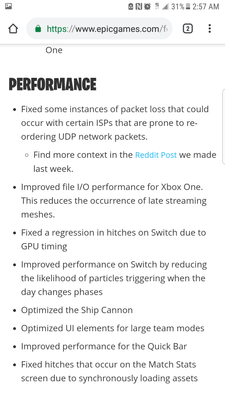Fortnite times out and lags
I upgrade my Cox Internet package, reset everything, got a new router gateway. Even fully formatted the Xbox and reinstalled everything and I still get massive lag and time outs when playing Fortnite. Cox is the only Internet option where I live other than my phone actually which works a little better event though I only get one bar here. Why is Cox having such major issues with Fortnite and is there anything we can do? CenturyLink is available here, but with a max of 1.5 MBPS. I don't think that enough to watch high def videos through.690Views0likes2CommentsFORTNITE packet loss again,
I upgraded to the ultimate 300 plan and I was not having packet loss for weeks and now I am getting it again. this is so annoying. I cannot deal with these shenanigans. I have tried everything to fix it, I have not been lucky enough to find a fix. thinking about dropping cox bc this is unacceptable. I want this fixed. it was fine for weeks, so something happened overnight. so fix it .1.3KViews0likes4CommentsFortnite packet loss! Whats the verdict????
Finally Epic has released a patch for this issue we have all been experiencing with packet loss. Please comment here to let me know if the issue is still present or if it has actually been resolved.Im really curious to see the outcome!504Views0likes0CommentsFortnite packet loss fix is COMING!
Well to all the people on here pulling out their hair and spending insane amounts of time on this issue, Epic has finally answered us and are working on a patch coming in the 8.1v update!!! Lets hope this is the answer we have all been waiting for! www.google.com/.../612Views0likes0CommentsOne condensed sentence that sums up the entire problem: When cox users go to utilize there upstream while connecting to services on AWS such as playing FORTNITE or streaming to TWITCH their incurring packet loss causing online gaming to be impossible or d
Hello Cox, I'm a fellow gigablast internet subscriber that is having the same exact issues as A LOT OF people in the southern California region. I'm in San Diego and I have amazing download speeds reaching that of 950+ consistently. Speedtest results:www.speedtest.net/.../7867448045 Networking Equipment: Tried 2 different Docsis 3.1's and both encountered same issue thus not LAN Cat 7 cables Multiple devices tested: Xbox X, 2,000$ PC (Both experience the same packet loss symptoms) ^The only reason I listed the above is to give you a sense that my equipment is top of the line equipment. The data loss isn't coming from the equipment nor the LAN Now the huge problem which degrades the entire service is this constant packet loss while using upstream towards AWS servers. I have diagnosed this through using ping plotter and viewing packet loss in between hubs passing data. The intensive upstream applications that I have experienced packet loss with are twitch (while streaming) and Fortnite. The Fortnite lag is so unbearable. All throughout the day 24/7 there is a constant nonstop packet loss ranging from 1%-6% then sporadic jumps up to 32% or so. It literally makes the game impossible to play as gunfights within the game are losing frames and data causing me to be essentially at a disadvantage 24/7. I understand sending out Techs is the first option and step to resolving this, however, by the looks of this issue it seems systematic. We as customers pay for our service to dependable and up to date as this is 2018. We want to play this game while it's popular and not 4 months from now when you deserve to believe this is a huge problem.There is in reality data loss on the upstream end of things causing Fortnite to be unplayable. The only game I play right now is Fortnite thus me having to be subjected and forced into packet loss by an incompetent ISP who either is over utilizing nodes or using incompetent hubs that incur data loss is petty in 2018. I have had 3 techs and the most recent one(DEC7) said there was data loss and they would have maintenance crews out there and if by Sunday the packet loss is till there notify someone. One condensed sentence that sums up the entire problem: When cox users go to utilize there upstream while connecting to services on AWS such as playing FORTNITE or streaming to TWITCH their incurring packet loss causing online gaming to be impossible or degraded services. I need this fixed please! I want to play fornite and knowing that every single gunfight is utterly affected by ISP issues makes it useless and a waste to play.Solved5.5KViews1like10CommentsCan someone who is versed in Pingplotter view this...
Took a video of a pingplotter test to the AWS West coast server sending specifically UDP packets only as per suggested by this fellow cox subscriber @sjo102784 This is the same server where fortnite & twitch are hosted on: www.youtube.com/watch3.4KViews0likes5CommentsJUST ORDERED CENTURYLINK - Goodbye Cox and Packet Loss Issues
Cox Team - You're officially being fired! This move is a direct result of your failure to remedy gross packet loss issues. I and many others did our part to help solve the problem - actually far beyond what's normally expected of customers. I've spent countless hours of my personal time on the phone, forums, running tests, talking to techs, swapping equipment, etc. all because I wanted to help fix the issue and remain a customer, after all I've been a loyal one for 12+ years. Most depressing thing about this situation is Cox's response - "It's not on our end." You see, regardless of what the true technical issue may be or where it truly resides, Cox ISthe "internet" to the end user. The technical components you leverage to provide services are not your customers concerns. Fact of the matter is your service, and it's been proven, is part of the problem, thus is your responsibility to work to correct, through whatever means necessary. I'm a manager in IT and this concept is not rocket science. I hope this continues to be a thorn in your side and I strongly urge customers who are experiencing this issue to jump ship and impress upon Cox's upper management that this IS a problem and it's not going away. I've included below a ton of documentation to illustrate how rampant this issue is for everyone out there. Forum Posts: https://forums.cox.com/forum_home/internet_forum/f/internet-forum/21713/cox-fortnite-packet-loss---customers-please-read- MY PERSONAL RECAP http://www.dslreports.com/forum/r32118471-CA-Fortnite-Packet-Loss-on-West-Coast-Servers-Southern-California http://www.dslreports.com/forum/r32113456-Horrible-packet-loss-for-games-like-Fortnite-COX-Communications http://www.dslreports.com/forum/r32136875-What-is-acceptable-packet-loss http://www.dslreports.com/forum/r32135334-Gigablast-Evening-packet-loss-after-Gigablast-upgrade http://www.dslreports.com/forum/r32093285-AZ-Packet-Loss-in-First-and-Second-Hops http://www.dslreports.com/forum/r32087813-OK-weird-packet-loss-issues-techs-say-there-is-nothing-wrong http://www.dslreports.com/forum/r32108838-PHX-Packet-Loss-via-Level-3 www.dslreports.com/.../r32045842-AZ-Packet-loss-Chandler forums.cox.com/.../high-ping-spikes-and-packet-loss https://www.reddit.com/r/CoxCommunications/comments/8y2eci/upstream_packet_loss_phoenix/ https://www.reddit.com/r/FortNiteBR/comments/94cw0p/packet_loss_information_and_how_to_fix_lag/ https://forums.cox.com/forum_home/internet_forum/f/internet-forum/19622/consistent-packet-loss https://forums.cox.com/forum_home/internet_forum/f/internet-forum/21756/fortnite-packet-loss---cox-vs-verizon-lte https://forums.cox.com/forum_home/internet_forum/f/internet-forum/21288/severe-packet-loss-upload-to-amazon-web-services-fortnite https://forums.cox.com/forum_home/internet_forum/f/internet-forum/21209/cox-ruining-fortnite-and-live-streaming-experience-with-packet-loss https://forums.cox.com/forum_home/internet_forum/f/internet-forum/21794/packet-loss-gaming-and-cloud-connections forums.cox.com/.../packet-loss-with-current-route-to-lotro-gls https://forums.cox.com/forum_home/internet_forum/f/internet-forum/21455/santa-barbara-ca---significant-packet-loss-in-route-to-netflix https://forums.cox.com/forum_home/internet_forum/f/internet-forum/21663/fortnite-packet-loss twitter.com/search Video Evidence: https://www.youtube.com/watch?v=5Tx9MO2aAsQ https://www.youtube.com/watch?v=itzhCKiqpkQ&t=362s https://www.youtube.com/watch?v=MPs3LaQgFhk&t=57s https://www.youtube.com/watch?v=3vLLSYGzsB8&t=43s https://www.youtube.com/watch?v=uLv0beSLdD8&t=3s https://www.youtube.com/watch?v=iaqDq1IlQVs&t=531s https://www.youtube.com/watch?v=loG2tLRw4CE www.youtube.com/watch8.4KViews2likes6CommentsCOX Fortnite Packet Loss - Customers Please Read
I'm submitting this post to illustrate what's happened with my situation thus far so others can gain insight as to what'sgoing on and hopefully help if they have same issues I've been having. This is specific to a game, but this problem has been, IMO, extended to other streaming services such as Netflix and YouTube TV. Problem:Gross packet loss while playing Fortnite via COX. Summary: ~3 months ago my connection to Fortnite (AWS servers) became unplayable. Extreme bouts of packet loss were/are experienced, rendering the game virtually unplayable. Packet loss is constant (1-5%), however, extreme packet loss (25%+) is common, especially during peak hours (~5-11PM). This does not happen to any other users I observe on Twitch or talk to with another ISP. At first I thought it was a problem with my equipment or local connection, so I began swapping parts and having techs out to my house. I've recapped all steps taken below to summarize troubleshooting done myself and with COX. 1. Swapped routers (Ubiquit Mesh Wifi HD > RTN66U) (no fix) 2. Removed router, hardlined to modem (no fix) 3. Upgraded service - Premier to Ultimate 4. Replaced Modem (Arris SB6141 > Netgear CM1000) (no fix) 5. COX ran new line in house to main box (no fix) 1st visit 6. COX removed splitters and amplifiers from line previously put in by other techs (no fix) 2nd visit 7. COX ran new line to house from junction box outside of home (no fix) 3rd visit 8. Filed FCC complaint 9. FCS techs visited house ran test on line and tracerts and ping test. Determined noise from Node. Created escalation ticket to Operations team to correct. Through all of the above steps I've called in to get technical assistance, monitored my connection, tracked packet loss, run tracerts, run ping test, supplied forums with information, posted on social media, filmed my experience (seehttps://www.youtube.com/watch?v=MPs3LaQgFhk&lc=z233dzbq5krhwhdgt04t1aokgrgxnsurvkden0hztiexbk0h00410.1537946535538895) and its been exhausting. The only solution to the problem is this: Remove COX as ISP and the problem goes away completely. When I hotspot to my phone from my computer (Verizon LTE) or use a private VPN (Seepdify) the problem completely goes away. Ping gets higher due to latency involved with those connection types, but ZERO packet loss. The comforting part is that the FTS technicians clearly acknowledged this is a COX issue they're well aware of. They are working to aggregate enough data to send to Corporate. It's so painfully obvious this requires escalated support deep into COX's routing and infrastructure. It appears COX has either invested into looking and determined its not worth the fix, or they've not looked deep enough, or they don't care enough to actually address the problem in a meaningful way. I'm resigned to the idea that If this problem doesn't get resolved I'll be leaving for another ISP. My next door neighbor has same issues, and he has already stated the same. He's waiting to see what happens with my issue. It's depressing that so many thousands of people are affected by something specific to COX as their ISP and yet it can't be solved. More disappointing is I've received commentary back from COX saying already that its not their issue,whenclearly there's enough evidence to support it is on their end. Even if this was an EPIC/Fornite issue, don't you think their executive team would pick up the phone and be like we should probably figure this out. I'm in IT, and I know if this were something in my space we'd be all over it. I guess we'll see what happens...clocks ticking COX! BTW - My upload speeds have been piss lately. 30 up....I wish, how about 10...maybe Equipment: i7-8700k - non OC, liquid cooled - G1 GTX 1080, 16g 3200Mhz RAM - 500gNVME M.2 SSD - Netgear CM1000 - Ubiquiti Amplifi HD Mesh Wifi9.8KViews1like8Comments