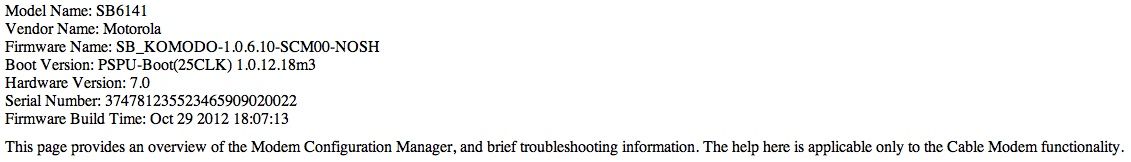Las Vegas/Henderson packet loss and latency 6/22-6/24
anyone else experiencing EXTREMELY slow internet speeds in las vegas the past 2 days? i called in yesterday & the cox rep said they are having problems on their end. still? half the sites i visit won't load...the other half take forever to load. starting to get very frustrated here!11KViews0likes18CommentsCox throttling speeds to gaming servers? I think so.
So I've just had it with Cox and their seemingly dishonest practice of blaming everything on the customer... I just got the 300mbps service in Las Vegas, and suspiciously get 500% increases in ping to gaming services as opposed to standard browsing/streaming service. I've validated everything is good to go on my end, and spent an hour or more being treated like a fool with Cox "technical support" people who don't even know what ping or traceroute are. As a background I've worked in IT for 15+ years and manage large load balanced networks like this for a living... Either there is an immense amount of ineptitude and apathy going on, or they're trying to push gamers to spend more money. My modem is a DOCSIS 3.1 enabled modem. My router is a gigabit router. I'm wired into the router with CAT6 cable, directly. My connection to the COX gateway is fast, and fine. The issue is the Cox internal routing. In this case, I'm going to use League of Legends for an example since they post their server IPs publicly. All I need to do to show where the breakdown is occurring is run a simple tracert. It's clear that I'm getting solid ping to Cox's gateway - langbprj01-ae1.rd.la.cox.net [68.1.1.13] - but they're choosing to route gaming traffic specifically through some kind of WAF, concentrator, or other type of internal network device which is throttling all traffic to 60-70ms (at lowest) The glaring technical evidence: Tracing route to 104.160.131.3 over a maximum of 30 hops 1 <1 ms <1 ms <1 ms 192.168.1.1 2 9 ms 8 ms 7 ms 10.67.0.1 3 8 ms 8 ms 7 ms 100.127.4.164 4 11 ms 7 ms 11 ms 100.120.102.24 5 15 ms 16 ms 12 ms langbprj01-ae1.rd.la.cox.net [68.1.1.13] 6 60 ms 61 ms 61 ms 72.215.224.162 <---- the offending Cox IP. 7 61 ms 67 ms 65 ms 104.160.152.223 8 62 ms 61 ms 60 ms 104.160.152.227 9 67 ms 70 ms 70 ms 104.160.159.100 10 68 ms 67 ms 68 ms 104.160.131.3 So why are they throttling gaming speeds to 60-70ms? It doesn't really make sense until you realize they've just started marketing their "Cox Elite Gaming" service to unlock higher speeds for a premium monthly rate. The only problem? I CAN'T EVEN BUY THEIR EXTRA SERVICE IN MY AREA. Come on! If you're going to scam me into buying a premium service, at least offer the option to buy it! My only option has been to reduce my service to the 150mgps service (why bother with bandwidth if it's slow), and subscribe to Haste for a slight ping boost to try and compensate. Note - COX - you're losing money here. In the end I'm just getting screwed, and Cox is showing how dishonest they are. If they could explain exactly what that IP is and why they refuse to address it internally, maybe it will matter. Until then I'll be planning my exit ASAP.9.4KViews1like11CommentsHuge number of Uncorrectable Codewords and weakish Downstream Power
So I decided to check on my cable modem stats the other day while helping a coworker with a issue on her modem. To my surprise I found some pretty bad numbers: Signal Stats (Codewords) Bonding Channel Value Channel ID 102 101 103 104 109 110 111 112 Total Unerrored Codewords 77981631475 9265140408 9265077708 9264976420 9264890391 77984461144 77984371923 77984435227 Total Correctable Codewords 1035137 892101 908731 926070 971621 969265 977415 967691 Total Uncorrectable Codewords 4628196 1640706 1694889 1787965 1784303 1693629 1775857 172323 Doing the math on the worst one, that comes out to 0.005934982% - which you may think is tiny, but according to http://www.zcorum.com/codeword-errors-cripple-your-customers-connection/ - In general, a codeword error rate of 0.005% indicates a degradation in service. A rate of 0.01% or higher represents a problem that is noticeably impacting user experience. My downstream power level also fluctuates between -8 and -5 dBmV throughout the day - which is on the low end of the spectrum. Is anyone else in Las Vegas experiencing a high number of uncorrectable codewords and/or low downstream power levels? I'm currently on the Premier package and have a Motorola SB614 modem.9.3KViews0likes3CommentsUpgraded to DOCSIS 3.0 not getting any change in speed, slower than my plan is supposed to offer.
I am in Las Vegas and just upgraded to a new Motorola SB6141 DOCSIS 3.0 modem from a 2.0. My download speed is no different than it was before the upgrade (16Mbps). My preferred plan is supposed to give me 25Mbps when taking advantage of a DOCSIS 3.0 modem which is why I purchased this upgrade (Cox sent a message saying I should upgrade in order to take advantage of the new higher speeds my plan offers). Why is there no speedimprovement after this upgrade? Shouldn't I be getting the 25Mbps I'm paying for? Does my modem have the most up to date firmware on it? How can I tell? By the way my SB6141 is the retail "white" version. Thanks5.2KViews0likes5CommentsSpeed Issues with Motorola Surfboard 6141
I just purchased the Motorola SB6141 from Amazon to replace my previous Motorola SB6120. After activating it online, I've noticed the SB6141 has speeds significantly slower than the SB6120. Looking at past Speedtest.net results from my iPhone: Motorola SB6120 Download: 64.84Mbps Upload: 8.00Mbps Ping: 68ms Motorola SB6141 Download: 10.09Mbps Upload: 2.21Mbps Ping: 24ms Based upon the glowing reviews for the SB6141 and having the Premier package on Cox, I thought I would see faster speeds. Not significantly slower speeds. I've tried resetting both the modem and my (recently purchased) Apple AirPort Time Capsule 802.11ac router. Both didn't work. I looked over some previous threads like this one, but I currently have the latest firmware as per that thread's suggestion. I have a Cat6 ethernet cable arriving tomorrow, but I don't think that'll be the solution for the problem at hand. Any help to get this issue solved would be greatly appreciated. Here's the information from my SB6141:5KViews0likes2CommentsUpload Speed Issues (Once Again) in the Las Vegas Area
I've been experiencing intermittent upload speed issues since October. Before October my connection was flawless; since then my upload speed varies wildly throughout the day. Some days my upload speed is worthless; I'm a streamer and content creator and I am constantly unable to work. Cox has recommended ONCE AGAIN to send a tech to my home to inspect; but what is he going to do? My specific issue has warranted 3 tech visits, all of which "replaced lines". However the problem persists. Had a Cox tech configure the Cox modem, still had issues... Cox tech confirmed my equipment is not the culprit... Still have issues. I might have 2-3 days in a row with no upload speed issues, then the next day I'll wake up, do a speedtest and get 5mbps up. My download is NEVER effected. It's clear that this forum is flooded with upload speed complaints, it appears nationwide; but many of them are coming from the Las Vegas market. I'm at my ends wits with Cox unable to fulfill their service duties on a consistent basis. I knowCox is capable of running consistent speeds because I've received them from Cox in the past. However it seems like something is seriously "broken" on the Cox side. It doesn't take much looking around here on these forums to determine that, #1 I'm not the only customer having this EXACT issue and #2 Cox customers are continuously finding evidence that Cox IP's are in fact the culprit. My question is, what is Cox planning to do to properly restore consistent upload speeds to its users. It's a very sad day where I have to make the decision to not renew my lease on a place that I love and move out of the region entirely to find an ISP that actually maintains its infrastructure, installs fiber and doesn't constantly blame its customers for its own shortcomings. But that's the decision I keep coming back to because I am UNABLE to work as a professional with Cox Communications as my local ISP. Please advise.4.5KViews1like18CommentsContinued Network outage starting March 17th
There have been nightly outages starting at 12:00am and lasting anywhere from 4 to 8 hours. Support has no information about the outages until after the outages end. They can not tell me if there will be more or how long. I just have to wait until the outage starts. Being that I work a night shift from 11:00pm until 7:00am this has been very disruptive. I can not understand why the two divisions can not work together. Everything seems to be a big secret within Cox.2.1KViews0likes8CommentsLas Vegas - Cox Needs to Address Persistent Upload Stream Issues
I'm absolutely fed up with Cox and their excuses. This forum is packed-full of Las Vegas area residents complaining about persistent upload speed issues. Many of us work from home and require upload speed to do our jobs, including me. Since I moved to the Las Vegas area in August there has literally been more days with little to no upload speed, then days where my connection was fine. I'm paying $149/mo for service that I'm not receiving. Cox has nowacknowledged this fault on their end to me twice and given me 2 complete months credits towards my service. This is NOT what I want. The loss of revenue I'm experiencing at Cox's hands because they're unable to provide me with a steady upload speed is becoming incalculable. I'm considering breaking my lease and moving out of the city ENTIRELY because Cox is unable to perform their contracted duty to provide me with adequate service. If this problem persists it will only be a matter of months before it becomes financially infeasible for me to stay in the Las Vegas marketplace. I absolutely love the Las Vegas area, but Cox has single-handedly ruined my livable experience here by refusing to take responsibility for their infrastructure decay. Over the years I've had Spectrum, Comcast, AT&T & Hughsnet and I've never, ever been treated so poorly or had such shoddy services provided by an ISP. Your call centers are literally designed to put a normal customer into an endless 'upsell loop', where you #1 blame the customer, #2 upsell the customer, #3 blame the customer. Whats worse, is any knowledgeable customer who can do their own troubleshooting and identify that these issues are not their fault are treated to a 'Level 2 Tech Call Center' where 'that's where the hierarchy ends'. Below are some of my very real concerns: #1, Why can't I speak with a higher level tech or a senior field tech? The host company I work for hasalready identified that my problems are coming from Cox's first hop from my modem. This is a Cox street-level issue. Cox doesn't seem to care that I can better identify the exact IP culprit of my upload stream packet loss then they can. So Cox, why am I unable to speakwith somebody who can actually resolve the issue? #2, When my ticketsare "escalated and trended" I never hear another word from Cox regarding a solution. No email, no call, no notification that work needs to be done, has been done etc. It's a guessing game because some days my connection is fine and other days its not even there at all. If I call Cox Call Centers 40 times over 2 months and have multiple tickets 'escalated and trended' and Cox has admitted to me that this is their issue to resolve, do I NOT deserve a notification of whats going on? This is unacceptable. #3, Cox needs to make a statement to the Las Vegas area residents, apologizing for service issues andletting us know HOW these issues will be resolvedwith a timeline to resolution. I could care less how much "money cox reinvests in its communities and infrastructure', because its clearly not enough to give me a basic consistent upload stream. #4, When you post here on the Cox Support Forums, users should realize that this does not mean you're 'opening a ticket'. Found this out the hard way. You can post here all you want, but the Cox Support Forums aremanaged by non-regionally based low-level tech support personnel and there is no guarantee all of these hundreds of posts and replies from users are being monitored or escalated correctly. #5, There are Las Vegas areaCox customers on this forum claiming ongoing upload speed issues for over three (3!!!!) years running. This is unacceptable. #6, The last level 2 technician I spoke with yesterday actually had the gonads to tell me to get local residents riled up about these issues, and that if not enough people complain and escalate tickets, call in daily, write the forums with complaints etc. that these issues will NEVER be resolved because Cox assumes they're isolated situations. To translate; Cox tech support call centers are telling me to 'unionize' local residents to complain so much to Cox through every method we have that some Cox executive will finally get the picture and send out the correct teams to the correct areas. Is this a joke Cox? Your words not mine. #7, No I don't want another technician at my home. Send the technician to the node, first hop, whatever you want to call it, and if the technician needs access to my home to ensure the work was done correctly, so-be- it. So far however, there has been 0 follow up communication from Cox regarding any of these issues on my end. #8, Cox tech's SHOULD NEVER recommend that "you look into getting fiber installed" when Cox is clearly NOT laying fiber in the Las Vegas market. I've confirmed this and re-confirmed the fact that cox does NOT lay fiber in Las Vegas at this time. So why are your Tech's telling me to "just get a fiber installation"? Is this a joke Cox? I would LOVE to get fiber run into my home, but unfortunately the Las Vegas market is clearly not worth your time. This is unacceptable and just plain insulting to hear it over and over from Cox personnel. Your own personnel should be better informed. Cox is doing a great disservice to the local population of Las Vegas and the American people by not addressing these issues on a timely manner. As a proud American and a working professional with my own small business I'm ashamed of the behavior I've experienced at Cox Communications hands. Without reliable upload speeds offered to its residences, how does the Las Vegas marketplace expect to contend with communities that are installing fiber and offering quality broadband internet services. Working professionals, streamers, video editors, computer scientists and engineers and countless other professions will be exiting Las Vegas is droves over the next years until their is either genuine competition in broadband services in this marketplace or Cox Communications decides to prioritize infrastructure maintenance. Please call, write and complain to Cox weekly regarding your Las Vegas area connection problems or we'll never get these issues resolved.1.5KViews0likes3CommentsCox Throttling High Usage Users
Hi Cox, quick question: https://arstechnica.com/tech-policy/2020/06/cox-slows-internet-speeds-in-entire-neighborhoods-to-punish-any-heavy-users/ Will you be throttling my upstream data because of your persistent capacity issues? How do I know if my neighborhood node will be targeted to go from 35/up to 10/up? I use on average 1.2tb/mo and I'm becoming increasingly worried that Cox is gonna pull the rug out from under me as I'm trying to survive and work from home. I understand this user was using 8x the data I use monthly, but because of this pandemic I literally do not have the option of working anywhere but home. Is Cox going to ruin me and my family financially because you don't invest in capacity properly? Because you didn't have aemergencyplan? I'm already convinced you're the worst ISP I've ever given money too, now I'm concerned I'll have to break my lease and move if Cox can't manage their network properly, or at the very least not over-sell your nodes. Can the community get a definitive answer from Cox on what is the "appropriate amount of data" I should use on my "unlimited data plan" every month before you throttle me? Can Cox tell us exactly how much data we customers are "supposed to use" that doesn't break Cox's terms and conditions (which are incredibly vague and do not give actual figures). For reference I've been in contact with the Cox Executive Escalation team who informed me that my neighborhood node is saturated up to 80% and no work order is placed to fix or split traffic from said node until 3rd quarter. No date to expect, no work order, no further information just a guessing game as to when these constant outages, lag and packet loss will end. Just under 1 year as a Cox customer, over 40 techs sent to my residence, 9 months of back and forth with Cox, 3 FCC complaints tosimply get them to LOOK at the nodeand hundreds of hours on the phone with you Cox. Then the pandemic hits and great, everything's worse then ever. Thanks Cox! Another reason to stress in the digital age!1.1KViews0likes2Comments