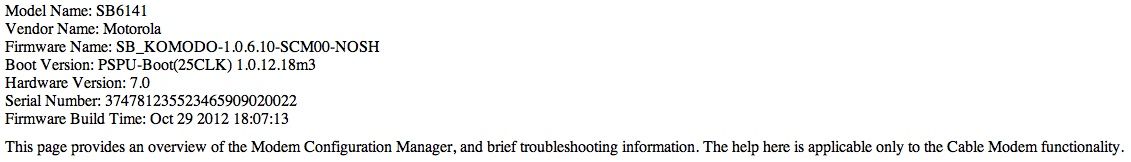500 plan speeds drop to 30mbps
A few weeks I noticed my speeds had dipped and were capping out 30-35/mbps. Testing from a laptop directly into the modem. Reset modem and speed is back to 500 for about 90 seconds then goes back down. Replaced the ethernet cable and coax - nothing. Called Cox - no help. Replaced modem with a brand new Cox modem. Full speed lasted about 5 mins before going back down to 30. Please help Cox. Your online tech support is terrible.Solved797Views4likes24CommentsHorrible speed and data usage ever since Upgraded to Gigablast
This is ridiculous. I've been on chat and phone getting customer service assistance with no improvement. Keep getting told there are outages in my area just recently, etc. We trouble shoot and plug and reboot and unplug, nothing changes or helps? I have Cox pan modem (not old) and a netgear router. I've asked is it possible router needs updating or replacement? But Cox internet agent tells me no. I am at a loss and keep getting someone suggesting I purchase MORE data because my usage is very high this month and is going to MORE than likely be over, even Over the $29.99 add-on?? Agent agrees i haven't even been close to going over for many many months now BUT cannot give me ANY insight or reason WHY i all of a sudden am going to be? When i haven't added any devices? I continually tell them, BEFORE adding additional charges willingly to my Cox bill, i think i deserve at least a reason or explanation about what's causing higher than usual data use! Am i wrong to request this? If I knew wouldn't this help me in the future!😁 Just fed up almost ready to take business and shop around. Please, IF you can give advice or help or direct me to a Correct csr or something it would be greatly appreciated!!! Thank you472Views0likes1CommentGigablast is SUPER SLOW 10-15 MBPS Download and 10 MBPS Upload
I've been experiencing snail pace connection speeds for the past few weeks so I upgraded to Gigablast after attempting some troubleshooting steps. (troubleshooting steps taken: power cycled all devices in home, switched from cox provided modem/router combo to my personal modem and router, power cycled devices a second time.) After attempting all the basic troubleshooting steps and even upgrading to Gigablast my connection speed got worse. I originally had the internet only plan beneath the Gigablast plan and was getting an average of 30 MBPS download and 20 MBPS upload, after the upgrade my the results were cut in half. With Gigablast I am currently getting 10-15 MBPS download and 10 MBPS upload. Someone please help, I've spoken to 4 separate supposed "Tech Support Agents" and no one has done a single thing to help. They all just keep taking me through the same basic elementary troubleshooting steps that I have been doing for the past few weeks.2.2KViews1like6CommentsCM1000 only getting 400-500Mbps with Gigablast
I've got a CM1000 and Gigablast but I only ever get 400-500mbps. The connection is stable, it's just not hitting advertised speeds. I've tried changing the coax cable, moving the modem to another room in the house, connecting directly to the modem, etc. The speeds are always consistently about half of what I should be getting. I contacted support a few times. Thelast two people I talked to both said the signal looked good on their end. One said they were seeing 11000mbs to the modem, and no packet loss, so the problem must be with the modem. The other similarly said that the signal looked good and there was no packet loss. One said they were getting red flags on the modem, specifically HomeRF, OFDM Status and Channel State. They suggested it's a modem configuration issue but, since it's a third party modem, they couldn't do anything. Thing is, Netgear doesn't have much in the way of support for this kind ofthing so I've been looking for information online and I'm seeing a lot of similar complaintswith stats similar to what I'm seeing on my modem that are always attributed to line problems. For example, the fact that I'm only bonded to the first 20 channels is often attributed to a filter somewhere on the line (there are no filters or splitters inside the house, as far as I am aware). Some of the error messages I've been seeing in the logs are also frequently attributed to line problems. No offense to the reps I spoke to, but I suspect they're more customer service than actual technical experts. I was hoping for a second opinion and maybe some more information. Here's what my modem is showing: Procedure Status Comment Acquire Downstream Channel 957000000 Hz Locked Connectivity State OK Operational Boot State OK Operational Security Enable BPI+ IP Provisioning Mode Honor MDD IPv4 only <tabindex=-1>Downstream Bonded Channels (Partial Service) Channel Lock Status Modulation Channel ID Frequency Power SNR / MER Unerrored Codewords Correctable Codewords Uncorrectable Codewords 1 Locked QAM256 30 957000000 Hz -3.5 dBmV 40.7 dB 69181763 0 0 2 Locked QAM256 1 783000000 Hz -3.1 dBmV 41.2 dB 68105229 0 0 3 Locked QAM256 2 789000000 Hz -3.1 dBmV 41.5 dB 68109079 0 0 4 Locked QAM256 3 795000000 Hz -3.3 dBmV 41.3 dB 68112670 0 0 5 Locked QAM256 4 801000000 Hz -3.4 dBmV 41.0 dB 68116494 0 0 6 Locked QAM256 9 831000000 Hz -4.3 dBmV 40.8 dB 68120094 0 0 7 Locked QAM256 10 837000000 Hz -4.4 dBmV 40.7 dB 68123541 0 0 8 Locked QAM256 11 843000000 Hz -4.6 dBmV 40.7 dB 68127119 0 0 9 Locked QAM256 12 849000000 Hz -4.4 dBmV 40.6 dB 68130960 0 0 10 Locked QAM256 17 879000000 Hz -3.9 dBmV 40.6 dB 68134600 0 0 11 Locked QAM256 18 885000000 Hz -4.2 dBmV 40.4 dB 68138931 0 0 12 Locked QAM256 19 891000000 Hz -3.9 dBmV 40.5 dB 68141945 0 0 13 Locked QAM256 20 897000000 Hz -4.0 dBmV 40.2 dB 68145725 0 0 14 Locked QAM256 21 903000000 Hz -4.0 dBmV 40.3 dB 68149941 0 0 15 Locked QAM256 22 909000000 Hz -4.1 dBmV 40.2 dB 68153664 0 0 16 Locked QAM256 25 927000000 Hz -3.9 dBmV 40.2 dB 68157216 0 0 17 Locked QAM256 26 933000000 Hz -4.0 dBmV 40.2 dB 68161116 0 0 18 Locked QAM256 27 939000000 Hz -3.8 dBmV 40.3 dB 68164853 0 0 19 Locked QAM256 28 945000000 Hz -3.8 dBmV 40.3 dB 68167936 0 0 20 Locked QAM256 29 951000000 Hz -3.7 dBmV 40.5 dB 68171282 0 0 21 Not Locked Unknown 0 0 Hz 0.0 dBmV 0.0 dB 0 0 0 22 Not Locked Unknown 0 0 Hz 0.0 dBmV 0.0 dB 0 0 0 23 Not Locked Unknown 0 0 Hz 0.0 dBmV 0.0 dB 0 0 0 24 Not Locked Unknown 0 0 Hz 0.0 dBmV 0.0 dB 0 0 0 25 Not Locked Unknown 0 0 Hz 0.0 dBmV 0.0 dB 0 0 0 26 Not Locked Unknown 0 0 Hz 0.0 dBmV 0.0 dB 0 0 0 27 Not Locked Unknown 0 0 Hz 0.0 dBmV 0.0 dB 0 0 0 28 Not Locked Unknown 0 0 Hz 0.0 dBmV 0.0 dB 0 0 0 29 Not Locked Unknown 0 0 Hz 0.0 dBmV 0.0 dB 0 0 0 30 Not Locked Unknown 0 0 Hz 0.0 dBmV 0.0 dB 0 0 0 31 Not Locked Unknown 0 0 Hz 0.0 dBmV 0.0 dB 0 0 0 32 Not Locked Unknown 0 0 Hz 0.0 dBmV 0.0 dB 0 0 0 <tabindex=-1>Upstream Bonded Channels Channel Lock Status Modulation Channel ID Frequency Power 1 Locked ATDMA 1 16900000 Hz 49.5 dBmV 2 Locked ATDMA 2 23500000 Hz 49.0 dBmV 3 Locked ATDMA 3 29900000 Hz 51.0 dBmV 4 Locked ATDMA 4 36300000 Hz 50.5 dBmV 5 Not Locked Unknown 0 0 Hz 0.0 dBmV 6 Not Locked Unknown 0 0 Hz 0.0 dBmV 7 Not Locked Unknown 0 0 Hz 0.0 dBmV 8 Not Locked Unknown 0 0 Hz 0.0 dBmV <tabindex=-1>Downstream OFDM Channels Channel Lock Status Modulation / Profile ID Channel ID Frequency Power SNR / MER Active Subcarrier Number Range Unerrored Codewords Correctable Codewords Uncorrectable Codewords 1 Locked 0, 1, 2, 3 159 300000000 Hz -12.1 dBmV 0.0 dB 0 ~ 4095 0 0 0 2 Not Locked 0 0 0 Hz -12.2 dBmV 0.0 dB 0 ~ 4095 0 0 0 <tabindex=-1>Upstream OFDMA Channels Channel Lock Status Modulation / Profile ID Channel ID Frequency Power 1 Not Locked Unknown 0 0 Hz 0 dBmV 2 Not Locked Unknown 0 0 Hz 0 dBmV Time Priority Description 2019-12-27, 19:17:59 Notice (6) CM-STATUS message sent. Event Type Code: 1; Chan ID: 159; DSID: N/A; MAC Addr: N/A; OFDM/OFDMA Profile ID: N/A.;CM-MAC=;CMTS-MAC=00:59:dc:78:fd:5a;CM-QOS=1.1;CM-VER=3.1; 2019-12-27, 19:17:59 Warning (5) MDD message timeout;CM-MAC=;CMTS-MAC=00:59:dc:78:fd:5a;CM-QOS=1.1;CM-VER=3.1; 2019-12-27, 19:17:44 Warning (5) Dynamic Range Window violation 2019-12-27, 19:17:44 Warning (5) RNG-RSP CCAP Commanded Power in Excess of 6 dB Below the Value Corresponding to the Top of the DRW;CM-MAC=;CMTS-MAC=00:59:dc:78:fd:5a;CM-QOS=1.1;CM-VER=3.1; 2019-12-27, 19:17:44 Warning (5) Dynamic Range Window violation 2019-12-27, 19:17:44 Warning (5) RNG-RSP CCAP Commanded Power in Excess of 6 dB Below the Value Corresponding to the Top of the DRW;CM-MAC=;CMTS-MAC=00:59:dc:78:fd:5a;CM-QOS=1.1;CM-VER=3.1; 2019-12-27, 19:17:44 Warning (5) Dynamic Range Window violation 2019-12-27, 19:17:44 Warning (5) RNG-RSP CCAP Commanded Power in Excess of 6 dB Below the Value Corresponding to the Top of the DRW;CM-MAC=;CMTS-MAC=00:59:dc:78:fd:5a;CM-QOS=1.1;CM-VER=3.1; 2019-12-27, 19:17:43 Warning (5) Dynamic Range Window violation 2019-12-27, 19:17:43 Warning (5) RNG-RSP CCAP Commanded Power in Excess of 6 dB Below the Value Corresponding to the Top of the DRW;CM-MAC=;CMTS-MAC=00:59:dc:78:fd:5a;CM-QOS=1.1;CM-VER=3.1; 2019-12-27, 19:17:43 Warning (5) Dynamic Range Window violation 2019-12-27, 19:17:43 Warning (5) RNG-RSP CCAP Commanded Power in Excess of 6 dB Below the Value Corresponding to the Top of the DRW;CM-MAC=;CMTS-MAC=00:59:dc:78:fd:5a;CM-QOS=1.1;CM-VER=3.1; 2019-12-27, 19:17:43 Warning (5) Dynamic Range Window violation 2019-12-27, 19:17:43 Warning (5) RNG-RSP CCAP Commanded Power in Excess of 6 dB Below the Value Corresponding to the Top of the DRW;CM-MAC=;CMTS-MAC=00:59:dc:78:fd:5a;CM-QOS=1.1;CM-VER=3.1; 2019-12-27, 19:17:36 Notice (6) DS profile assignment change. DS Chan ID: 32; Previous Profile: ; New Profile: 1 2 3.;CM-MAC=;CMTS-MAC=00:59:dc:78:fd:5a;CM-QOS=1.1;CM-VER=3.1; 2019-12-27, 19:17:32 Notice (6) TLV-11 - unrecognized OID;CM-MAC=;CMTS-MAC=00:59:dc:78:fd:5a;CM-QOS=1.1;CM-VER=3.1; 2019-12-27, 19:17:32 Warning (5) DHCP WARNING - Non-critical field invalid in response ;CM-MAC=;CMTS-MAC=00:59:dc:78:fd:5a;CM-QOS=1.1;CM-VER=3.1; Time Not Established Notice (6) Honoring MDD; IP provisioning mode = IPv4 Time Not Established Critical (3) No Ranging Response received - T3 time-out;CM-MAC=;CMTS-MAC=00:59:dc:78:fd:5a;CM-QOS=1.1;CM-VER=3.1; Time Not Established Critical (3) SYNC Timing Synchronization failure - Failed to acquire QAM/QPSK symbol timing;CM-MAC=;CMTS-MAC=00:00:00:00:00:00;CM-QOS=1.1;CM-VER=3.1;351Views0likes0CommentsGigablast Upload Speed Reduced
A couple of months ago, our family upgraded to the Cox Gigablast Internet package. Over the phone, we were promisedGigabit download and upload since we live in a new neighborhood with dedicated FTTP service. The Internet speed has always been sufficient as what was promised, however today when I did a speed test, I only got ~70 Mbps upload. A few more tests averaged only about 30-70 Mbps, sometimes a bit more. Has something changed? I don't believe it is any of our equipment.4.8KViews0likes2CommentsSlow Internet
A number of threads have been started about slow internet. (http://forums.cox.com/forum_home/internet_forum/f/5/t/18484.aspx, http://forums.cox.com/forum_home/internet_forum/f/5/p/18566/69263.aspx#69263, http://forums.cox.com/forum_home/internet_forum/f/5/p/18540/69240.aspx#69240, ...) The slow-down for me seemed to happen overnight, 08/01/17. Watching the process of accessing web pages, or my non-cox legacy POP3 email server I noticed that the majority of "time lost" was in resolving the domain name. This was not just associated with the initial web page or mail server request. It also applied to loading elements within web pages (image, video or external content) that were referenced by a domain name. Delays in loading individual content elements within a page were as long as those to open the initial web page. Totaled up, I could often select a web page, go to the coffee pot and fill my cup and return to my computer, a 40' journey round trip, and the page would just be in the early stages of populating its non-text content all the while status bars proclaimed "waiting for <insert domain name target here>" for 20 - 30 seconds before each element loaded. Either: Cox DNS servers suddenly became under powered / overwhelmed by name resolution requests, OR Cox was intercepting all DNS requests, and performing extra processing on the DNS references before passing the request on to the named server. What made #2 a contender was the insertion of Cox advertising on couple pages requested from servers located thousands of miles away that are not served by Cox. Also, it is likely, due to money in politics, that Ajit Pai (FCC Chairman) will rescind Net Neutrality rules in late September. It could be that Cox has rolled out a "live beta" of their "Detect and Throttle" ISP software that would necessarily have to intercept DNS requests before routing them to a particular "speed queue". This was somewhat supported by a little experiment I repeated at least a dozen times: With two tabs open in either of three browsers, select to load any web page you like that is not hosted by Cox. Switch to the second tab, and select to load Cox.com. When Cox page loads, log into your account. When that page finishes loading, go back to the first tab, and it will not yet have finished loading all its content. Whether the issue is #1, #2, or another possibility remains to be seen. But it would be hard to imagine how this happened literally overnight at the first of the month without the roll-out of significant software or hardware updates to Cox DNS infrastructure. So, in case this massive slow-down was not intentional I hope this posting is seen by a Cox ISP engineer, or passed along to them. Trying to deal with support simply gets you "reset the modem... power cycle your router... it must be your browser / anti-virus / personal firewall / computer's internet / network settings..." when the problem is outside my (and all user's) walls. Cox ISP Engineering - please take this seriously., investigate and resolve. It is frustrating seeing response like dial-up days or bad DSL days. Speed tests from Cox or independent servers appear proper for upload / download time, but latency is way to high even on Cox's speed test. There is a problem and it is not within users' walls.2.2KViews0likes3CommentsSpeed Issues with Motorola Surfboard 6141
I just purchased the Motorola SB6141 from Amazon to replace my previous Motorola SB6120. After activating it online, I've noticed the SB6141 has speeds significantly slower than the SB6120. Looking at past Speedtest.net results from my iPhone: Motorola SB6120 Download: 64.84Mbps Upload: 8.00Mbps Ping: 68ms Motorola SB6141 Download: 10.09Mbps Upload: 2.21Mbps Ping: 24ms Based upon the glowing reviews for the SB6141 and having the Premier package on Cox, I thought I would see faster speeds. Not significantly slower speeds. I've tried resetting both the modem and my (recently purchased) Apple AirPort Time Capsule 802.11ac router. Both didn't work. I looked over some previous threads like this one, but I currently have the latest firmware as per that thread's suggestion. I have a Cat6 ethernet cable arriving tomorrow, but I don't think that'll be the solution for the problem at hand. Any help to get this issue solved would be greatly appreciated. Here's the information from my SB6141:5KViews0likes2Comments