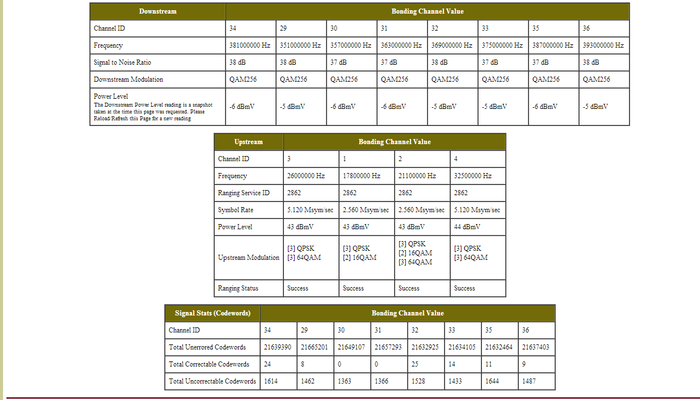T3 and T4 Timeouts from an ex-field technician
Starting in September of 2013, I noticed my connection becoming intermittent at best. Voice conferencing and gaming would literally go from 23 ms to over 10k ms and then obviously I would disconnect from the server. About a week after this first started happening, it started to randomly disconnect while I was simply browsing the internet. I found the modem was cycling itself. At the time I had an extremely old but trusty Motorola Surfboard SB5100. Despite having this modem throughout the DOCSIS 3.0 updates, and despite it having worked fine through it all hither to the point in time, I figured it may be the modem (after a 12 year run, I wasn't complaining...) I accessed the modem diagnostic page at 192.168.100.1 and saw that in the logs there were massive amounts of T3 timeouts. Being an ex-field technician for Cox, I knew this could have gone one of two ways. It was either the modem or it was something in the node (most likely an amplifier in the trunk line) that was to blame. I called Cox for the heck of it just to see if they could see anything on their end, and as usual, no. Everything on their end was fine, but again, having been a field tech for 5 years, I know that phone based customer service is very limited, they're not at the house, they don't have a meter and they're sure as heck not taking level readings. Ok, fair enough. I purchased a Motorola Surfboard SB6141 to replace the 5100 and finally upgrade to DOCSIS 3.0. I called them, had the modem provisioned, went to the diagnostics page, was "wowed" by 8 downstream and 4 upstream channels, wondering why I had not upgraded the modem sooner, but alas, not 2 hours after provisioning, there was a T3 timeout. Now I know it's not the modem, time to get on the phone and make things happen. I called, they said they would send a tech out. The tech (CONTRACTOR) came out and I explained the whole situation to him. I showed him the modem diagnostics, I explained what I knew about everything, and he agreed with me. He did NOT check levels, he did NOT check the tap at the pole (I have a 340 foot drop from the pole to the house, it's RG-11. A new install was done less than a year ago, including the drop and inside lines, and I told him this, so he probably "assumed" things were good up there...). He scheduled a 5C, which is the "internal" code name for "get a maintenance (plant) technician out to the pole to see what's up". I got a call from my old lead technician about a week later. He told me that the maintenance tech found water in the drop and cut it back to where the "stinger" (copper in the connector) wasn't black from water damage, and that another tech would be out in the next day or two in order to run a new drop. Two days later ANOTHER CONTRACTOR comes to the house to run the new drop. I saw his spool of RG-11 and I knew he didn't have enough left to get from the pole to the house. He removed the drop at the sub pole, and due to not wanting to bother him, I came back inside. 20 minutes later I went back out and he was gone. He never replaced the drop. He probably figured he didn't have enough cable to do it after removing the drop at the sub pole, rehung it, and left. This pissed me off. In the meantime I contacted my old lead and asked him what the deal was, explaining that not only were these T3's still happening, but they were getting worse, and they were leading into T4's. He scheduled for the drop to be re-run AGAIN the next week and made sure it would be an in house guy arriving, NOT a contractor. Sure enough, another lead technician and a field tech came to the house and ran a new drop. They didn't have enough RG-11 so they ran half RG-11, then installed a ground block at the sub pole and ran RG-6 the rest of the way. He said he would be back (this was a month ago and it still hasn't happened) to replace the RG-6 half of the drop with RG-11. He gave me his cell number to contact directly if this kept going on. It kept going on. The T3's were getting worse. I asked him on the phone to set up a 5C, he said he would but this was a week and a half after he replaced the drop and hadn't been out to finish the RG-11, so my faith in relying on him was null. I therefore called customer service. I explained that, despite having JUST bought a new modem, FIOS was a phone call away if this wasn't resolved. Per usual, they went RIGHT back to square one and wanted to send out a tech. I told them to stop reading the script from their screen and focus on their keyboard in order to LISTEN AND UNDERSTAND exactly what I had JUST explained to them. For over a month I was implying that this was a plant issue, no one wanted to listen. The phone techs didn't want to listen, the lead techs did not want to listen, the lead techs kept coming back with 50 other excuses as to what could be causing it. I questioned them as to why they would do this when they knew I used to be a tech and I wasn't an idiot. The final call was made to customer service. Again, they said they had to send a tech out, despite two months of this **, in order to get a 5C scheduled. Ok, last time I am playing this game. The tech came out and I caught him on my way home from work. He was an in house guy and I caught him as he was at the pole taking levels. He told me that every port from the tap was bonkers, he replaced the tap and the levels were STILL bonkers, and that he did not understand how two lead techs and four field techs didn't realize this was a plant issue from day one. I concurred. He took down every piece of information I gave him about the new drop, the new modem, signal levels at the modem, etc, etc, and made a detailed log for the maintenance techs who came out. He also told me that there are only SIX HOUSES ON MY NODE, LITERALLY. This means that the trunk line feeding my house only feeds a total of 6 houses. Do you know how easy that is for plant (maintenance) to troubleshoot? There is one amplifier that is literally humping my tap, if here's an inch of trunk line from the amplifier into the tap then it's a lot. I suspected that amplifier from the get go, but even if it wasn't, there would only be at most ONE MORE amplifier in that node, so yeah, one amp checked out good, guess which one's bad? Real easy stuff here people, real easy. So, the tech scheduled the 5C (the second one that had to happen in this whole fiasco), and the maintenance tech came out. I don't know if it was the same or a different one, but this time around (after TWO MONTHS OF THIS **) the problem was resolved. It has been two weeks and I have not seen a single T3 or T4 in my log. I see where it lost connection due to the maintenance guy doing what he had to do and of course the service gets interrupted during this, but honestly, after the modem cycle, there is not ONE added entry to the log, nothing; whereas every other "visit" would result in a T3 less than 10 minutes later. These T3 (and later T4's due to the issue getting progressively worse) were happening every ten to twenty minutes on some days, other days every hour or so. I use VOIP for telephone. Imagine not having 911 access for the whole day because your ISP can't get it's act together. I held out having FIOS reinstalled (it was installed here when it first came out) because I honestly can't stand those hacks. Having said that, had that last tech not been so thorough, had the second maintenance tech not done his job and resolved the issue, Verizon was seriously the next phone call. I didn't go into a whole lot of detail about levels and diagnostics here because I did enough of that with customer service and all the techs that visited. I wanted to make a point here to Cox. Not all customers are complete idiots. Not all customers have zero clue about how information travels from their house to the MTC. Maybe instead of treating everyone equally as morons, you should start treating them all equally as intelligent folk. Imagine how many folks out there were never field techs, imagine how many would have switched back to Verizon within the first week, let alone sticking it out for two months. I was a field tech, I have working knowledge of the system, I was treated like a complete idiot, how do you think that makes me feel? It actually makes me feel pretty damned good right about now knowing I was right the whole damned time about the issue being a plant related occurrence, but I can tell you right now when these people tell you over the phone and face to face that you're "wrong", and that they need to go through steps that, again as an ex-tech, you KNOW they don't need to go through, all the while the internet that we pay for monthly and (in some cases) our phone service (through another provider in my instance) has fallen to complete useless garbage, labeling it as "infuriating" somehow undermines the true nature of it. I know that not every single problem faced is one of a plant issue, this is obvious. Red flags should be raised, however, after every single other step has been taken and fails, instead of attempting to loop the same damned process all over again; that is simply ridiculous. What is also ridiculous is the fact that contractors are being sent in place of in house technicians and basically this leads to repeat trouble calls. This is something that is completely unacceptable, especially when one has to take time out of their day (or out of work) every time a call has to be rescheduled. I know not every contractor is a bad contractor, but out of the entire bunch, I can name 3 that I would have work at my house, that's about it. To make it relative to the in house technicians, I can list about 20 off the top of my head that I would let work at my house from start to finish with a cable job any day of the year. I hope this type of issue, or at least the steps to the resolution of this type of problem does not happen again. I will definitely be more prone to calling Verizon early on if an issue is not resolved in a suitable amount of time, not TWO MONTHS AFTER.46KViews4likes2CommentsMy Cox Internet Connection Drops Once or Twice a Day Past Few Months
During the past approximately 2-3 months, my internet connectivity drops at semi-random times, once or twice daily. Strangely, the first disconnect of the day, seems to happen early morning, say 6-9 am Pacific. Another in the afternoon. The problem is solved by rebooting the router, but this is not acceptable for me as a solution, as my Vonage VoIP phone service depends upon a stable connection.. I have a Cisco N900 wireless router (WNDR4500 v2). I have several devices connected to the wired ports. I've replaced the router, and even had Cox come out and replace the modem. I've had them check the connections in my house and at the curb. I've had them verify the signal strength as strong. Nothing fixed the issue (two visits so far). The problem has nothing to do with a computer attached to the network, because the problem happens even with computer off. I have a third visit scheduled by Cox for 3 pm 8/20/13. I believe this is somehow a Cox network issue, and I'm also not optimistic they can find or fix it. I've read a few posts that sound somewhat similar, and equal in frustration. I'd appreciate it if anyone has any information on a potential solution, or that they have similar issues. I'm in Mission Viejo, CA.18KViews0likes25CommentsTrouble with Motorola SB6141 Docsis 3.0 modem and T3 errors.
I upgraded to a DOCSIS 3.0 modem yesterday, and ever since, I've been having internet drops at random times, seemingly starting with T3 errors, looking at the logs, but I'm not sure about that. What happens is suddenly I am unable to access the internet, and similarly unable to access the router configuration or the modem configuration, which makes no sense to me, but, ignoring that, here's a sample of the log: ***Edited to remove logs contain MAC address The T3 happened around the time everything went wonky. Not sure if it's the cause or not. and here's my signal information: and finally, some information from the help page: Model Name: SB6141 Vendor Name: Motorola Firmware Name: SB_KOMODO-1.0.6.12-SCM00-NOSH Boot Version: PSPU-Boot(25CLK) 1.0.12.18m3 Hardware Version: 7.0 In addition, my download speeds seem to be pinned at 32 Mbps max, I should be getting up to 50, and my upload starts out anywhere from 7-12 Mbps, but then quickly drops to 3-4 and stays there.Solved13KViews0likes15CommentsCannot Connect to the League of Legends LATAM Servers
Hello, After days of communication with the support team at Riot Games, we have come to the conclusion that it is just my personal internet connection that will not allow me to connect to their game servers. I can confirm this as I have been able to connect to the LATAM servers from other internet connections. Attached is a Tracert and I will also copy past the results below. Some help with resolving this issue would be great as i have been unable to connect for weeks now. Thank you Tool version: Windows 19.Jul.2021 Test start: Sun 12/12/2021 10:18 PM Pacific Standard Time Public IP: status : success country : United States countryCode : US region : NV regionName : Nevada city : Las Vegas zip : lat : 36.1172 lon : -115.0528 timezone : America/Los_Angeles isp : Cox Communications Inc. org : Cox Communications as : AS22773 Cox Communications Inc. query : ///////////////////////////////////// ---------------GAME is LEAGUE OF LEGENDS--------------- ---------------REGION is LATAM--------------- 138.0.15.100 Game Servers (MIA): Tracing route to 138.0.15.100 over a maximum of 20 hops 1 2 ms 2 ms 1 ms 192.168.0.1 2 9 ms 7 ms 7 ms 10.79.240.1 3 9 ms 8 ms 8 ms 100.127.5.90 4 9 ms 8 ms 7 ms 100.120.102.34 5 13 ms 13 ms 14 ms 68.1.4.252 6 * * 14 ms 100.122.208.7 7 * * * Request timed out. 8 * * * Request timed out. 9 * * * Request timed out. 10 * * * Request timed out. 11 * * * Request timed out. 12 * * * Request timed out. 13 * * * Request timed out. 14 * * * Request timed out. 15 * * * Request timed out. 16 * * * Request timed out. 17 * * * Request timed out. 18 * * * Request timed out. 19 * * * Request timed out. 20 * * * Request timed out. Trace complete. ----------------- 138.0.12.50 Game Servers (SCL): Tracing route to 138.0.12.50 over a maximum of 20 hops 1 1 ms 1 ms 1 ms 192.168.0.1 2 7 ms 8 ms 7 ms 10.79.240.1 3 11 ms 17 ms 8 ms 100.127.5.90 4 7 ms 8 ms 10 ms 100.120.102.34 5 18 ms 16 ms 15 ms 68.1.4.252 6 15 ms 14 ms 13 ms las-b23-link.ip.twelve99.net [62.115.13.102] 7 13 ms 14 ms 17 ms level3-ic351534-las-b23.ip.twelve99-cust.net [62.115.183.211] 8 178 ms 173 ms 174 ms ae-2-3601.edge1.Santiago1.Level3.net [4.69.214.234] 9 173 ms * * 4.68.75.206 10 173 ms 174 ms 173 ms ae0-100G.ar4.SCL1.gblx.net [67.16.146.110] 11 * * * Request timed out. 12 * * * Request timed out. 13 * * * Request timed out. 14 * * * Request timed out. 15 * * * Request timed out. 16 * * * Request timed out. 17 * * * Request timed out. 18 * * * Request timed out. 19 * * * Request timed out. 20 * * * Request timed out. Trace complete. ----------------- 192.64.170.107 Game Servers (NA): Tracing route to 192.64.170.107 over a maximum of 20 hops 1 1 ms 1 ms 1 ms 192.168.0.1 2 8 ms 8 ms 7 ms 10.79.240.1 3 8 ms 7 ms 9 ms 100.127.5.90 4 12 ms 16 ms 8 ms 100.120.102.34 5 14 ms 18 ms 13 ms 68.1.4.252 6 14 ms 13 ms 24 ms 100.122.208.7 7 * * * Request timed out. 8 * * * Request timed out. 9 * * * Request timed out. 10 * * * Request timed out. 11 * * * Request timed out. 12 * * * Request timed out. 13 * * * Request timed out. 14 * * * Request timed out. 15 * * * Request timed out. 16 * * * Request timed out. 17 * * * Request timed out. 18 * * * Request timed out. 19 * * * Request timed out. 20 * * * Request timed out. Trace complete. ----------------- Testing to LQ LA1: Tracing route to d0d256cf3574461aa8de0f7bbdf28519.pacloudflare.com [172.65.195.118] over a maximum of 20 hops: 1 1 ms 1 ms 1 ms 192.168.0.1 2 7 ms 7 ms 9 ms 10.79.240.1 3 9 ms 9 ms 7 ms 100.127.5.90 4 9 ms 8 ms 8 ms 100.120.102.34 5 14 ms 14 ms 14 ms langbprj02-ae1.0.rd.la.cox.net [68.1.1.14] 6 14 ms 14 ms 15 ms 70.167.151.77 7 17 ms 15 ms 14 ms 172.70.204.2 8 16 ms 13 ms 15 ms 172.65.195.118 Trace complete. ----------------- Testing to LQ LA2: Tracing route to c924ab739bf649e7b21f909fd598c7d2.pacloudflare.com [172.65.247.57] over a maximum of 20 hops: 1 1 ms 1 ms 1 ms 192.168.0.1 2 8 ms 7 ms 7 ms 10.79.240.1 3 10 ms 13 ms 10 ms 100.127.5.88 4 10 ms 9 ms 8 ms 100.120.102.30 5 18 ms 14 ms 14 ms 68.1.4.252 6 16 ms 14 ms 15 ms 72.215.224.171 7 14 ms 15 ms 14 ms 141.101.72.32 8 15 ms 15 ms 16 ms 172.65.247.57 Trace complete. ----------------- ///////////////////////////////////// ---------------GAME is VALORANT--------------- ---------------REGION is LATAM--------------- 192.207.0.1 Game Servers (MEX/MIA): Tracing route to 192.207.0.1 over a maximum of 20 hops 1 1 ms 1 ms 1 ms 192.168.0.1 2 8 ms 20 ms 9 ms 10.79.240.1 3 8 ms 7 ms 8 ms 100.127.5.90 4 9 ms 8 ms 7 ms 100.123.238.5 5 11 ms 10 ms 10 ms wsip-24-234-18-179.lv.lv.cox.net [24.234.18.179] 6 * * * Request timed out. 7 * * * Request timed out. 8 * * * Request timed out. 9 * * * Request timed out. 10 * * * Request timed out. 11 * * * Request timed out. 12 * * * Request timed out. 13 * * * Request timed out. 14 * * * Request timed out. 15 * * * Request timed out. 16 * * * Request timed out. 17 * * * Request timed out. 18 * * * Request timed out. 19 * * * Request timed out. 20 * * * Request timed out. Trace complete. ----------------- 151.106.249.1 Game Servers (SCL): Tracing route to 151.106.249.1 over a maximum of 20 hops 1 1 ms 1 ms 1 ms 192.168.0.1 2 7 ms 8 ms 7 ms 10.79.240.1 3 9 ms 9 ms 9 ms 100.127.5.90 4 14 ms 7 ms 9 ms 100.120.102.34 5 15 ms 19 ms 14 ms 68.1.4.252 6 15 ms 13 ms 13 ms las-b23-link.ip.twelve99.net [62.115.13.102] 7 17 ms 13 ms 14 ms level3-ic351534-las-b23.ip.twelve99-cust.net [62.115.183.211] 8 173 ms 173 ms 174 ms ae-2-3601.edge1.Santiago1.Level3.net [4.69.214.234] 9 * 173 ms 173 ms 4.68.75.206 10 172 ms 173 ms 173 ms ae1-100G.ar4.SCL1.gblx.net [67.16.146.250] 11 208 ms 194 ms 196 ms 206.165.167.42 12 * * * Request timed out. 13 * * * Request timed out. 14 * * * Request timed out. 15 * * * Request timed out. 16 * * * Request timed out. 17 * * * Request timed out. 18 * * * Request timed out. 19 * * * Request timed out. 20 * * * Request timed out. Trace complete. ----------------- Local Network Info: Windows IP Configuration Host Name . . . . . . . . . . . . : DESKTOP-3E5K7SF Primary Dns Suffix . . . . . . . : Node Type . . . . . . . . . . . . : Hybrid IP Routing Enabled. . . . . . . . : No WINS Proxy Enabled. . . . . . . . : No Ethernet adapter Ethernet 2: Media State . . . . . . . . . . . : Media disconnected Connection-specific DNS Suffix . : Description . . . . . . . . . . . : Realtek PCIe 2.5GbE Family Controller Physical Address. . . . . . . . . : 04-D9-F5-84-4E-C2 DHCP Enabled. . . . . . . . . . . : Yes Autoconfiguration Enabled . . . . : Yes Ethernet adapter Ethernet: Connection-specific DNS Suffix . : Description . . . . . . . . . . . : Intel(R) I211 Gigabit Network Connection Physical Address. . . . . . . . . : 04-D9-F5-84-4E-C1 DHCP Enabled. . . . . . . . . . . : Yes Autoconfiguration Enabled . . . . : Yes IPv4 Address. . . . . . . . . . . : 192.168.0.157(Preferred) Subnet Mask . . . . . . . . . . . : 255.255.255.0 Lease Obtained. . . . . . . . . . : Wednesday, December 8, 2021 10:05:59 PM Lease Expires . . . . . . . . . . : Tuesday, December 14, 2021 8:54:16 PM Default Gateway . . . . . . . . . : 192.168.0.1 DHCP Server . . . . . . . . . . . : 192.168.0.1 DNS Servers . . . . . . . . . . . : 8.8.8.8 8.8.4.4 8.8.8.4 NetBIOS over Tcpip. . . . . . . . : Enabled Wireless LAN adapter Wi-Fi: Media State . . . . . . . . . . . : Media disconnected Connection-specific DNS Suffix . : Description . . . . . . . . . . . : Intel(R) Wi-Fi 6 AX200 160MHz Physical Address. . . . . . . . . : D0-AB-D5-94-7E-47 DHCP Enabled. . . . . . . . . . . : Yes Autoconfiguration Enabled . . . . : Yes Wireless LAN adapter Local Area Connection* 1: Media State . . . . . . . . . . . : Media disconnected Connection-specific DNS Suffix . : Description . . . . . . . . . . . : Microsoft Wi-Fi Direct Virtual Adapter Physical Address. . . . . . . . . : D0-AB-D5-94-7E-48 DHCP Enabled. . . . . . . . . . . : Yes Autoconfiguration Enabled . . . . : Yes Wireless LAN adapter Local Area Connection* 2: Media State . . . . . . . . . . . : Media disconnected Connection-specific DNS Suffix . : Description . . . . . . . . . . . : Microsoft Wi-Fi Direct Virtual Adapter #2 Physical Address. . . . . . . . . : D2-AB-D5-94-7E-47 DHCP Enabled. . . . . . . . . . . : Yes Autoconfiguration Enabled . . . . : Yes Ethernet adapter Ethernet 3: Media State . . . . . . . . . . . : Media disconnected Connection-specific DNS Suffix . : Description . . . . . . . . . . . : Windscribe VPN Physical Address. . . . . . . . . : 00-FF-42-89-DD-42 DHCP Enabled. . . . . . . . . . . : Yes Autoconfiguration Enabled . . . . : Yes Ethernet adapter Bluetooth Network Connection: Media State . . . . . . . . . . . : Media disconnected Connection-specific DNS Suffix . : Description . . . . . . . . . . . : Bluetooth Device (Personal Area Network) Physical Address. . . . . . . . . : D0-AB-D5-94-7E-4B DHCP Enabled. . . . . . . . . . . : Yes Autoconfiguration Enabled . . . . : Yes ----------------- Test Complete! 10:31 PM Sun 12/12/20216.6KViews1like27CommentsBad internet, Slow internet, Speed issue< router, Electrical ??!!?!
Random internet drop out, Loss of connection, reload error messages, terrible streaming issues, I had better internet five-ten years ago. I dont understand it at all. My speed test shows good, But on any given day I have to reset my router two -three times per day. I have tried chrome, opera, internet explorer. I have scanned my computer for viruses and malware using all my tools that I use to fix those issues. IE, combofix, malware antibyte, hijack this, spybot, etc... I have tried browser safe modes. I even up'd my network bandwidth to see if that would help, It has not. The support department has told me that my network bandwidth never ceilings, so If my router AC1900 is a decent enough router regardless of traffic at any given moment if my bandwidth is not ceiling'd then throughput should be decent enough to get packets in time to avoid, service connection error messages. The messages I am getting are of the type that a packet was sent out and a packet was not received back in the desired amount of time so chrome shows the error reload page a network change was detected. Do I need to up my service bandwidth again? I have four pc's in the house no smart tv's 2 kindles and 3 phones, But I have trouble shot this by making sure that all devices except one are running at a time and I still get the error messages. 2 of the pcs are hard wired, 2 of the pc's are wifi and it does not seem to matter if the connection is wifi or not. Should I be looking at Electrical noise as my issue? maybe get a AC filter? Support has been out multiple times with no fix. They even stated once that they did see an issue but it was not inside the house it was down the street somewhere. that they would fix. I have been a customer for 2 years now, I cant get any other service provider where I live. Desperate, I don't have tv account as I watch all my shows online... Any thoughts?5.9KViews0likes14CommentsModem Resets itself all the time
Hello, Our internet is dodgy at best. If we have 4 home devices on it, one or multiple start to lag tremendously. Also, the modem goes through spurts where it just resets itself over and over again. I erased all of our MAC Addresses, but I posted the log below. With my educational and professional background, it looks like the signal is not coming from Cox like it should. The signal is being lost somewhere. Any thought on what to do or look for? And, no, there are no splitters. There is a cable from the wall to the modem. We have 2 ethernet cables coming from the back of the modem going to 2 computers. Everything else is on WIFI. Time Priority Description Thu Jun 09 20:05:01 2016 Critical (3) Received Response to Broadcast Maintenance Request, But no Unicast Maintenance opportunities received - T4 time out;CM-MAC=;CMTS-MAC;CM-QOS=1.1;CM-VER=3.0; Thu Jun 09 20:04:18 2016 Notice (6) TLV-11 - unrecognized OID;CM-MAC=;CMTS-MAC=;CM-QOS=1.1;CM-VER=3.0; Tue Jun 07 12:25:16 2016 Critical (3) Received Response to Broadcast Maintenance Request, But no Unicast Maintenance opportunities received - T4 time out;CM-MAC=:d0;CMTS-MAC=;CM-QOS=1.1;CM-VER=3.0; Tue Jun 07 12:24:16 2016 Critical (3) SYNC Timing Synchronization failure - Failed to acquire QAM/QPSK symbol timing;;CM-MAC=;CMTS-MAC=8;CM-QOS=1.0;CM-VER=3.0; Tue Jun 07 12:24:02 2016 Critical (3) SYNC Timing Synchronization failure - Failed to acquire QAM/QPSK symbol timing;;CM-MAC=;CMTS-MAC=00:00:00:00:00:00;CM-QOS=1.0;CM-VER=3.0; Tue Jun 07 12:22:09 2016 Critical (3) SYNC Timing Synchronization failure - Failed to acquire FEC framing;CM-MAC=;CMTS-MAC=00:00:00:00:00:00;CM-QOS=1.0;CM-VER=3.0; Tue Jun 07 12:22:08 2016 Critical (3) SYNC Timing Synchronization failure - Failed to acquire QAM/QPSK symbol timing;;CM-MAC=;CMTS-MAC=00:00:00:00:00:00;CM-QOS=1.0;CM-VER=3.0; Tue Jun 07 12:19:11 2016 Critical (3) SYNC Timing Synchronization failure - Failed to acquire FEC framing;CM-MAC=;CMTS-MAC=00:00:00:00:00:00;CM-QOS=1.0;CM-VER=3.0; Tue Jun 07 12:19:10 2016 Critical (3) SYNC Timing Synchronization failure - Failed to acquire QAM/QPSK symbol timing;;CM-MAC=;CMTS-MAC=00:00:00:00:00:00;CM-QOS=1.0;CM-VER=3.0; Tue Jun 07 12:18:54 2016 Critical (3) SYNC Timing Synchronization failure - Failed to acquire FEC framing;CM-MAC=;CMTS-MAC=00:00:00:00:00:00;CM-QOS=1.0;CM-VER=3.0; Tue Jun 07 12:18:53 2016 Critical (3) SYNC Timing Synchronization failure - Failed to acquire QAM/QPSK symbol timing;;CM-MAC=;CMTS-MAC=00:00:00:00:00:00;CM-QOS=1.0;CM-VER=3.0; Tue Jun 07 12:18:07 2016 Critical (3) SYNC Timing Synchronization failure - Failed to acquire FEC framing;CM-MAC=;CMTS-MAC=00:00:00:00:00:00;CM-QOS=1.0;CM-VER=3.0; Tue Jun 07 12:18:06 2016 Critical (3) SYNC Timing Synchronization failure - Failed to acquire QAM/QPSK symbol timing;;CM-MAC=;CMTS-MAC=00:00:00:00:00:00;CM-QOS=1.0;CM-VER=3.0; Tue Jun 07 12:17:43 2016 Critical (3) SYNC Timing Synchronization failure - Failed to acquire FEC framing;CM-MAC=;CMTS-MAC=00:00:00:00:00:00;CM-QOS=1.0;CM-VER=3.0; Tue Jun 07 12:17:41 2016 Critical (3) SYNC Timing Synchronization failure - Failed to acquire QAM/QPSK symbol timing;;CM-MAC=;CMTS-MAC=00:00:00:00:00:00;CM-QOS=1.0;CM-VER=3.0; Tue Jun 07 12:17:37 2016 Critical (3) SYNC Timing Synchronization failure - Failed to acquire FEC framing;CM-MAC=;CMTS-MAC=00:00:00:00:00:00;CM-QOS=1.0;CM-VER=3.0; Tue Jun 07 12:17:36 2016 Critical (3) SYNC Timing Synchronization failure - Failed to acquire QAM/QPSK symbol timing;;CM-MAC=;CMTS-MAC=00:00:00:00:00:00;CM-QOS=1.0;CM-VER=3.0; Tue Jun 07 12:16:50 2016 Critical (3) SYNC Timing Synchronization failure - Failed to acquire FEC framing;CM-MAC=;CMTS-MAC=00:00:00:00:00:00;CM-QOS=1.0;CM-VER=3.0; Tue Jun 07 12:16:49 2016 Critical (3) SYNC Timing Synchronization failure - Failed to acquire QAM/QPSK symbol timing;;CM-MAC=;CMTS-MAC=00:00:00:00:00:00;CM-QOS=1.0;CM-VER=3.0; Tue Jun 07 12:15:47 2016 Critical (3) SYNC Timing Synchronization failure - Failed to acquire FEC framing;CM-MAC=;CMTS-MAC=00:00:00:00:00:00;CM-QOS=1.0;CM-VER=3.0; Tue Jun 07 12:15:45 2016 Critical (3) SYNC Timing Synchronization failure - Failed to acquire QAM/QPSK symbol timing;;CM-MAC=;CMTS-MAC=00:00:00:00:00:00;CM-QOS=1.0;CM-VER=3.0; Tue Jun 07 12:15:18 2016 Critical (3) SYNC Timing Synchronization failure - Failed to acquire FEC framing;CM-MAC=CMTS-MAC=00:00:00:00:00:00;CM-QOS=1.0;CM-VER=3.0; Tue Jun 07 12:15:17 2016 Critical (3) SYNC Timing Synchronization failure - Failed to acquire QAM/QPSK symbol timing;;CM-MAC=;CMTS-MAC=00:00:00:00:00:00;CM-QOS=1.0;CM-VER=3.0; Tue Jun 07 12:14:45 2016 Critical (3) SYNC Timing Synchronization failure - Failed to acquire FEC framing;CM-MAC=;CMTS-MAC=00:00:00:00:00:00;CM-QOS=1.0;CM-VER=3.0; Tue Jun 07 12:14:44 2016 Critical (3) SYNC Timing Synchronization failure - Failed to acquire QAM/QPSK symbol timing;;CM-MAC=;CMTS-MAC=00:00:00:00:00:00;CM-QOS=1.0;CM-VER=3.0; Tue Jun 07 12:14:35 2016 Critical (3) SYNC Timing Synchronization failure - Failed to acquire FEC framing;CM-MAC=;CMTS-MAC=00:00:00:00:00:00;CM-QOS=1.0;CM-VER=3.0; Tue Jun 07 12:14:33 2016 Critical (3) SYNC Timing Synchronization failure - Failed to acquire QAM/QPSK symbol timing;;CM-MAC=;CMTS-MAC=00:00:00:00:00:00;CM-QOS=1.0;CM-VER=3.0; Tue Jun 07 12:14:29 2016 Critical (3) SYNC Timing Synchronization failure - Failed to acquire FEC framing;CM-MAC=;CMTS-MAC=00:00:00:00:00:00;CM-QOS=1.0;CM-VER=3.0; Tue Jun 07 12:14:28 2016 Critical (3) SYNC Timing Synchronization failure - Failed to acquire QAM/QPSK symbol timing;;CM-MAC=;CMTS-MAC=00:00:00:00:00:00;CM-QOS=1.0;CM-VER=3.0; 1 Time Not Established Warning (5) DHCP WARNING - Non-critical field invalid in response ;CM-MAC=;CMTS-MAC=;CM-QOS=1.0;CM-VER=3.0; Time Not Established Notice (6) Honoring MDD; IP provisioning mode = IPv4 Time Not Established Notice (6) WiFi Interface [wl0] set to Channel 11 (Side-Band Channel:N/A) - Reason:INITSolved5KViews0likes1CommentRouter dropping all the time
I have my own Motorola SBG6580 on Cox Internet service. Our Internet connection drops all the time, 3 times today already. Sometimes it reconnects itself in a minute or two, sometimes I have to reboot the device. I called tech support and they said they didn't see any issues in our area and senta reset signal. This has been going on since we moved into this house a month or so ago. Below are some of the logs I see, which sounds like a lot of people are getting with this modem. Is this a bad modem/router to have purchased? Or do these logs show something wrong with the connection to Cox? By the way, you'll notice inthe last 2 entries, one say Time Stamp Not Established, those last two entries change every time this happens but it never retains the log from the previous error. Any ideas? Thu Oct 10 11:56:47 2013 Notice (6) TLV-11 - unrecognized OID;CM-MAC=e8:6d:52:83:3d:c9;CMTS-MAC=00:1b:d5:fe:b6:9e;CM-QOS=1.1;CM-VER=3.0; Time Not Established Warning (5) DHCP WARNING - Non-critical field invalid in response ;CM-MAC=e8:6d:52:83:3d:c9;CMTS-MAC=00:1b:d5:fe:b6:9e;CM-QOS=1.0;CM-VER=3.0; Thu Oct 10 09:50:40 2013 Critical (3) Resetting the cable modem due to docsDevResetNow Time Not Established Critical (3) Received Response to Broadcast Maintenance Request, But no Unicast Maintenance opportunities received - T4 time out;CM-MAC=e8:6d:52:83:3d:c9;CMTS-MAC=00:1b:d5:fe:b6:9e;CM-QOS=1.0;CM-VER=3.0; Time Not Established Critical (3) Started Unicast Maintenance Ranging - No Response received - T3 time-out;CM-MAC=e8:6d:52:83:3d:c9;CMTS-MAC=00:1b:d5:fe:b6:9e;CM-QOS=1.0;CM-VER=3.0; Mon Oct 07 09:31:06 2013 Critical (3) Started Unicast Maintenance Ranging - No Response received - T3 time-out;CM-MAC=e8:6d:52:83:3d:c9;CMTS-MAC=00:1b:d5:fe:b6:9e;CM-QOS=1.1;CM-VER=3.0;5KViews0likes13CommentsLost Internet connection daily, need to disconnect coaxial cable and reconnect.
Hi, I have to disconnect coaxial cable to the cable modem, power down, reconnect coaxial cable and power up for the past 5 days, please advise. following are some info. coaxial cable connect to modem directly, no splitter. linksys wifi router connect to modem viaethernet cable. ARRIS / Motorola SurfBoard SB6141 DOCSIS 3.0 Cable Modem when connection is lost, the fourth light (i.e. internet connection) is blinking, then the 2nd will blink, then the 3rd will blink and the sequence repeat again and again, finally I have to power down and disconnect the coaxial cable. modem log: Time Priority Code Message Dec 03 2013 06:29:26 6-Notice I401.0 TLV-11 - unrecognized OID;CM-MAC=xxxx;CMTS-MAC=xxxx;CM-QOS=1.1;CM-VER=3.0; Dec 03 2013 06:29:26 5-Warning Z00.0 MIMO Event MIMO: Stored MIMO=-1 post cfg file MIMO=-1;CM-MAC=xxxx;CMTS-MAC=xxxx;CM-QOS=1.1;CM-VER=3.0; Jan 01 1970 00:00:15 6-Notice N/A Cable Modem Reboot due to power reset ;CM-MAC=xxxx;CMTS-MAC=xxxx;CM-QOS=1.1;CM-VER=3.0; Dec 03 2013 06:27:37 3-Critical I02.0 REG RSP not received;CM-MAC=xxxx;CMTS-MAC=xxxx;CM-QOS=1.1;CM-VER=3.0; Dec 03 2013 06:27:37 4-Error I271.0 T6 Timeout and retries exceeded;CM-MAC=xxxx;CMTS-MAC=xxxx;CM-QOS=1.1;CM-VER=3.0; Dec 03 2013 06:27:36 3-Critical I251.3 Registration RSP rejected unspecified reason;CM-MAC=xxxx;CMTS-MAC=xxxx;CM-QOS=1.1;CM-VER=3.0; Dec 03 2013 06:27:36 3-Critical I251.4 Registration RSP rejected message syntax error;CM-MAC=xxxx;CMTS-MAC=xxxx;CM-QOS=1.1;CM-VER=3.0; Dec 03 2013 06:27:36 6-Notice I401.0 TLV-11 - unrecognized OID;CM-MAC=xxxx;CMTS-MAC=xxxx;CM-QOS=1.1;CM-VER=3.0; Dec 03 2013 06:27:36 5-Warning Z00.0 MIMO Event MIMO: Stored MIMO=-1 post cfg file MIMO=-1;CM-MAC=xxxx;CMTS-MAC=xxxx;CM-QOS=1.1;CM-VER=3.0; Dec 03 2013 06:27:12 3-Critical I02.0 REG RSP not received;CM-MAC=xxxx;CMTS-MAC=xxxx;CM-QOS=1.1;CM-VER=3.0; Dec 03 2013 06:27:11 4-Error I271.0 T6 Timeout and retries exceeded;CM-MAC=xxxx;CMTS-MAC=xxxx;CM-QOS=1.1;CM-VER=3.0; Dec 03 2013 06:27:11 3-Critical I251.3 Registration RSP rejected unspecified reason;CM-MAC=xxxx;CMTS-MAC=xxxx;CM-QOS=1.1;CM-VER=3.0; Dec 03 2013 06:27:11 3-Critical I251.4 Registration RSP rejected message syntax error;CM-MAC=xxxx;CMTS-MAC=xxxx;CM-QOS=1.1;CM-VER=3.0; Dec 03 2013 06:27:11 6-Notice I401.0 TLV-11 - unrecognized OID;CM-MAC=xxxx;CMTS-MAC=xxxx;CM-QOS=1.1;CM-VER=3.0; Dec 03 2013 06:27:11 5-Warning Z00.0 MIMO Event MIMO: Stored MIMO=-1 post cfg file MIMO=-1;CM-MAC=xxxx;CMTS-MAC=xxxx;CM-QOS=1.1;CM-VER=3.0; Dec 03 2013 06:26:48 3-Critical I02.0 REG RSP not received;CM-MAC=xxxx;CMTS-MAC=xxxx;CM-QOS=1.1;CM-VER=3.0; Dec 03 2013 06:26:48 4-Error I271.0 T6 Timeout and retries exceeded;CM-MAC=xxxx;CMTS-MAC=xxxx;CM-QOS=1.1;CM-VER=3.0; Dec 03 2013 06:26:47 3-Critical I251.3 Registration RSP rejected unspecified reason;CM-MAC=xxxx;CMTS-MAC=xxxx;CM-QOS=1.1;CM-VER=3.0; Dec 03 2013 06:26:47 3-Critical I251.4 Registration RSP rejected message syntax error;CM-MAC=xxxx;CMTS-MAC=xxxx;CM-QOS=1.1;CM-VER=3.0; Dec 03 2013 06:26:47 6-Notice I401.0 TLV-11 - unrecognized OID;CM-MAC=xxxx;CMTS-MAC=xxxx;CM-QOS=1.1;CM-VER=3.0;4.7KViews0likes1Comment