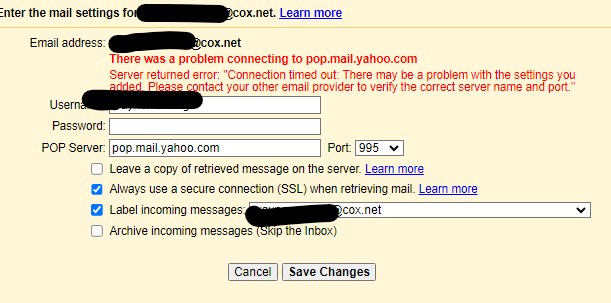Cox's spam filtering **
I've been a Cox customer for 20+ years. I've always known that Cox's spam filtering was **, but it's worse that **, it's horrible. I've tried hard to protect my email from spammers, but unfortunately, I got on a spammers list and am getting ** that is obviously spam. Cox is lettingthis ** through and I have to consistency log into the webmail, look through my email, add the spam to the black senders list, and report as spam before I can download it to my email client. I have to do the same for my wife's account. It's getting ridiculous. Actually, its getting to the point where I"m going to have to drop cox as my primary email account and switch to something else. As much as I hate Google, or another online email provider, I may have to switch to them. Before the new webmail I used to be able to edit the block senders list and block whole domains, but that is no longer an option. I can now only add whole email addresses. The spammers are smart and will send out spam from multiple email accounts, but I can often stop a lot of that if I can block the domain. I honestly don't think that Cox has any kind of spam control in place. If they do, then its worthless. Daryl14KViews3likes18CommentsGmail POP-ing cox.net worked, now with yahoo hosting it doesn't
I posted to another message that was marked "SOLVED". Not sure what it was marked solved as I see people are having issues. I use gmail and before this transition used POP to pull my cox.net email into my gmail. My cox.net account has been transferred to Yahoo. I logged into Yahoo's webmail using Cox.net and see current email there. The POP settings for Yahoo are not working. here are the settings and error message. This stuff is not rocket science. This is most likely poor planning and no testing. I knew I should have gotten away from cox.net email a loooonnng time ago892Views3likes26CommentsIntermittent Email send/receive failures with POP3 - Usual issue every few months - PLEASE FIX
For the past couple weeks now, I've been experiencing the infamous & intermittent email send/receive failures, like many other customers in these forums have been reporting. My system specs: Windows 10 Pro x64, version 1809, all updates installed MS Windows Defender active, no other security packages MS Office Outlook 2007 Cox Internet Preferred package My issues: For the past couple weeks, my various Cox email accounts have intermittent problems sending or receiving emails through Outlook 2007. When receiving emails, I'll get the Outlook pop-up error window stating the infamous 'Enter Network Password'. This issue happens consistently, all day longwith all my Cox email accounts...then emails will suddenly work again temporarily...then the issue reappears, rinse & repeat...it's an ongoing cycle of working/not working throughout the day for the past couple weeks now. I don't bother calling Support about this because they usually blame Outlook and do nothing about it. It's not an Outlook problem...or a Windows Defender problem, or a security setting problem. Everything works great, when it works...then this sudden issue pops once or twice a year, as so many other customers have been reporting. And as mentioned by other customers, Cox somewhat acknowledges that they know about this problem with email and it's been kicked upstairs for a harder look. In the past, I've reset my Outlook settings for the Cox emails, tried different settings and ports according to the Cox email support docs, and even deleted my Cox email account profiles within Outlook and recreated them (in case they were corrupted). Nothing has worked. This happens regularly, so please Cox...don't ask the usual questions about using Webmail, trying another computer, etc. We know, and you know, this has been a persistent, recurring issue with Cox email accounts for many years and these suggestions don't work or fix anything. Usually, Cox Support hems & haws and says they're working on it...or they wrongly blame Outlook...and nothing gets resolved. Eventually, somewhere in the deep basement of Cox, some tech support genius who lives down there, does something that magically fixes the issue. I pay a lot of money every month and expect working email. Please fix this email issues ASAP. Thank you.6.2KViews2likes14CommentsI Hope Cox Provides Complete Transition Instructions
Having watched our Cox bill increase every year for nearly 20 years, I can't describe how disappointed I am they are shutting down their email service, and transitioning us to Yahoo mail. And knowing that this Yahoo email will NOT be the same as what we've had from Cox worries me as well. Although to date I've only had the one email from Cox saying I will "soon" be transitioning to Yahoo mail, it hasn't given me a date to better define "soon". It appears we'll have to pay Yahoo if we don't want ads with our email...at least, that's what I saw in one of the comments I read. (Don't know if that's true when using email clients like Outlook or Apple Mail...or only if using Yahoo webmail.) What worries me is the level of complete instructions Cox plans to provide those of us using Apple Mail. I base this concern on the number of Cox users on Apple's support forums who've been moved to Yahoo mail, and are struggling to get their email working again. One post I read contained so many instructions I have to wonder how many users will be able to successfully complete the migration? So I certainly hope Cox will be providing instructions for Mac users of Apple Mail, and iPhone/iPad users. And I hope these instructions are complete, easy to follow, and work well.211Views2likes1CommentWhat does it take for Cox to act on a Ticket submitted 6 weeks ago re emails going to spam
I'm ready to move to a new email provider if Cox doesn't get their act together. Cox doesn't allow customers to whitelist email addresses they want to receive mail from, you have to submit a ticket. I submitted a ticket April 12 and followed up 3-4 times and all I hear is that there's a backlog. They don't seem to have a backlog when it comes to increasing my bill. So I have legitimate emails from Google, Youtube, HBO, my gas company, my own city government, Netflix, Godaddy, numerous other emails I signed up to receive, and most importantly, work-related emails that consistently go to spam. Still no resolution. This is terrible customer service.4KViews1like9CommentsNot receiving all emails
Hi, for the last few weeks I have not been receiving all my emails. I normally receive around 50 emails a day, and now I am receiving around 10. I noticed it seems to be businesses I've subscribed to, I am not receiving their daily deals, nor can I subscribe to new businesses, (when I join they always send a "verification" email, which I never receive). I use the webmail service on your cox.net web site. I've double checked every setting, I have no filters, I have the spam settings set to mark it as spam and deliver all, no forwarding, every setting is set to allow everything. Again, this just started about 3 weeks ago, and have not added any new accounts, nothing new on my end has happened. Please help Thank you8.6KViews1like14Commentsnew computer and cox email issues...
Just bought a laptop & added my cox emails to w10 mail app. I can receive emails fine, even though I sometimes get a message that my settings are out of date... however, I can not send anything...they all go straight the draft and just sit there until I get pissed and delete them. I even deleted the mail account & re-installed and it does the same thing. any ideas?1.7KViews1like1CommentBilling Question
On April 15th I paid my bill. On April 16th I receive: Dear Kung D. Pow, Thank you for the recent payment to your Cox account. The following payment information has been successfully processed: Account Number:001-0101-0xxxxxxxx Payment Amount:$211.25 Date Submitted:04/16/2018 Payment Date:04/16/2018 Method of Payment:Visa account ending in XXXXXXXXXXXXyyyyy Please note that it may take up to 48 hours for this transaction to appear on your account. Did you know that you can have always-on access to your account information? It's true - just sign in toView/Pay Billto get 24/7 access to current and past statements, account activity and more. On April 18th I receive Hello,KungI log into my account and see: My Account:0101017xxxxxx View Service Details My Services:TV, Internet, Telephone Return to my Account Payment & Billing Options Account:001-0101017xxxxxx Total Amount Due: $0.00 Payment Due By: May 05, 2018 Pay Now I want to: ... ... ... I have altered any Personally identifiable information, but the context is the same. What gives?.1.3KViews1like1CommentCox Email Move to Yahoo
Since Cox email is moving to Yahoo, I was hoping they would increase the current inadequate 2GB storage limit. Instead they are reducing it to 1 GB! Gmail is free and allows 15 GB across its apps. It's unconscionable that Cox would do this to its customers.791Views1like2Comments