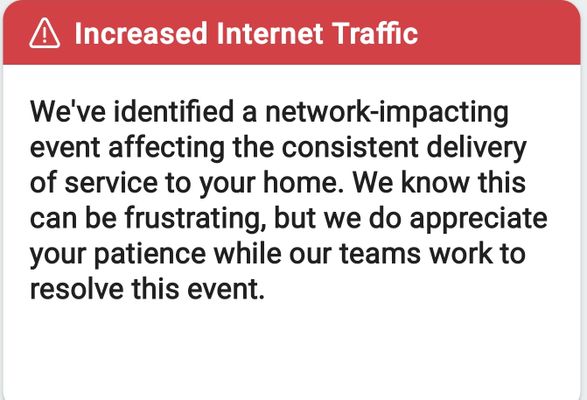"Increased internet traffic" and "Network impacting event"
How would Cox react if I sent a note to their payment center stating that I had "Increased banking traffic" that created a "budget-impacting event", therefore making it impossible to pay my bill? Well, we all know, they'd turn OFF my service at a minimum. I wish I could "turn off" Cox by firing them, and choosing another broadband service, but there are no other choices where I live.2.8KViews4likes3CommentsDaily internet connection Input/Forward drops
Hello Community. For the past few months I've been getting internet connection drops at random times. After tracking this for a while they seem to coincide with Firewall log messages like the following. Occasionally I'll also see a FW.WANATTACK drop listed in there. FW.IPv6 INPUT drop 1840 attempts 11/07/2024 11:01:21 PM Firewall Blocked FW.IPv6 FORWARD drop 415 attempts 11/07/2024 10:52:32 PM Firewall Blocked The internet drops can last just a few minutes and come back on its own. Or sometimes the drop lasts until I reboot the modem/router combo due to the influx of traffic seizing up the connection. I've been a Cox customer at this house for the past 6 years and this problem started just a few months ago. I've had several tech visits and they always tell me the signal is strong. They have tested at the junction box by my driveway, the Cox box on the outside of the house, and the wall plate port near the modem/router. And the connection typically is great up until it's not and actually getting a tech out at any given drop would be impossible. When the connection drops my phone displays "Connected without internet", my laptop connection displays "No internet, secured". I've seen this problem online across different cable company customers but haven't actually seen what the actual root cause was. This same trouble also appears to sometimes plague even Cox Customers with Cox modems/routers. Nothing has changed in my house regarding and the Cox house/street cabling is 6 years old. I have roughly 10 devices such as phones, laptop, Roku, Ring cams, gaming system, and a few internet of things type devices. I've even purchased a brand new Arris Surfboard cable modem/router combo G34, AX3000. I previously used a Netgear Nighthawk combo and replaced it thinking that was the problem but the trouble continues. Here is an Event Log of today: Does anyone have any insight into whether this is something on the Cox side regarding programming or physical line problems somewhere? I don't know where to turn next. One thing to note is the firewall logs always reflect IPv6 and DHCPv6. I've yet to try and disable the IPv6 firewall but I hear mixed things from people online. To my knowledge I don't even use IPv6. Any help would be much appreciated!107Views2likes4CommentsNo internet for 5 days or the connection goes in and out
No one seems to be able to assist. I have tried through the web and the app with resets. I went and bought and picked up new things including their modem, talked to 10 different agents who use the same troubleshooting and telling me to do the same steps I’ve already done. Telling me everything looks fine on their end. What’s funny but not funny about that is, I then received a text from them separately saying there’s an outage in my area. Next was: Cox: Thanks for signing up to receive outage text updates. We're working on it, and expect you to be reconnected by 05:01AM. We'll continue to send updates as they're available. Next was: Cox: The outage in your area is resolved. We'll continue to closely monitor our network. Please let us know if your services are working. Reply "YES" if your service is up and running. Reply "NO" or "Unsure" if you're still having an issue. I say no. Then:We're sorry to see you're having trouble connecting. Please visit https://cox.com/smarthelp to troubleshoot the issue and get back up and running. Then:Cox: Your reset was unsuccessful. Try unplugging the power & plugging it back in. This can take up to 10 min. Then:Cox: It's been 3 days since the outage in your area was resolved, and we're checking to make sure your service is still running smoothly. Reply "YES" if you can connect without issues. Reply "NO" or "Unsure" if you’re still having trouble. I say NO again. Then: We're sorry to see you're having trouble connecting. Please visit https://cox.com/smarthelp to troubleshoot the issue and get back up and running. Now I’m highly annoyed because all these days have passed. I decide to txt AGENT for the 10th and final time. Same troubleshooting steps I already told them I’m tired of doing. Cox: Verify the Coax Cable is Connected into the Cable Port on the Box. Verify Coax Cable is connected to the wall outlet. Ensure all connections between the wall and the equipment are not loose or damaged. Me:I’ve reset, unplugged, plugged back, reset again, unscrewed cords, screwed them back in.It can’t be the modem, router, coax cords, Ethernet cords, power cords, nothing. I got all new stuff yesterday and a new modem from cox 3 days ago.My WiFi worked for 45 minutes today and then gone.I’ve troubleshoot everything, check cords, got a new modem, new router, etc.I’ve been without internet for 5 days.I’ve talked to ten agents.Then I was told there’s an outage in my area AFTER being told there wasn’t Then I’m told-Thank you so much for this confirmation, there are no outages reported in your area at this moment, in this case please allow me to reboot your device in order to clean up your line for any cache or excess of data and check the status of your modem, if the steps we follow don't fix the issue we will schedule a tech visit. 😑 did it, still nope. Next was:Thank you so much for following these steps with me today. I know how important it is for you to get everything working again, it seems like a tech visit needs to be done in order to sort this out for you, the visit would have a $75 potential charge (if the cause of the issue is Cox's responsibility charge won't be applied) I’m like at this point, y’all should’ve came out to the residents affected that are still having troubles because why would they lie 😑😑😑 Anybody else encounter this mess?2.7KViews2likes8CommentsCox internet issues in my home
I have lived in my home for 3 years. I have always had the gigablast internet with unlimited data. I have also always had issues with my speed and connection. Never getting above 300Mbps down. I have contacted customer service in the past regarding the issues nothing ever gets solved so I am posting for others to be weary. For the last 3 years I have had panoramic WiFi and over the last several months my panoramic router just keeps dropping the connection. Then it boots back up and I have to manually reset it to get my smart devices and things to connect again. I was sick of it. So I went to Best Buy and bought a new Netgear modem and a top tier router. All Docsis 3.1 capable and and gigabit download capable. I am still only getting speeds in the 300Mbps down. But at least with my new Linksys gaming router and this new modem all my devices will auto reconnect which is something they would not do before. I am super frustrated and I may just switch my ISP. I hear OEC now offers fiber in my area.I feel lied to and cheated by Cox. I have tried every speed test site out there I have disabled WiFi and connected directly to the modem and done speed test still never better than 350Mbps down. I have tried those same test at different times still no improvement. Why have I been paying for gigablast if I never get those speeds. If anyone knows of any way to resolve this issue I am open to suggestions. I am tired of having to rest my modem or router and I am tired of my connection always randomly dropping and booting back up at all time of the day and night. Any help is greatly appreciated.1.2KViews1like0CommentsIntermittent Connectivity
My internet randomly drops, most often when doing high bandwidth activities such as streaming or playing online games. My modem has been reset by two different Cox representatives but not fixed, I have had zero problem with Cox for the entire year living in this apartment (Phx, AZ) until last night. Here is my conversation with a Cox representative that did not fix my problem but merely offered and suggested "I upgrade my plan." In the 3 images, you can clearly see my connection issue happening. How do I solve this? https://imgur.com/a/rd2D7mM1.9KViews1like0CommentsPotential Class Action - Phoenix/North Phoenix Arizona Internet Instability
I'm just curious, if anyone has been having a terrible time with gaming/video streaming with their internet in the North Phoenix area. I'm pretty confident this is an infrastructure issue in my neighborhood specifically, but i'm genuinely curious if others have been having similar experiences. Here's my story. I lived in Tempe AZ, and in North Phoenix in my last two homes. Both had FTTH (Fiber to the home). My most recent location, was Tempe. While I had FTTH Gigablast, I had no issues what so ever. I recently purchased a home in North Phoenix near 19th Ave and Union Hills and this is the disaster i've experienced. When I moved, I transferred my service. I was told that my service would be exactly the same, and that I would have no issues. I was also told my plan wouldn't change at all. During this process, no one mentioned that on Docsis 3.1, upload speeds would be capped to 35mbps. Not only that, but I lost my unlimited bandwidth that I was grandfathered into because I "changed hardware", and moved from FTTH, to Docsis 3.1. Because of that, my bill was $10 more, I lost out on unlimited bandwidth, AND, my upload was capped. I argued that, because of that, my plan is infact changing, and this is no longer the gigablast I had. I spoke with many technicians, many people in sales, and many people in retention. All told me "Well, it's the same gigablast service, so your plan isn't changing." Since then, i've had constant issues. It's been consistent packet loss all throughout the day. It's completely intermittent, however, it's often. It's literally all throughout the day. It ranges from 1%-15%. Hard ping spikes, latency variations, etc. This has been happening non stop since January. I've had probably 4-5 technicians come out, as well as multiple lvl2 (or lvl3) techs come out that drive the bucket trucks. So far, i've tried buying multiple cable modems, i've tried multiple routers, i've tried using Cox's "Panoramic Wifi" combo modem/router. I've updated all my cabling to new Cat 6 cabling. Nothing worked, same issue. I've had the line that runs to the junction, to my home, replaced. ga I've had multiple higher level technicians explain there was an issue with the upload node. I see bucket trucks out here in my neighborhood often. The last technician I spoke with explained that they've fixed the issue. However, I JUST spoke to the retention department who explain so far this month we've had 7 outage incidents that she can pull up. This retention expert also game be "Elite Gamer" for free, JUST to try and to test with. As the last tech who told me i'm basically screwed until FTTH told me I should try that. I told him "If my internet was working correctly, you wouldn't need to try to upsell me something I know for a FACT wouldn't make a difference". Well, I tried the "Elite Gamer"thing today, and immediately started experiencing the same issues, and Elite Gamer shows within that yes..infact i'm experiencing problems. The most recent technician that I had come out (who I think was lvl2 and he came out with a guy in a bucket truck), told me that, unfortunately Cox wont do anything about it unless you're seeing constant 20% packet loss, or until they start running FTTH in my neighborhood. Mind you, my neighborhood is down the street from one of the previous neighborhoods I lived in with FTTH. Cox not doing anything until there's 20% packet loss is crazy to me, as at that point you basically don't have a functioning service. And ontop of that, there are NO resources, no one i've been able to contact, about plans for FTTH in my neighborhood. I can't even get information about if any other issues have been reported in my neighborhood, or if the technicians have plans on replacing the failing infrastructure. Apparently, only the technicians with the bucket trucks have that information. And the last one I spoke with basically said "Yea we fixed it, so now there's nothing we can do until there's FTTH in your area" At this point, I don't know what to do. I'm paying for an incredibly shotty service that no one within Cox seems to care to fix. Is there any representitive who can help me here with resources to contact to speak about bringing FTTH to our area, what that process looks like, if it goes through city counsil, or is it purely Cox's decision with timelines, etc. Or, any local legal experts that have skin in this game specifically dealing with ISP's and poor service? Any other local north Phoenix residents experiencing this same issue? This has to be the WORST experience i've had with any ISP ever, and i've had FiOS and Century Link.6.7KViews1like24CommentsSuggestions for down internet at same time every night?
Hi, I’ve had problems with my internet (50 mbps) either going out or becoming slow intermittently for awhile now and can often solve the problem with a modem refresh. For the last five nights my internet has gone down between 6-8pm and does not come up until the following morning around 8 or 9 am. After multiple attempts to get through to customer service with long wait times I was able to speak with someone over chat last night and after troubleshooting for an hour and a half was told they could not fix the problem but could see I had a problem. The only offer was to send a tech out for $75 that would stand outside of my door and tell me what to do to see if that would fix the issue. I have been down this road before and 1. I’m not paying for a service that should be provided as part of their contract for the exorbitant fees I’m paying for month in addition to the equipment I am renting from them and 2. My internet works fine during the day. This has been an ongoing issue for 5 days in a row now and is once again happening tonight and is extremely frustrating. Is cox turning off internet access at night? Is anyone else having this issue? Or can anyone recommend something that may help. I have manually unplugged and rebooted my modem. Unscrewed the cable, let it reboot. Powered down all of my devices and repeated the same process. It will not let me do a modem reset on the website now. It says it is unable to. It’s upsetting that cox is trying to make money on service calls for issues like this when they should be the ones offering a credit for the now 60 hours of time I have not been able to use my internet, but that is another issue of customer service. I would just like to find a solution to this issue.8.7KViews1like3CommentsNetwork Impacting Event - Tucson
Yay COX!! No known end to the problem. "It's bigger than just your area" and "We're working on it." But no explanation other than the maybe there are too many houses sharing the same node. Honestly I don't care what the problem is.... Please justGet It Together. Question... Will this be impacting the networks of local businesses too? I feel like I won't be getting much done at work today down the street in 85756 since my internet is still failing at my house in 85730.523Views1like2CommentsData Harvesting & Devices w/uPnP IP addy
When I see the proof of this Orwellian ** in my router logs, I wonder what the hell is going on...? So...what? How?? and Why??! And dude, what the hell is up with this strange 192.168.147.100 existence? Why can't I check it out and see what is on the page...if there is anything to see...? I'm curious. Lastly, thirdly, what is the difference between the DOCSIS/Ethernet choice given in the GUI?303Views1like0Comments