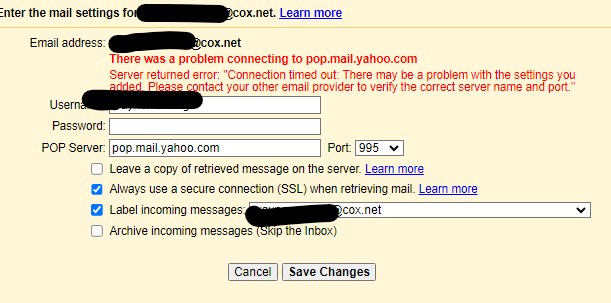Yahoo Email Transition - Links & Resources
Hi All, We've pulled together a list of the most helpful threads you've posted related to the Cox.net email move to Yahoo. Thanks to our community members for sharing your tips and tricks! Also, just a quick note, not all customers and email accounts are being transitioned at the same time. You will receive emails from Cox in advance to let you know about your email moving to Yahoo. When your email is ready to make the move, you will receive an email from Yahoo with instructions on how to do so. If you have multiple email addresses, each of them will receive their own individual instructions when they are ready to move. On to the Topics! MacMail - Yahoo Email Setup as documented by tkaz smtp.cox.net outgoing server not working | Cox Community MacOS Mail App Setup as documented by @Lyndonb95 Using Yahoo Email in Mac OS Mail App Outlook 365 Setup for Mac Users as documented by tkaz For MAC users with Outlook 365 that want to transition from COX to Yahoo email Yahoo Email Transition - iPhone Setup as documented by MangoMan Yahoo Email Transition - iPhone Setup | Cox Community Check Here if You're Missing Folders in Outlook, discussion by SteveK08 Email Transition - Lost Outlook Subfolders | Cox Community Thunderbird Settings as documented by Waleee Successful Email transition to Yahoo: using Thunderbird on Windows | Cox Community In addition to the threads above, be sure to check out https://www.cox.com/residential/support/coxnet-email-transitioning-to-yahoo.html Thanks!4.9KViews0likes29CommentsGmail POP-ing cox.net worked, now with yahoo hosting it doesn't
I posted to another message that was marked "SOLVED". Not sure what it was marked solved as I see people are having issues. I use gmail and before this transition used POP to pull my cox.net email into my gmail. My cox.net account has been transferred to Yahoo. I logged into Yahoo's webmail using Cox.net and see current email there. The POP settings for Yahoo are not working. here are the settings and error message. This stuff is not rocket science. This is most likely poor planning and no testing. I knew I should have gotten away from cox.net email a loooonnng time ago892Views3likes26CommentsAlready have a Yahoo e-mail and my cox e-mail is the recovery e-mail
When I try to set up my e-mail on Yahoo using my cox e-mail, it sends me the verificaion e-mail to the Cox addresss, but then when I try to log in to my Cox e-mail on Yahoo, it says that that account already exists and then logs me back into my Yahoo e-mail. How do I get out of this endless loop so i can complete the transition?134Views0likes3CommentsI Hope Cox Provides Complete Transition Instructions
Having watched our Cox bill increase every year for nearly 20 years, I can't describe how disappointed I am they are shutting down their email service, and transitioning us to Yahoo mail. And knowing that this Yahoo email will NOT be the same as what we've had from Cox worries me as well. Although to date I've only had the one email from Cox saying I will "soon" be transitioning to Yahoo mail, it hasn't given me a date to better define "soon". It appears we'll have to pay Yahoo if we don't want ads with our email...at least, that's what I saw in one of the comments I read. (Don't know if that's true when using email clients like Outlook or Apple Mail...or only if using Yahoo webmail.) What worries me is the level of complete instructions Cox plans to provide those of us using Apple Mail. I base this concern on the number of Cox users on Apple's support forums who've been moved to Yahoo mail, and are struggling to get their email working again. One post I read contained so many instructions I have to wonder how many users will be able to successfully complete the migration? So I certainly hope Cox will be providing instructions for Mac users of Apple Mail, and iPhone/iPad users. And I hope these instructions are complete, easy to follow, and work well.211Views2likes1CommentCox Email Move to Yahoo
Since Cox email is moving to Yahoo, I was hoping they would increase the current inadequate 2GB storage limit. Instead they are reducing it to 1 GB! Gmail is free and allows 15 GB across its apps. It's unconscionable that Cox would do this to its customers.791Views1like2CommentsBlocked emails
Last week I setup a business email account through Google Workspace and Wix. I am using Outlook as my email client. I have followed all the instructions and triple checked to make sure that I did everything correctly. The very first email that I sent was to my Cox.net personal email address to make sure that I had everything setup correctly. I received the following message in my business email inbox... Message blocked Your message to XXXX@cox.net has been blocked. See technical details below for more information. LEARN MORE This link will take you to a third-party site The response from the remote server was: 552 5.2.0 <XXXX@theharrisinsurancegroup.com> sender rejected. Refer to Error Codes section at https://www.cox.com/residential/support/email-error-codes.html for more information. AUP#POL This happens every time I send an email to an Cox.net address. I can receive emails from Cox.net, but cannot reply or send to them. I have spent hours on the phone with Wix, Google, and Cox. Both Wix and Google say that it is a Cox issue, especially given the website in the bounce back message. Cox just keeps passing me back and forth and then the call mysteriously drops. If anyone can help, I would greatly appreciate it. Thank you in advance. **Email addresses edited by moderators to protect user privacy329Views0likes3CommentsHow I am dealing with spam
for reasons I am not quite sure I have started getting inundated with spam starting a couple years ago. prior to that I rarely got any. whatever the reason I have been trying to use cox's horrible spam filtering. currently this is my strategy: create a "white list" filter labeled "ignore spam filters" this is a list of from addresses/email domains with the action of keep and do not process subsequent rules. create filters for the from field, and other fields that contain words that I am certain no one I know, and no company I know will use, and/or contain words and phrases/misspellings mangled fonts etc that I am certain no one I know uses. this rule is set to REJECT with reason: "553: account doesn't exist" 553 is an actual error code for a mailbox that does not exist. my hope is spam and phishing software may receive this error and remove my email address. either way I won't get the email. create a filter for all other words and phrases that goes to a folder I created that is not the spam folder to see what filters are working, and what is being filtered by cox, also to catch any false positives to add to the white list.515Views1like13CommentsEmail from cox communications
I received an email from cox stating someone log into my account in CAlifornia on a chrome device. They have a link that is https://cox.com/support/passport/troubleshooting/hacked.html and this one https://passport.cox.com/profile/journal are these real? I don’t want to click on a phishing email. Thanks!358Views0likes3CommentsIS SMPT LOGIN POSSIBLE FOR NEW CUSTOMER
I am trying to sign up to send outgoing emails. I was told that you are no longer allowed to use smtp login through Cox because they do not issue Email addresses and logins since 2019. This is the first ISP I have not been able to set up.is this correct? Do I need a third party email provider like gmail to send emails? Sounds very wonky to me.182Views0likes3Comments